Learn productive tips for working from home For many industries, the only thing you need to complete your work is a reliable wifi connection. This means you can work from anywhere in the world, including the comfort of your own home. The number of remote workers across the world continues to grow each year. In the United States alone, census data shows that 8 million Americans worked from home in 2017. That's 5.2% of the country's population. At home jobs are certainly on the rise and even though they reduce a number of traditional office distractions, working from home comes with its own set of distractions. Learn how to combat at home distractions and improve your focus while working from home. Establish a Morning Routine Train the Other Beings in Your Home Learn How to Say No Add Greenery to Your Workspace Take a Lunch Break Pause Notifications on Slack Block Distracting Websites End Your Work Day More on each of these working from home tips and helpful links below. Some people might think working from home means never changing out of your pajamas. And while this may happen to some more than others, it's important to maintain a certain level of routine. One of the great benefits of working from home is that you can customize your work schedule to suit your specific needs. Figure out what works best for you and replicate that every day. This could mean you're up at 6 am each day to tackle your first big task immediately, or it could mean sleeping until 9:30 am and easing into your morning. Regardless of how you structure your morning, make sure to maintain that structure every work day. Working at home isn't the same as being at home. You need to communicate effectively with anyone that might be at home with you while you're working. Set boundaries with your kids, spouse, roommates, parents, and even your pets. Make sure they know when you're working and what that means. A closed door or headphones are both good signals that you're in the middle of something important. Small distractions from others in your home add up and hinder your ability to focus. Train the people you live with to understand that you are, in fact, at work. This one is nice and simple, but difficult for a lot of people. Say no more often. At home workers are more easily bombarded with personal life requests from friends and family. You're not "at work" so you're available for phone calls or skype calls at any time. You're not "at work" so you have 5 minutes for a quick favor. You're not "at work" so you can attend X event during the day. Learn how to say no. Set parameters for your home life and work life. If you don't decide when you are available to others, they will. Plants in offices and workspaces increase happiness and productivity. Not only do plants clean the air, they reduce stress, noise levels, and your chances of getting sick. The same goes for working from home. Keeping a plant in your office space and within eyeshot will boost your creativity and help with your overall well-being. Plus, if you're spending most of the day in your home, the air is probably due for a good cleaning. Lunch is an important part of a balanced, productive work-day. It can be tempting to push on with work when you don't have a set time for lunch like other office workers. Your lunch break and other smaller breaks throughout the day help you maintain focus, productivity, and creativity. Kimberly Elsbach, a professor at UC-Davis studying the psychology of the workplace, says: "Never taking a break from very careful thought work actually reduces your ability to be creative... If you're skipping lunch to continue to push forward in a very intense cognitive capacity, then you're probably not doing yourself any favors." 💡 Learn more in Is Lunch a Waste of Time — or a Productivity Booster? Make sure you're actually taking the break to eat your food. That means no meals in front of the computer screen and no preparing a stressful meal from scratch. At home workers might be tempted to cook a more elaborate breakfast and lunch, but that's not a break either. To combat this while still having healthy home cooked meals, prep your food the night before or in larger batches on the weekends. 🥙 Even from home, co-workers_ _can be distracting. Slack and other remote work platforms help businesses and communities stay connected from anywhere in the world. This communication is critical to remote workers, but not at every moment. Luckily, you can pause Slack notifications with one click. When you want or need a distraction-free chunk of time, remember to turn off notifications or close Slack altogether until you've finished the important task. Pause notifications on Slack by turning on the Do Not Disturb schedule Use the handy bell icon in the top left corner to turn off notifications for minutes, hours, or until the next day. You can also create a Do Not Disturb schedule that's set for every day so you won't get notifications early in the morning or late at night. Slack will silence notifications when Do Not Disturb mode is enabled, allowing you some peace and quiet No matter where you work, you're going to bump into social media and other distracting websites. When you work at home, it can be even more difficult to monitor yourself and keep your online activity in check. The good news is you don't need to police yourself. Install a website blocker so that when you really need to focus, you won't have access to the websites that distract you most. Forget self-discipline. There's an app for that! Focus blocks distracting websites so your work online is never interrupted by a notification that your second cousin, twice removed updated her Facebook story. With Focus, you can block any distracting website and customize a distraction-free online work environment. 💡 Find more distraction tips in our article: How to Not Get Distracted When You're Working Online At the end of the day, stop working. Some workaholics might be tempted to work all day, stopping only to sleep. Not only will this behavior throw off your morning routine, but you may fall into a cycle of working at all hours. Working from home isn't the same as living in your office. Separate your work time from your playtime. 💡 More on the Negative Effects of Working Long Hours. Have a clear end to your day. Leave your home office each night. Close the door. Lock it if you have to.
8 working from home tips that will help you keep your focus
1. Establish a Morning Routine
2. Train the Other Beings in Your Home
3. Learn How to Say No
4. Add Greenery to Your Workspace
5. Take a Lunch Break
6. Pause Notifications on Slack
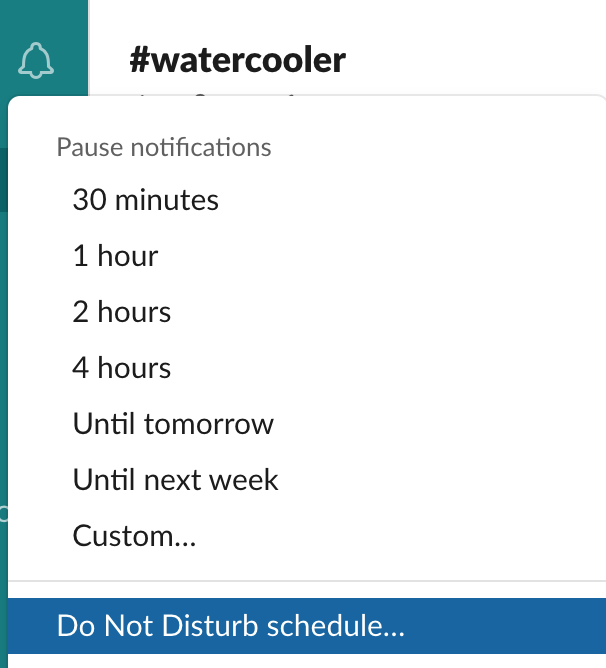
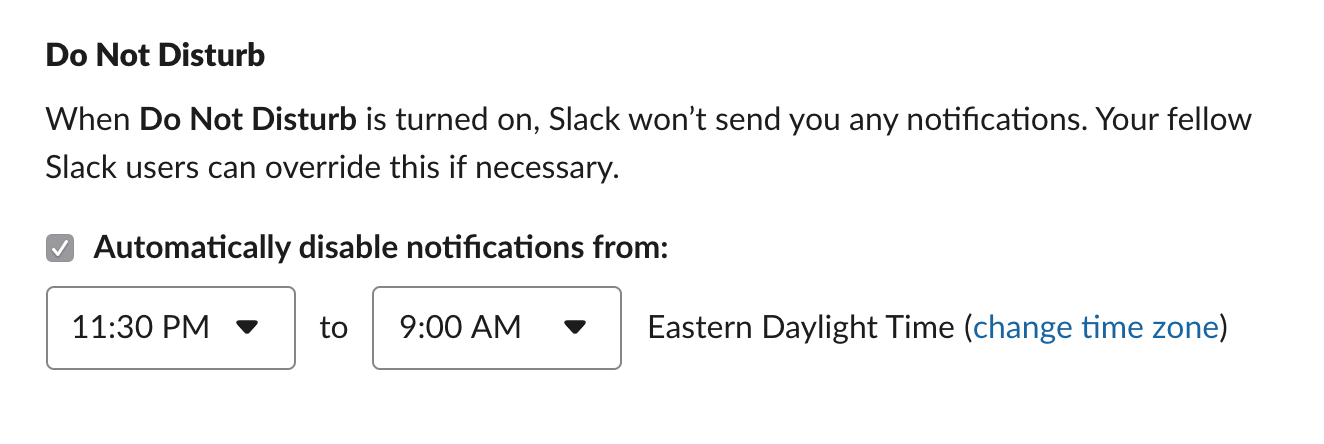
7. Block Distracting Websites
8. End Your Work Day
Having a hard time staying on task because of distractions? Focus is an app for your Mac computer that helps you stay on track. It blocks things that can distract you so you can get your work done. Try Focus and see how much better you can do!
Download Focus
Download Focus
