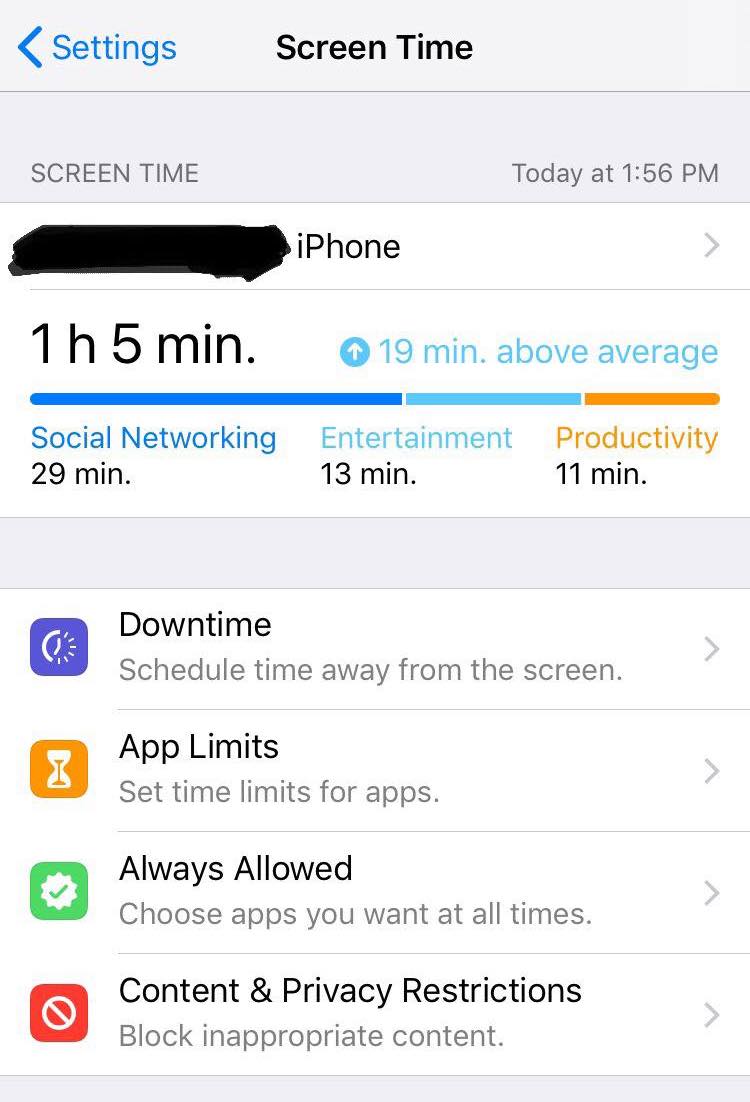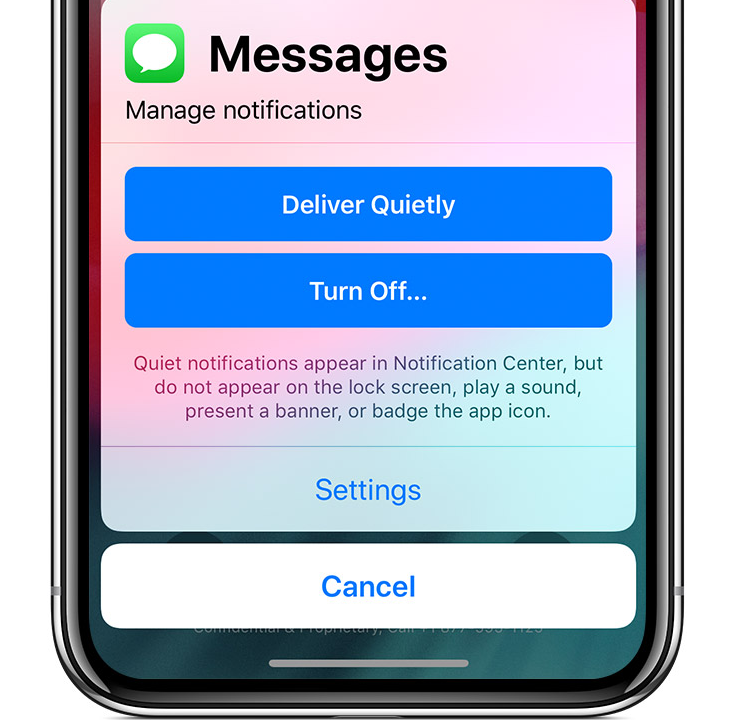With one click access to mail, trending news, addictive games, and Disney Princess Quizzes, avoiding distractions while working online is harder than ever before.
(No, STOP! Don't click that Disney Princess Quiz link!)
Gloria Mark, a Professor in the Department of Informatics at the University of California, studies workplace interruptions. She says that after an interruption, "it takes an average of 23 minutes and 15 seconds to get back to the task."
Let that sink in.
23 minutes and 15 seconds to get back on task after being interrupted.
That means checking your email, or a quick visit to Instagram, adds an additional 23 minutes of unfocused time on top of however long you spend on the distraction.
The same study found that roughly half of those office interruptions are caused by the individual. Self-inflicted interruptions are completely preventable with the proper distraction management in place.
Continue reading to learn how to:
- Determine Which Websites and Apps Distract You Most
- Set Time Limits For Distracting Websites
- Block Distracting Websites
- Manage Notifications
Which Websites and Apps Distract You Most?
In order to avoid distractions, you need to identify them.
Some of the largest and most common online distractors include:
- Social Apps
- News
- Buzzfeed
- Sirius Radio
- CNN
- Video
- Youtube
- Netflix
Whether your productivity kryptonite is IMDb or Tumblr, identifying where you spend your screen time will help you acknowledge your own distractions.
Test yourself to see which apps or websites you spend the most time with. Which ones are necessary for your work? Which ones hinder your ability to stay focused? Which ones need monitoring? You may think you know off the top of your head, but you can't beat the facts.
Moment, a free app that calculates screen time claims: "Most people underestimate their screen time by about 100%. That means you probably thought you were 'around two hours a day,' but in reality, you are closer to four."
Time tracking extensions can help you measure your screen time in the background while you go about your day. Look for a time tracker that offers a free trial so that you can run your experiment for free.
Mobile Screen Time
Don't forget about the time you spend on your phone and other electronic devices. Mobile apps can be the sneakiest of all distractions.
Newer iPhones have built-in screen time tracking (iOS 12) that can show you how much time you spend online and in which applications. Access this feature in Settings, then Screen Time. Here you'll be able to see a breakdown of how much time you spend in each app by day or week.
💡 How to Use Screen Time in iOS 12 to Track Your Device Usage
How to Not Get Distracted
1. Set Time Limits For Distracting Websites
Once you've determined which distracting websites and applications you spend the most time on, you can begin to limit their use.
The Pomodoro Method separates work time from distraction time to help you stay focused. This widely used tool and method allows you to segment your important work into productive blocks with timed breaks in between.
Consider the effects of compounding as you decide how much time you want to allow yourself on a distracting site. It may only be 20 minutes a day, but that adds up over the course of a week, or a month, or a year.
For example, 20 minutes a day on Twitter:
= 2 hours and 20 minutes on Twitter per week.
= 10 hours on Twitter per month.
= 120 hours on Twitter per year.What could you do with an extra 120 hours of your life?
Cutting out distractions is tough to do all at once and even more difficult to stick to. Let's face it, forming good habits is hard work. If you want to make a habit stick, you need to start small and build.
💡 Learn more about The Science Behind Adopting New Habits.
Cut out one distraction at a time or reduce your allotted distraction time slowly. If you find out you spend 2 hours of screen time on distracting websites each day, don't jump in by limiting that to 0 right away. Make gradual changes so that you're able to keep up with your new online habits long-term.
2. Block Distracting Websites
Not great at following through on your own goals? You don't need to count on yourself to remember which websites you shouldn't be looking at; block distractions with a tool. You'll find plenty of website blocking applications designed specifically for any desktop, laptop, or mobile device.
Focus is a website and application blocker for macOS that helps you block distracting websites and applications.
If you work on Windows, FocalFilter will temporarily block distracting websites too so you can get back to your to-do list.
Blocking websites can be especially tough for certain industries. If you work as a social media manager, you won't be able to completely block out the platforms you manage. In this case, try to block off specific time for working on social media platforms and use a website blocker to make them unavailable whenever you move on to other work.
Similarly, writers or researchers may not be able to block distracting websites like Buzzfeed or Facebook because the articles they need to access could be published there. Separate your research phase from your other tasks so that you can still maintain stretches undistracted time.
💡 If you want to be extra thorough, check out this community curated list of distracting websites on Reddit. (Unless you've already blocked Reddit as one of your distracting websites. 😉)
3. Manage Notifications
Pull all of your hard work together by managing your notifications. Your website blocker won't be much use if phone calls, text messages, or email notifications find a way through to you.
Take the time to manage your notifications on both your computer and your phone. Nearly every app wants your permission to send notifications, but all of these are distractions that can be managed.
Some devices make it more difficult than others. It's definitely a nuisance to find and turn off these notifications, but well worth your time in the long run. Remember, for every interruption: it takes an average of 23 minutes and 15 seconds to get back to the task.
If you REALLY need a moment away from any possible distractions, place your phone on airplane mode or turn it off completely and turn the WIFI off on your computer. You may not be able to complete many of your work tasks without the internet, but time completely free from distractions will re-establish your focus.
Take back control over your time and learn how to stay focused online by identifying, blocking, and managing distracting websites.