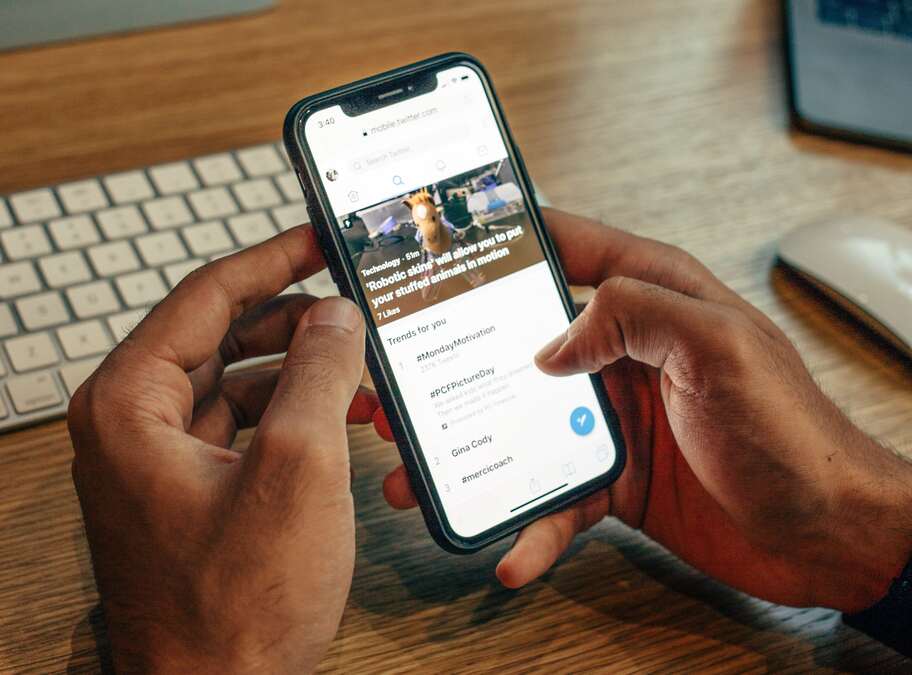How much time do you really spend online? Consider all of the time you spend on social media sites, reading articles, watching videos, and responding to messages. Mindless internet browsing wastes countless hours every week.
Even 20-30 minutes of mindless online browsing a day will equal 3 and a half lost hours every week or 15 lost hours every month. That’s a whole lot of time—time you can certainly find a better use for.
2019 data shows that people, on average, spend 3 hours and 15 minutes on their phones each day. How much of that is working or responding to your mother’s text message versus mindless internet browsing? That’s up to you to determine. You can track your online habits through your phone’s settings or through external time monitoring apps. iPhones have built-in screen time tracking that shows you how much time you spend online and in which applications.
It’s time to curb your mindless internet browsing one bad digital habit at a time.
Keep Your Phone Out of the Bedroom
The best way to curb mindless browsing before bedtime and in the morning is to keep your phone out of the bedroom. Sure, a phone makes a convenient alarm clock, but it also emits harmful blue light right before you’re about to go to sleep. The blue light from your phone can mix up your circadian rhythms and hinder the quality of your sleep.
Invest in a real alarm clock if the alarm app on your phone is holding you back. It's a small price to pay for all that wasted time you’ll continue to lose mindlessly browsing the internet before and after sleeping.
If your phone is beside you, you’re going to be tempted to use it. You don’t need to scroll through Instagram as you’re trying to wind down for bed. Checking in on the news or your email in the morning is a harmful habit that will lead to mindless internet browsing before you even make it out of bed.
Don’t Check Your Phone in the Morning
This is a big one. For many of us, it’s the first thing we do. Our smartphones double as our alarms in the morning, so when they go off, we pick them up. We need something to stir us out of our sleep, so we check our notifications, apps, social media feeds, and so on.
By beginning each day with mindless distractions, we’re conditioning our brains to be distracted. We’re looking for the next entertainment fix wherever we can get it. Mindless internet browsing is junk food for the brain. Consuming junk food first thing in the morning isn’t healthy for our bodies, and consuming clickbait articles isn’t healthy for our brains.
Browsing the internet in the morning doesn’t get your news fix out of the way for the day. The distraction temptation will be with you all day long, whether you check your phone in the morning or not. The choices you make in the morning will dictate your productivity, mindset, and wellbeing for the rest of the day.
Stop Looking Everything Up
Do you need to know how tall Adam Driver is right at this minute? (He’s between 6’ 2” and 6’ 3”.) Or who the 21st president was? (It’s Chester A. Arthur.)
There was a time before we had one-click access to all the answers in the world, and we did just fine. It’s okay to wonder about the mysteries of the universe, but if you find you often jump to your phone or smart device whenever you have a simple or random question, it’s important to minimize these spontaneous searches.
Challenge yourself to leave your phone alone the next time you’re tempted to look up random information. It may seem harmless, but we all know that picking up our phone at any time can lead to all sorts of internet browsing. Once you pick up your phone, you’ll see your notifications, you may decide to check Twitter, or you may continue reading article after article about President Chester A. Arthur. (He succeeded President James A. Garfield after his assassination!)
If you’re addicted to information and don’t want to forget about your burning questions, start writing them down. Keep a notepad of ideas, questions, and small tasks that you can return to later. A digital notepad can work too, as long as you don’t use it as an excuse to start checking your notifications. Saving your small or abstract thoughts for later will help you keep your full focus on the task at hand, whether that's completing an important work project, studying for an exam, or watching your favorite movie.
Save Articles to Read Later
The internet holds a staggering amount of information, and it’s hard to resist taking full advantage of it—especially when we’ve got other important work to do. We’ve all been tricked by clickbait articles in the past, and one leads right into the other.
If reading articles on the internet is one of your favorite past times, save seemingly compelling articles to read later on your lunch break or after you return home from work. If you read every interesting article that passes you by, you’ll never get to the work that matters most. Pocket is a handy app that will help you save articles to read later, including while offline.
Block Distractions
You don’t need to do all of the policing yourself. Ever found yourself 10 pages deep in Wikipedia articles or sightlessly gazing at photos of your brother’s friend’s cat on Instagram when you should be working?
💡 The Consequences of Distraction: Why You Need to Block Distracting Websites
A website blocker keeps you from browsing all of the web pages that distract you most so that you can maintain your focus when you need to. Consider how much more you could get done in a day if you blocked your online access to social media, content aggregators, and news sites.
Focus is a website blocker designed for Mac. It blocks distracting websites so your time working online is never impeded by mindless internet browsing. With Focus, you can block any distracting website and customize a distraction-free online work environment. If you work from Windows devices, FocalFilter will block distracting websites on every Windows web browser.
Keep Your Focus
Continue reading for productivity tools, resources, and advice so that you never lose focus.
🖥 How to Overcome and Combat Too Much Screen Time
⏳ 10 Productivity Techniques That Will Help You Get More Done In Less Time