Focus supports OS X URL handlers, which means you can turn it on and off from the browser, operating system and 3rd party apps. For example, try clicking the links below: If you have Focus installed it will turn the app on or off (you may have to click approve if a dialog comes up). Here's the HTML to perform this: In the terminal, you could turn Focus on by typing Or turn Focus off You can also pass in a duration Or just toggle to a different state Focus has scheduling features, but with scripting it can also be turned on & off from your Calendar by using Automator & Calendar alarms. Here's how: You can skip to step 5 if you want to download the existing Focus Automator workflows. Otherwise: Open Automator and create a new Calendar Alarm workflow Add a new Run Shell Script action Add code to action that invokes Focus Export the action. Also create an unfocus action if required. Create a new event in Calendar with an alert type of Custom... (only works with regular Calendar events, not Google) Select Open file and Other... for the first and second options Select the exported Automator workflow from step 4 that triggers Focus Set the last option to At time of event Now, when your Calendar alarm goes off, Focus will run the Automator script which will turn Focus on or off. Focus is also easy to integrate with other 3rd party apps like Alfred. Download the Alfred workflow and quickly enable or disable Focus with an alfred command. Have other awesome Focus integrations? Let us know at @heyfocusapp or [email protected]In the browser
<a href="focus://focus">Focus</a> or <a href="focus://unfocus">Unfocus</a>In the terminal
open focus://focusopen focus://unfocusopen focus://focus?minutes=30&seconds=30open focus://toggleCalendar
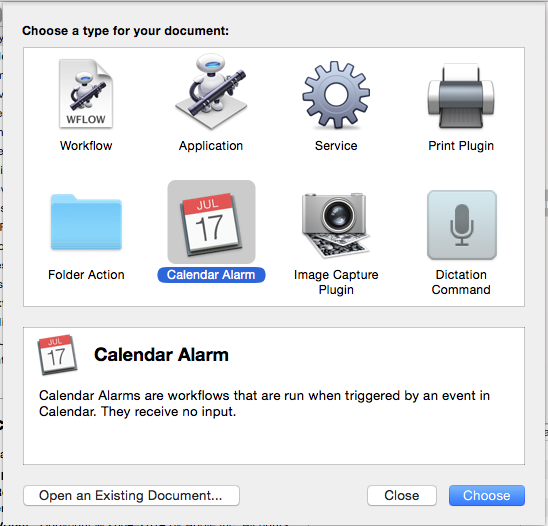
/usr/bin/open focus://focus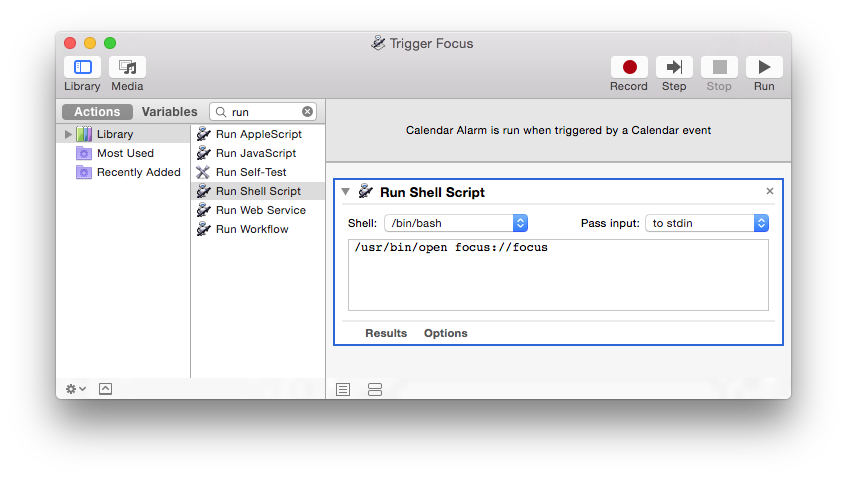
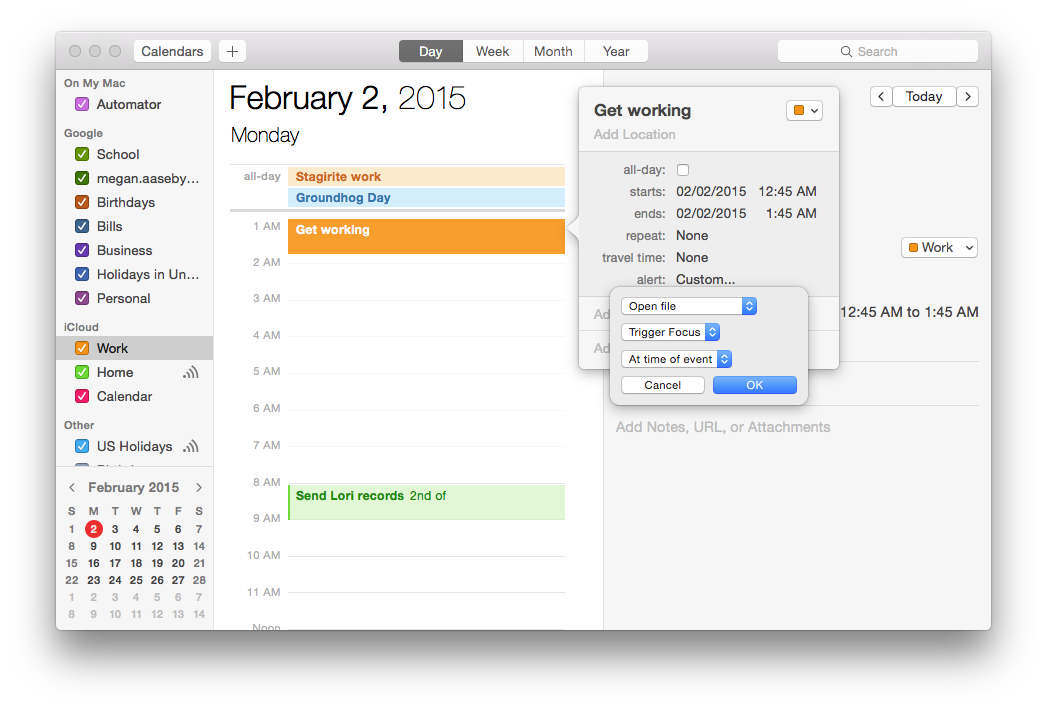
3rd party apps
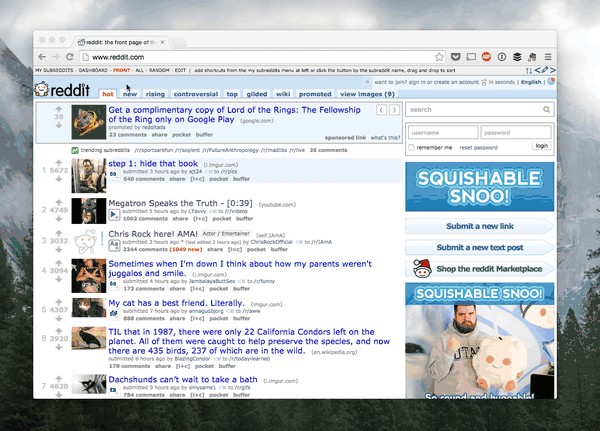
Having a hard time staying on task because of distractions? Focus is an app for your Mac computer that helps you stay on track. It blocks things that can distract you so you can get your work done. Try Focus and see how much better you can do!
Download Focus
Download Focus
