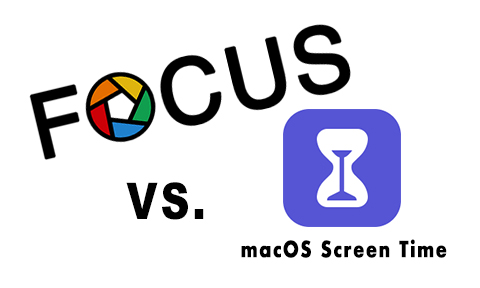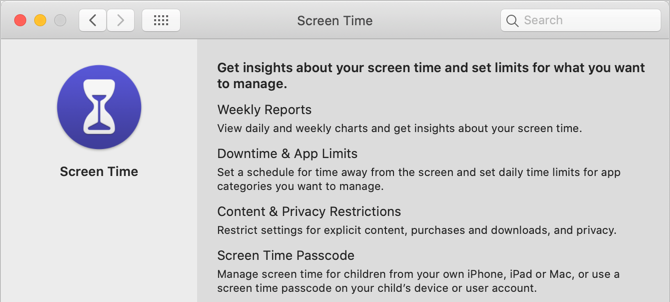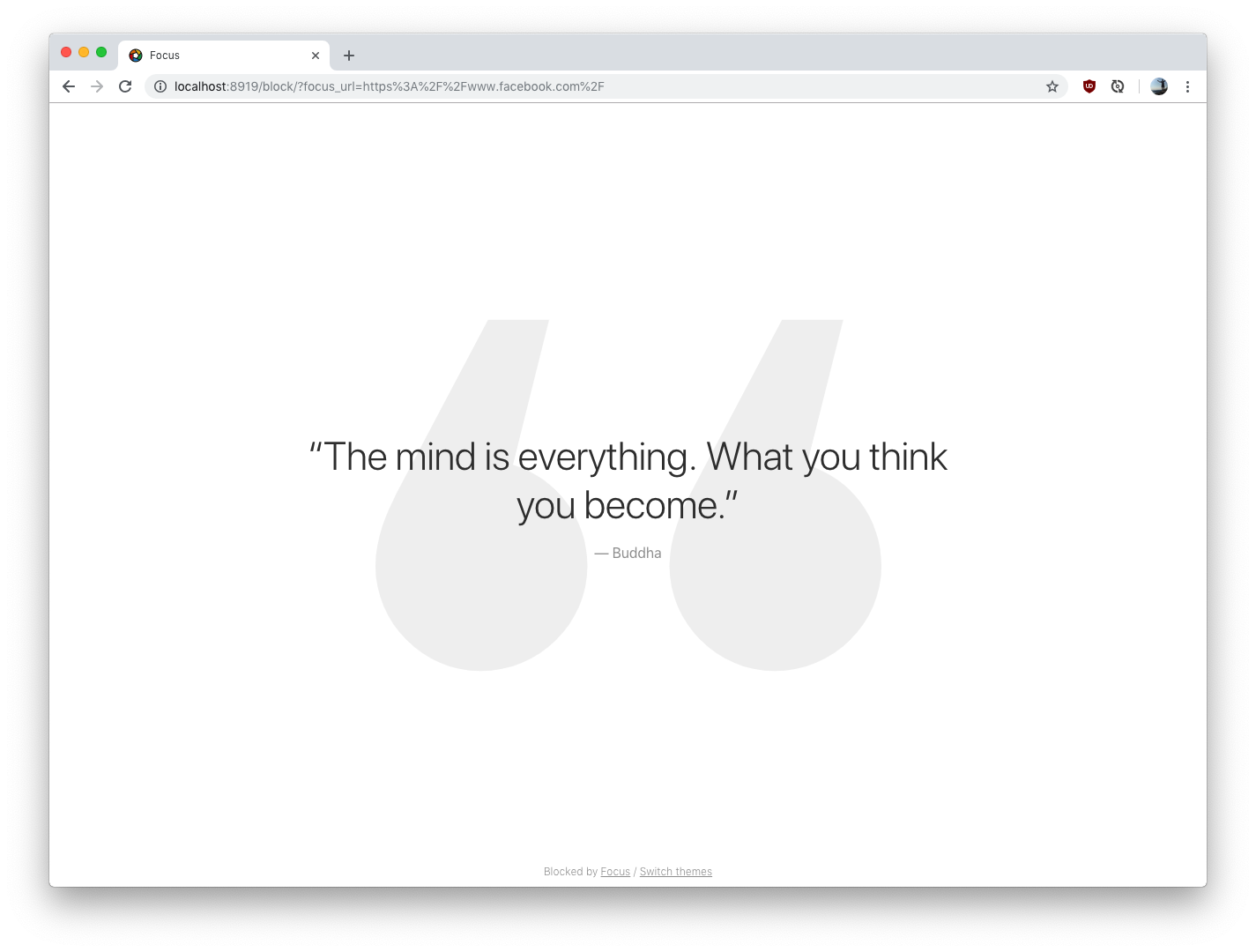Productivity tools are constantly evolving. We believe the following information is correct based on data from October 2019.
The Screen Time feature developed by Apple for Mac devices allows you to monitor your screen usage, schedule downtime, and set screen time limits across each of your devices. The feature has been available since iOS 12 for mobile devices, but recently Apple expanded the feature to work on Mac devices as well. With macOS Catalina, you can now use the Screen Time feature across all of your devices to help you evaluate and understand the time you spend looking at a screen.
But how does Screen Time compare to other website blockers? In this post, we’ll compare Screen Time to Focus, an online website blocker designed specifically for Mac.
Full disclosure—we run Focus, but we feel strongly about transparency. We know a lot about managing distractions online, so we’re able to compare the strengths and weaknesses of productivity tools to help you make the best choice for you.
The Short Version
Both Focus and Screen Time are designed specifically for macOS users.
Focus is a powerful website blocker that’s capable of advanced platform-specific features. Choose Focus if you are looking for a suite of productivity management features, including customizable sessions, scheduling, Pomodoro integration, scripting, and more.
Screen Time offers advanced screen use tracking across all Apple devices so that you can monitor and adjust your screen use. Choose Screen Time if you are looking for a free tool that concentrates on helping you make informed decisions about how you use your devices.
Block Distracting Websites
Focus enables you to block both specific webpages and full websites by their URL. As an example, you could entirely block Facebook save for your business page required for work. This added flexibility allows you to customize your ideal blocklist or whitelist. Use Focus to set up schedules that will help you build discipline around your productivity.
With Screen Time, you can manage your distractions by scheduling periods when you are only allowed to use certain apps. A downtime notification will let you know when your scheduled downtime is about to begin. Set an app limit on specific Mac applications or entire categories to choose the total amount of time you want to be able to use those applications. You can also choose to always allow the use of specific apps even during downtime or when an app limit is met.
Price
The macOS Screen Time update is free as long as you update to Catalina. Simply go to your System Preferences and choose the Screen Time Icon to begin using its features.
There is a one-time fee for using Focus at three pricing tiers: Productivity mode for $19; Professional mode for $39; and Unlimited mode for $129. The website blocker fee grants access to a suite of productivity features, including Pomodoro integration, motivational quotes, and scripting. Try Focus with a 7-day free trial.
Statistics
Focus and Screen Time both have a statistics feature that enables you to track your productivity. The statistics feature on Focus will show you the amount of time you've used the app based on weekly, monthly, or yearly statistics, so you know when you need more focus.
Focus Statistics — Track your focus over time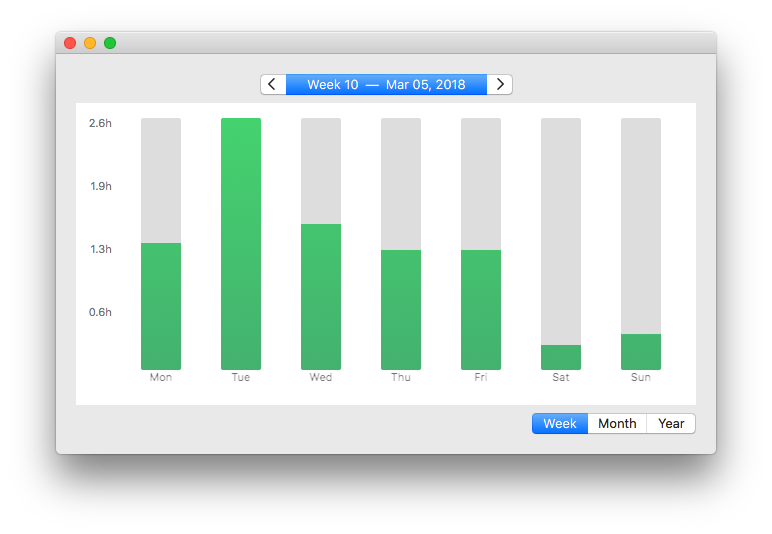
Screen Time provides detailed reports on how you are using your device and what you are using it for. The reports show the apps you have opened, which websites you have visited, and the duration of time you have spent on each. The information is available whenever you want to access it, and is private to you. (It’s not reported to Apple.)
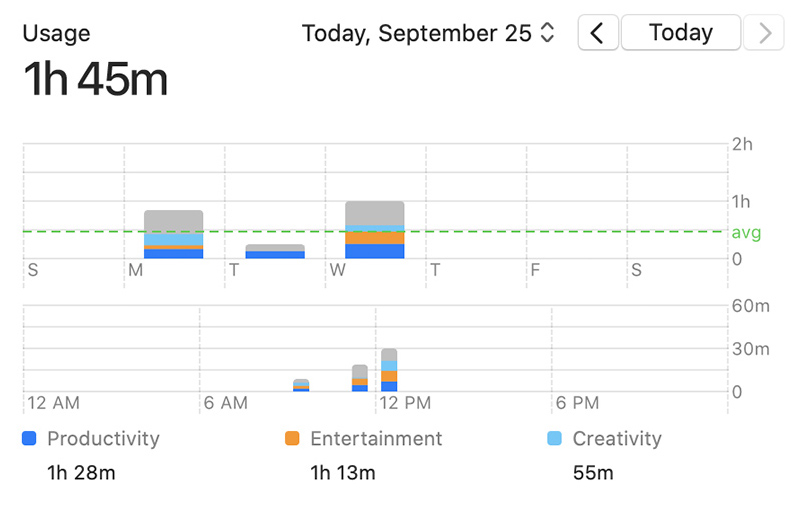
Parental Controls
Screen Time shows you how much time your kids spend on apps, websites, and on which ones so that you can set limits. Control how much time your kids spend in front of a screen on a daily basis, when they have downtime, and which applications they are allowed to access.
Pomodoro
Pomodoro integration is a feature that’s only available on Focus and not Screen Time. A Pomodoro Timer acts as a small sprint of productivity to provide a balance of high-intensity productivity and timed breaks to follow. Focus offers customizable Pomodoro sessions, beginning with 25-minute Pomodoro session lengths.
🍅 How to Master the Pomodoro Timer for Ultimate Time Management
Motivation
Focus replaces your blocked websites with motivational quotes to give you an extra boost of inspiration. If you try to access a distracting website, you will encounter a variety of motivational quotes from Focus, or you can customize the quotes with your favorite inspiration.
Scripting
Focus has one hidden superpower—scripting. With scripting, Focus can do almost anything. Focus can play a Spotify playlist, integrate with Slack, change your Skype status, and a lot more. You can also control Focus from other apps, making it a critical piece of your productivity stack. Learn more about scripting with Focus.
Verdict
Choose Screen Time if you are looking for a free tool that works across all of your Apple devices. Screen Time rises above other similar tools when it comes to tracking exactly where and when you are spending your time in front of a screen.
Choose Focus if you want advanced platform-specific features, or if you work from the Terminal. Focus offers a number of additional productivity features that can help people go above and beyond in their quest for productivity.
We believe Focus is the best distraction blocker for Mac. We aim to make Focus a simple and powerful ally in your pursuit of productivity. Get started with a free 7-day trial of Focus!
Keep Your Focus
Continue reading for productivity tools, resources, and advice so that you never lose focus.
🖥 How to Overcome and Combat Too Much Screen Time
💻 The Consequences of Distraction: Why You Need to Block Distracting Websites