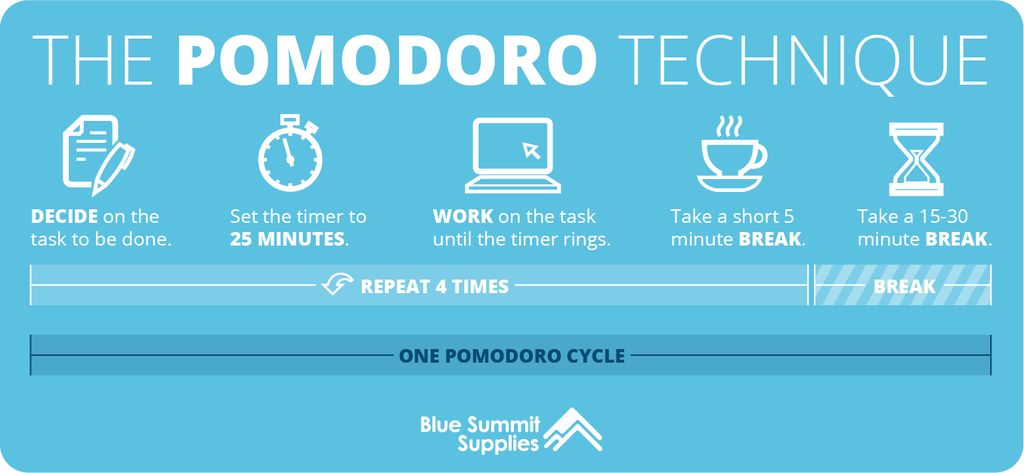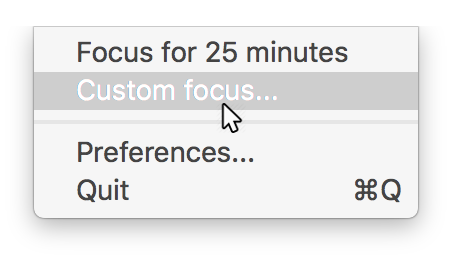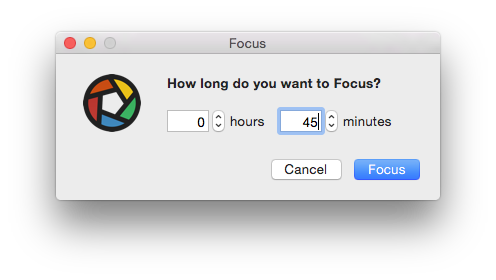When it comes to time management, sometimes simple is best. The Pomodoro Technique is a basic concept that packs a big impact on productivity. A pomodoro timer, whether physical or an online resource, can help workers manage productive bursts of energy using timed intervals.
What is a Pomodoro Timer?
The Pomodoro Technique is designed to enhance focus and prevent burnout using short intervals. With a timer, section off your work into blocks of time where your sole focus is one specific task. One pomodoro is a 25-minute span of productivity. That chunk of work is followed by a 3-5 minute break. The process repeats 4 times, which then earns you a more extended break of 15-30 minutes.
The time management technique works by separating work time from break time. Both sections are vital to productivity. The tomato timer keeps you on track and ensures you maintain a balance of focused work and recovery breaks.
It is critical that your 25 minutes is uninterrupted. Your process and productivity depend on you keeping focus during that 25-minute interval. Multiple studies have proven the negative effects of interruptions on quality of work and the ability to complete tasks. You can check your email, update your social media status, or read the news later.
💡 Learn more about The Consequences of Distraction and Why You Need to Block Distracting Websites.
Pomodoro Timer History
The name pomodoro, which means tomato in Italian, comes from the kitchen timer shaped like a tomato.
Francesco Cirillo invented the Pomodoro Technique in the late 1980s during his first years of university. Cirillo says he came up with the concept as he struggled to find focus while studying for his exams. On a particularly distracting day, he challenged himself to study—really study—for 10 full minutes. To keep track of the time, he grabbed a household tool: his tomato-shaped kitchen timer.
And that simple act made time management history. Cirillo continued to adapt the technique to first to perfect his studying process and then his work process. As the Pomodoro Technique we know today emerged, Cirillo began teaching classes and providing online resources to help others master their focus. In the age of online work and digital distractions, the technique gained traction and sparked many online renditions in web pages, apps, and browser extensions.
The Importance of Breaks
It’s an unfortunate reality that many working people have it ingrained in their minds that taking a break is a waste of time, or something they can be penalized for by their boss. However; taking regular breaks will reward your brain with improved energy and focus.
Professor Kimberly Elsbach studies the psychology of the workplace at UC-Davis. She makes it clear that “never taking a break from very careful thought work actually reduces your ability to be creative.” By denying yourself the break that your mind and body sorely needs, you are actually hindering your creativity as well as your productivity.
Don’t burn yourself out. Take timed short breaks to maintain your focus. A pomodoro timer will ensure you take the breaks you need at the right intervals.
Not sure you’ll keep your focus throughout your 25 minutes of productivity? Unplug from social media, your cell phone, and email during your pomodoro. If you find this challenging, use a website blocker as your personal police force.
The Pomodoro Timer with Focus
We built Focus with the pomodoro time management method in mind. Focus blocks online distractions so you can keep your concentration on the task before you. The pomodoro timer allows you to create timed, high-intensity productivity sessions coupled with adequate time for rest. Together, these tools can optimize your workday, enabling you to work to your heart’s desire without burning yourself out.
Creating a pomodoro session that fits your needs is easy. Click the Focus icon in the menu bar. Scroll down the menu and select Custom focus.
Here you will find the Custom Time Settings window, where you can set your desired pomodoro length in increments of hours or minutes.
Manually enter the amount of time you want the session to last (25 minutes is recommended), or click the up and down arrows beside the fields to increase or lower the amount of time you want for the session. Once you set your time, click Focus in the lower right corner.
After you use a custom pomodoro time, Focus will save your session time as an option in the main menu to be used again in the future.
Learn more about how to use the pomodoro feature with Focus.
Whether it’s a pomodoro app, an online timer, or a kitchen egg timer, we hope you’ll try out this effective technique.
Find More Focus
💻 8 of the Best Productivity Apps Designed Specifically for Mac