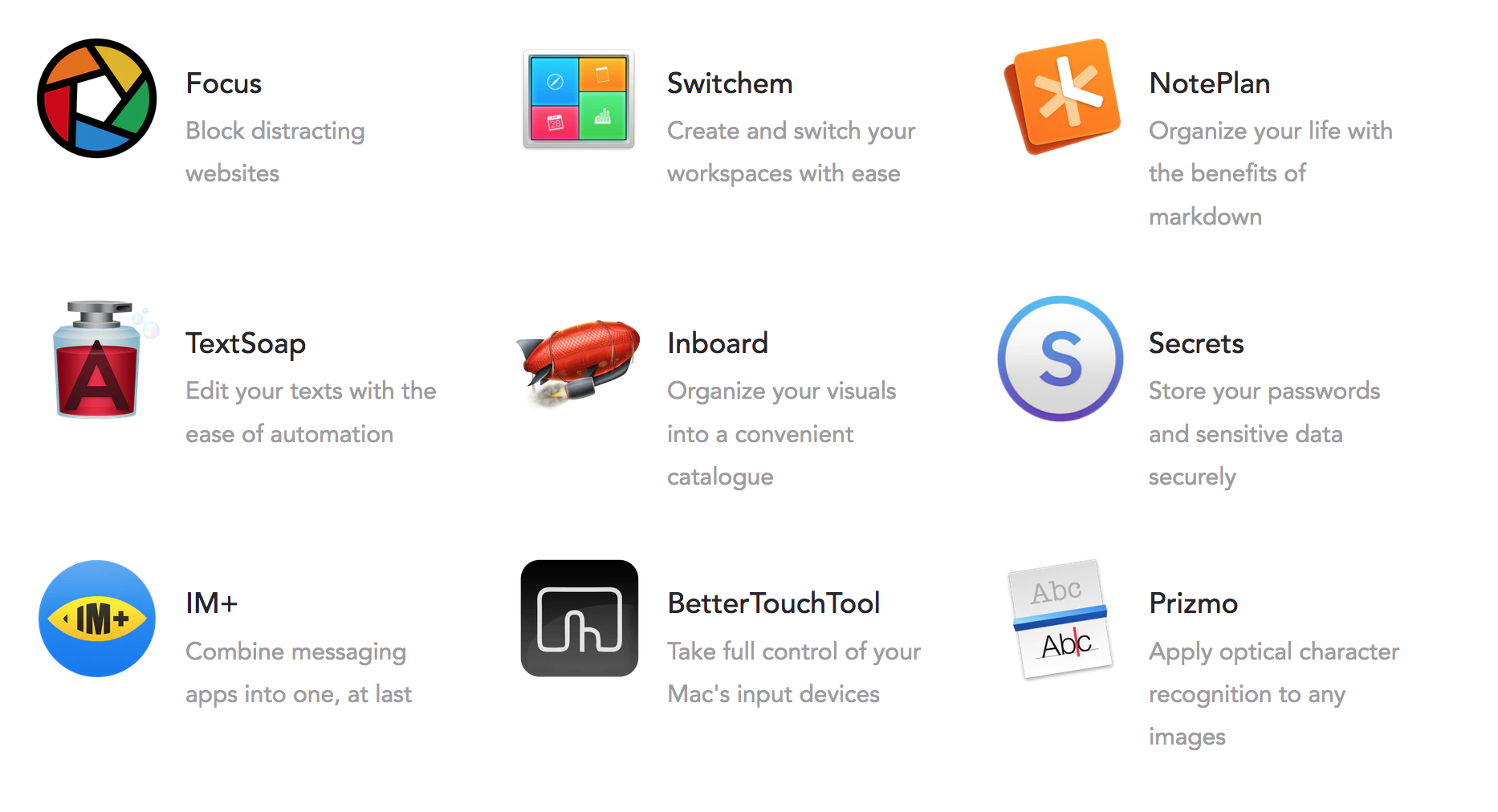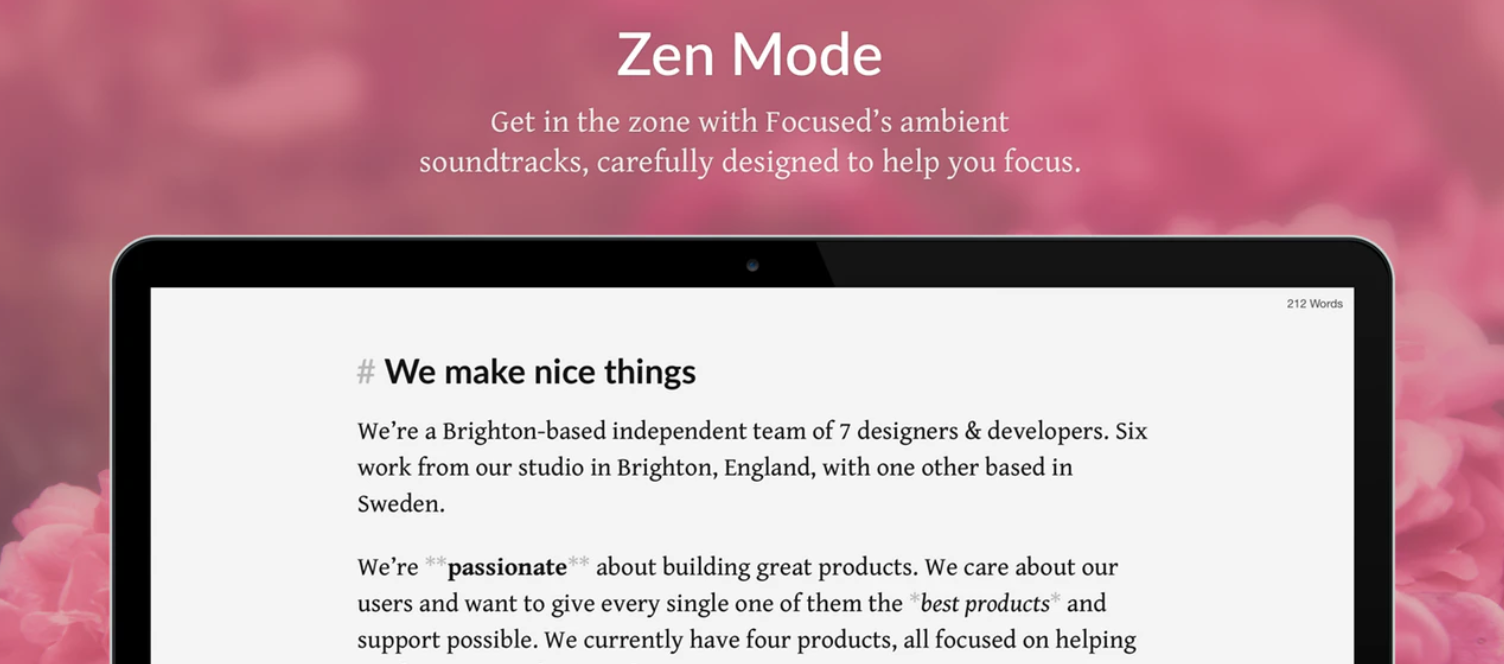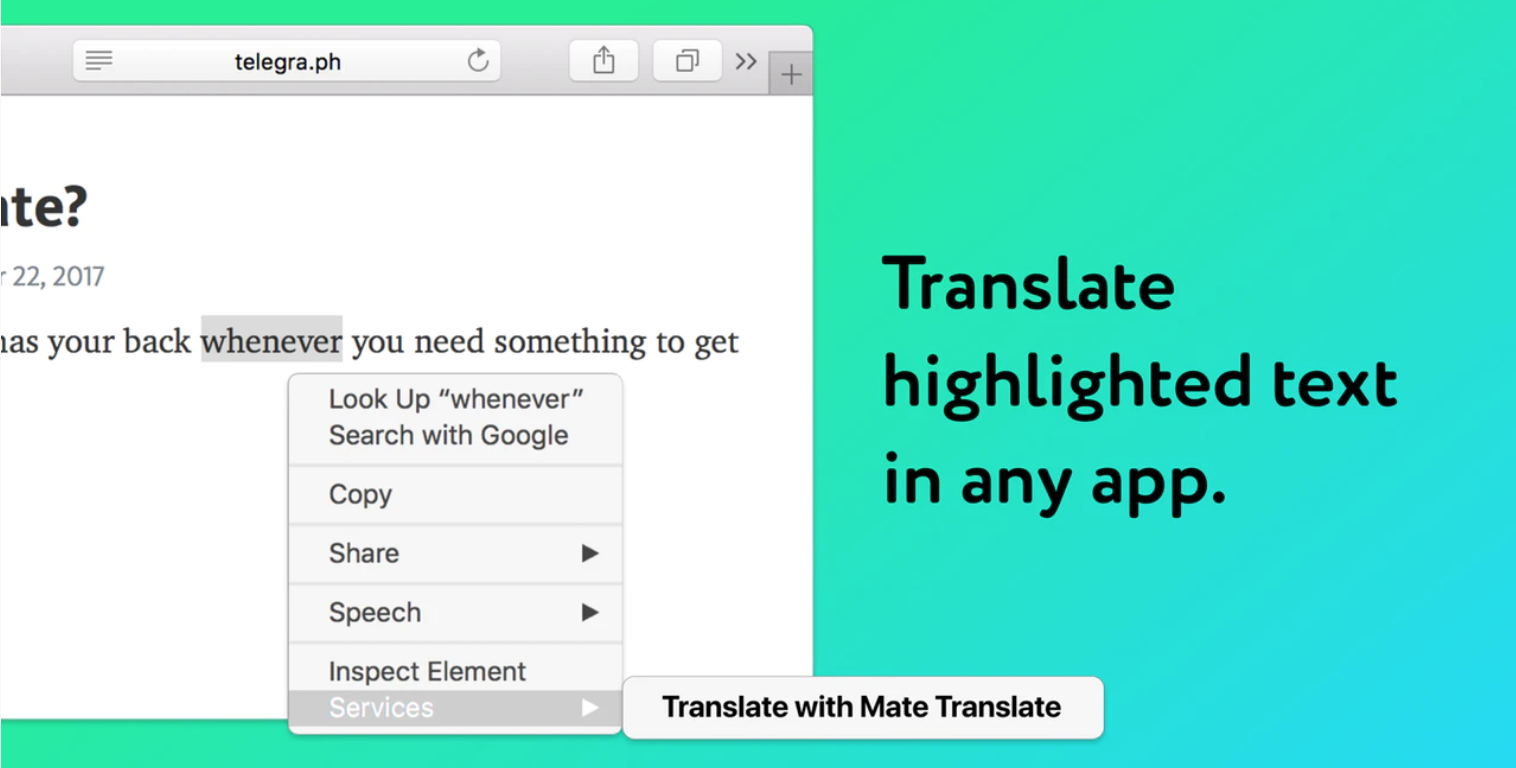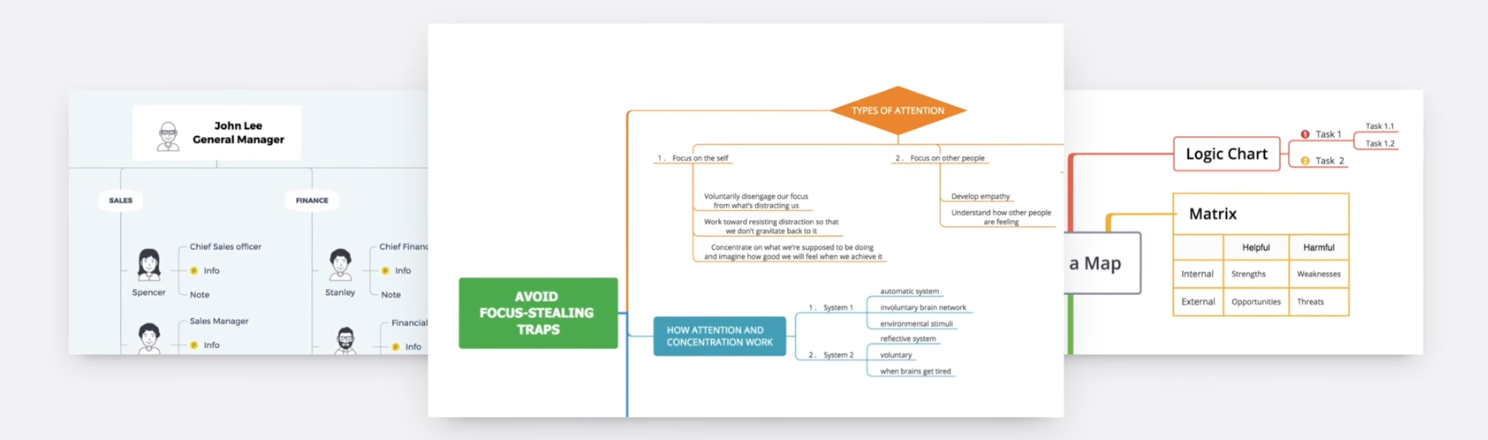With Setapp, you can access a suite of Mac productivity tools (including Focus) for a subscription of only $9.99 a month. They have an ever-growing suite of 160+ applications for every task you could want to accomplish on your Mac. From blog writing to developing to tidying up your life, Setapp has all of the apps you want plus so many more you didn’t know you needed.
Setapp Pricing
Setapp for personal use comes with Monthly, Annual, and Family options. Monthly is Setapp’s classic option, available for $9.99 a month. This option grants you access to their entire suite of 160+ apps across two Macs. The Annual option is the same, only the cost per month is slightly reduced at $8.99 and billed yearly.
The Family option is available for $19.99 a month. It offers access to their entire suite of apps for five separate Macs. You can also add additional devices to any plan for an extra $4.99 a month each. Setapp offers a 7-day free trial, so you can take it for a spin before you pay anything. Setapp also offers a business option with a 30-day free trial.
New apps are added all the time, with no increased cost to the customer.
What Apps Are On Setapp?
Below we’ve highlighted some of our favorite apps and a few that caught our attention on Setapp. It was tough to choose just a few from the list of over 160 helpful apps for Maintenance, Lifestyle, Productivity, Task Management, Developer Tools, Writing & Blogging, Education, Mac Hacks, and Creativity. View the full list of Setapp applications to learn how Setapp can revolutionize the way you use your Mac.
Keep Your Focus
Continue reading for productivity tools, resources, and advice so that you never lose focus.
💻 8 of the Best Apps for Remote Workers
💻 8 of the Best Productivity Apps Designed Specifically for Mac