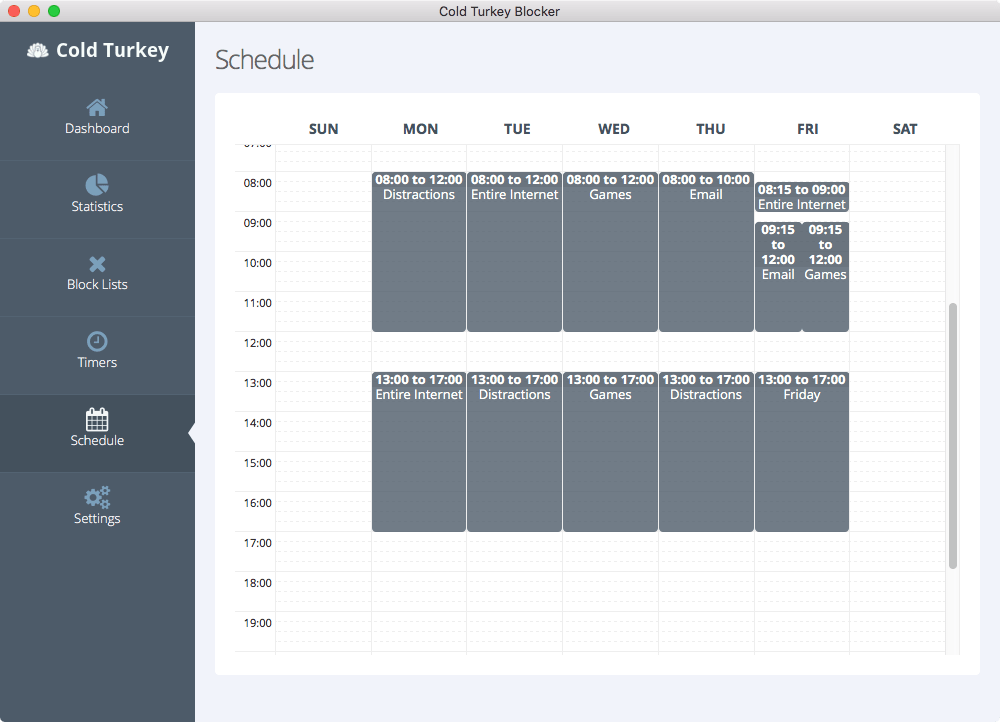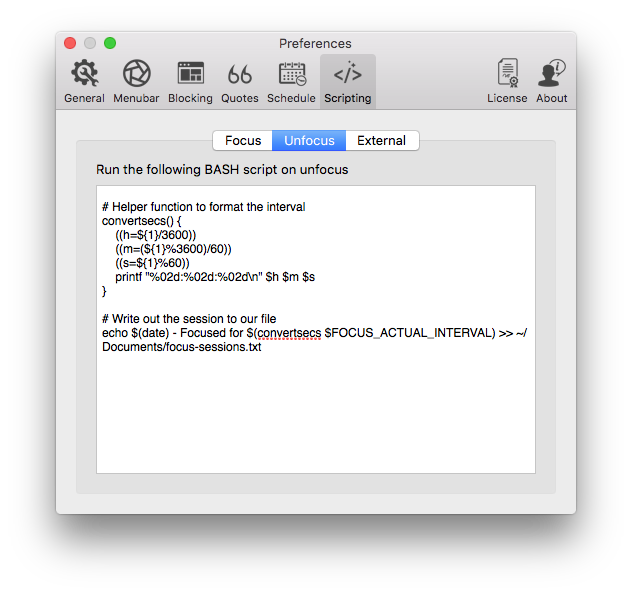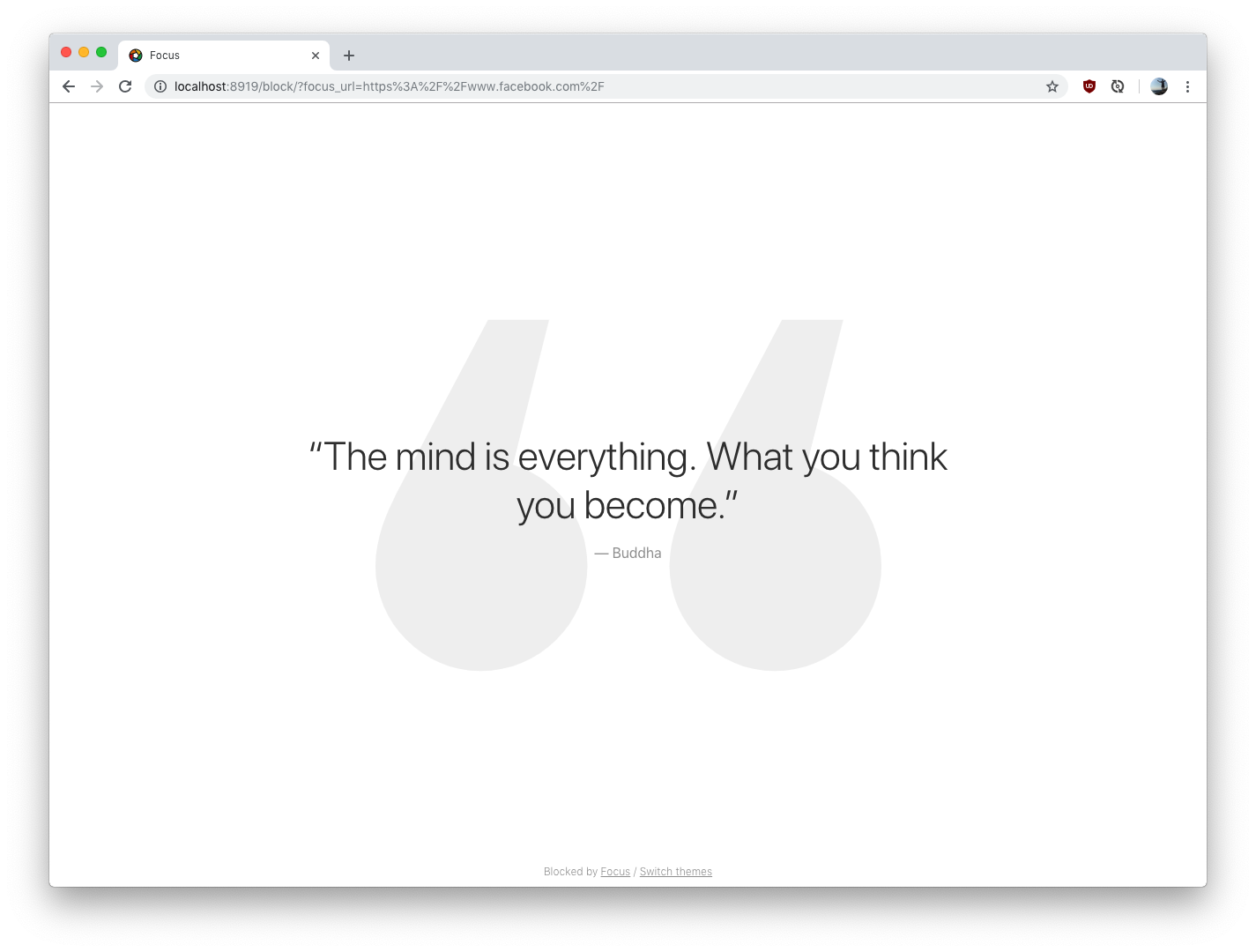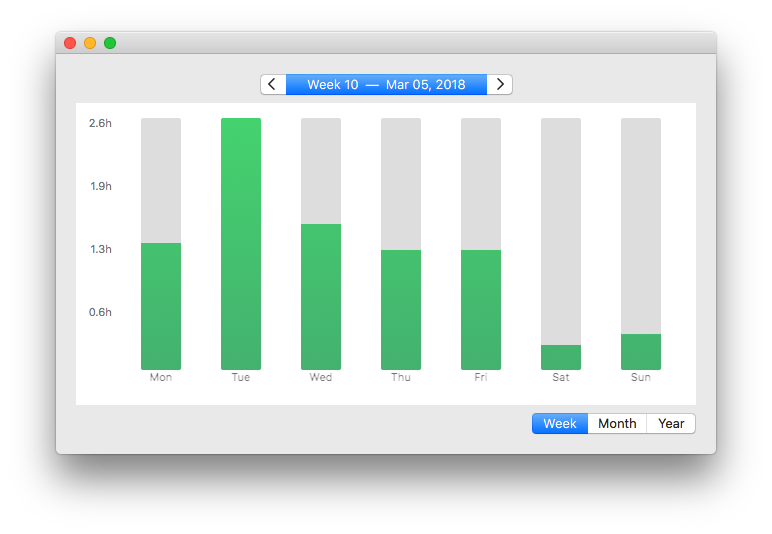Productivity tools are constantly evolving. We believe the following information is correct based on data from July 2019.
Focus and Cold Turkey are two of the most popular distraction blockers. If you're distracted by social media, blog aggregates, or news, these apps will block those distractions to help keep you focused and productive.
Full-disclosure—we run Focus, but we feel strongly about transparency. Since we know so much about website blockers, we’re able to compare blocker strengths and weaknesses so that you can make the choice that’s best for you.
Compare Other Website Blockers
The Short Version
If you are on Windows, choose Cold Turkey since Focus is specifically designed for Mac users.
If you're on a Mac, you have some decisions to make.
Focus is a powerful website blocker that has advanced platform-specific features. Scripting is a hidden superpower of Focus, which means it can integrate with Slack, change a status, start a Spotify playlist, and more. Choose Focus if you want and will utilize advanced platform-specific features, or if you work from the Terminal.
The paid version of Cold Turkey offers a long list of features, including a few that Focus doesn’t offer such as an interactive calendar, and Frozen Turkey, which locks you out of your user account for a timed period. Choose Cold Turkey if you’re a Windows user or if you’re looking for a free website blocker option (expect minimal features on the free version.)
Blocking Distracting Websites
The core of both Focus and Cold Turkey is blocking distracting websites.
With both tools, you can block websites by their URL so you can avoid full websites or specific webpages. You can block all of Facebook except for a business page, or block the entire Internet except for a few websites.
💡 The Consequences of Distraction: Why You Need to Block Distracting Websites.
Schedules
Cold Turkey and Focus both can set up schedules, which is an effective way to build a discipline around your productivity.
Accessing the Schedule feature in Focus from the Preferences menu.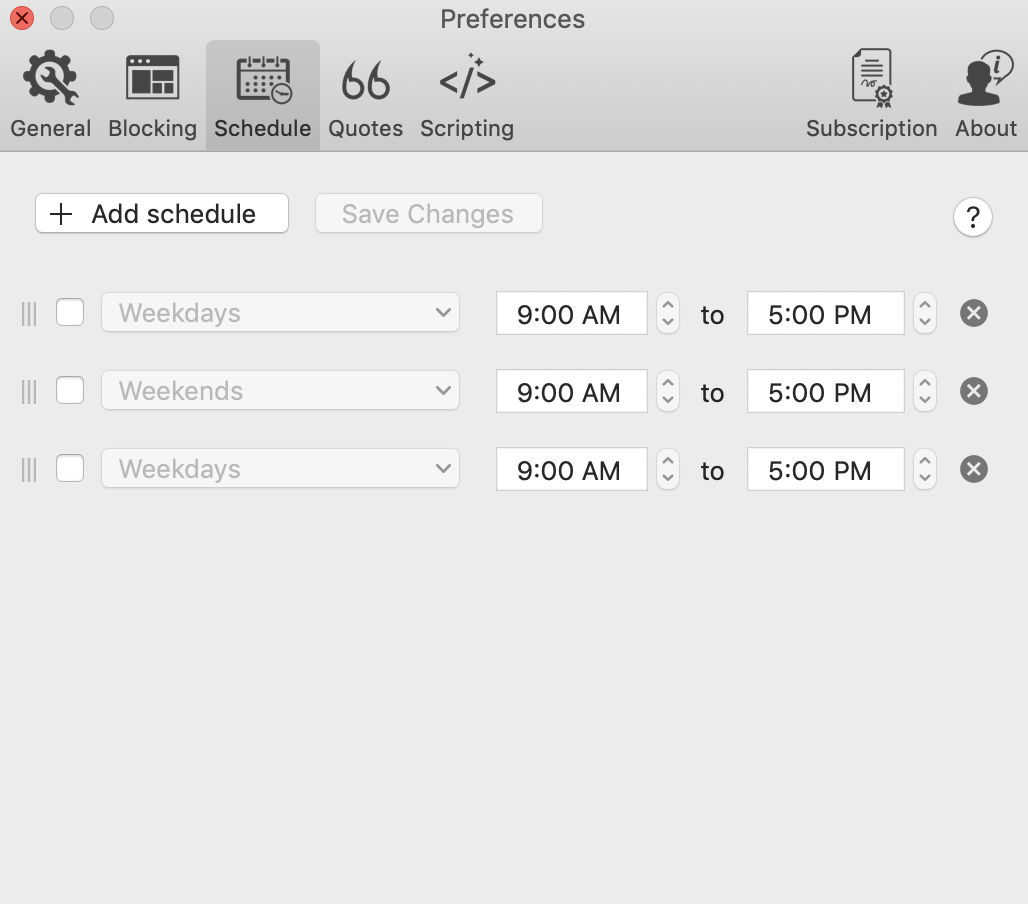
Cold Turkey has a visual and interactive schedule calendar that lets you click and drag directly on the schedule to add a block.
Block Specific Webpages
Both Focus and Cold Turkey allow you to block specific webpages, not just websites. For example, this means you can block specific Facebook pages without blocking the whole website if you need to access a work account. If there’s a particular Reddit feed you need for work, both apps can block everything on Reddit but the feed you have selected.
Locks and Passwords
Both Focus and Cold Turkey allow you to lock schedules and timers once they start, which ends up being an important feature for breaking digital addictions and procrastination. By engaging lock mode, schedules and timers are forced to finish—with no workaround, so be careful!
Both Focus and Cold Turkey allow users to lock their preferences with a password. This feature is best utilized when you need an extra push, perhaps by letting a trusted friend or family member set a password so they have control of your settings. In this mode, preferences are locked once a password is input and can only change once the password is reentered.
Cold Turkey also offers a unique feature called Frozen Turkey. This feature helps you to schedule time away from your computer by locking you out of your user account for a timed period. That means you won’t be able to use your computer when the Frozen Turkey feature is enabled.
Scripting
Focus has one hidden superpower called scripting. With it—Focus can do almost anything. It can integrate with Slack, change your Skype status, play a Spotify playlist, and a lot more.
You can also control Focus from other apps to make it a critical piece of your productivity stack. Learn more about scripting with Focus.
Motivation
Both Focus and Cold Turkey can block distracting websites and replace them with a motivational quote to keep you productive. If you slip and click on a distracting website, you may find the words of Mark Twain or Thomas Edison there to remind you to get back on task. Both apps also offer the option to customize the quotes you see. So if you’re not motivated by Edison, try another great thinker known for their wise proverbs, such as Jedi Master Yoda: “Do or do not. There is no try.”
Pomodoro
Both website blockers offer Pomodoro Timers that act as small sprints of productivity. A Pomodoro Timer provides a balance of high-intensity production and sufficient rest to follow, allowing you to maximize your work hours without the risk of burnout or mental fatigue.
For users who prefer working from the Terminal, you can activate Focus from that interface as well. To do so, you may type the following in Terminal:
open focus://focus?minutes=25 This script example would launch Focus with a Pomodoro timer of 25 minutes.
You can also start a quick 5-minute break with the following command: open focus://break?minutes=5
Statistics
Focus and Cold Turkey both have a statistics feature that lets you track your productivity. The statistics feature on Focus will show you the amount of time you've used the app based on weekly, monthly, or yearly statistics, so you know when you need more focus. The statistics feature on Cold Turkey tracks your biggest app or website time-wasters, so you know where you waste the most time.
Price
Unlike many website blockers, both Focus and Cold Turkey do not operate on subscriptions but offer a one-time purchase option. Both blockers also have a 30-day money back guarantee.
Focus offers 3 pricing tiers, each a one-time purchase. Productivity mode for $19, Professional for $39, and Unlimited for $129 (which includes one-time productivity coaching.)
Cold Turkey offers two pricing options. Basic is free, but only offers minimal features. Pro is available for a one time fee of $29.
Verdict
Choose Focus if you want and will utilize advanced platform-specific features, or if you work from the Terminal. Scripting is Focus’ hidden superpower, which will make it an important tool in your productivity stack. Choose Cold Turkey if you’re a Windows user or if you’re looking for a minimalist free option. Cold Turkey’s paid option offers visual calendars and some minor feature differences, including Frozen Turkey.
We believe Focus is the best distraction blocker for Mac. We aim to make Focus a simple and powerful ally in your pursuit of productivity. Get started with a free 7-day trial of Focus!
Keep Your Focus
Continue reading for productivity tools, resources, and advice so that you never lose focus.
🖥 How to Overcome and Combat Too Much Screen Time
💻 Reach Your Goals With These Scientifically Proven Goal Setting Strategies