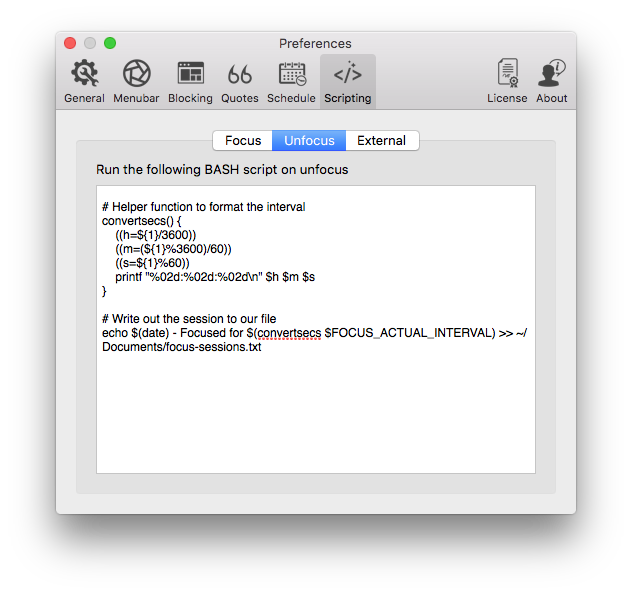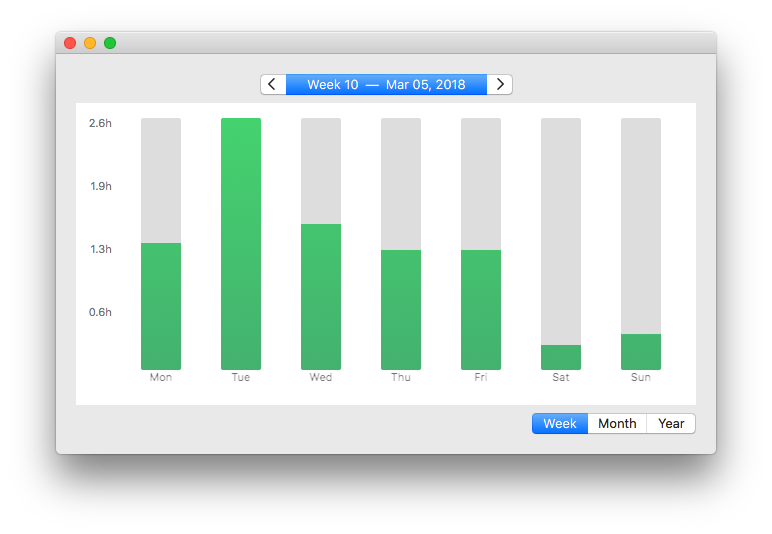Productivity tools are constantly evolving. We believe the following information is correct based on data from August 2019.
Focus and FocalFilter are two popular distraction blockers. If you find you’re often distracted by news sites, blog aggregates, or social media while working online, these apps will block those distractions so you can remain focused and productive.
Full-disclosure—we run Focus, but we are committed to transparency. Since we’ve done our website blocker research, we’re able to compare blocker strengths and weaknesses to help you make the choice that’s best for you.
Compare Other Website Blockers
The Short Version
Keep in mind that FocalFilter is designed specifically for Windows users, and Focus is designed for Mac users. This one key difference may be enough to make your decision for you. Continue reading for a more thorough comparison of features and pricing.
FocalFilter is a simple tool that gets the job done when it comes to website blocking. It’s completely free and requires no commitment. FocalFilter works with every Windows web browser. Choose FocalFilter if you are looking for a simple website blocker without the bells and whistles.
Focus is a powerful website blocker that’s capable of advanced platform-specific features. Choose Focus if you are looking for a suite of productivity management features, including motivational quotes, scheduling, Pomodoro integration, and statistics. These added features come at a one-time cost.
Blocking Distracting Websites
The main purpose of both Focus and FocalFilter is blocking distracting websites. Both tools help you block online distractions that can hinder you from getting your work done.
Focus allows you to block webpages by their URL so that you can avoid full websites or only specific webpages. For example, this means you can block all of Twitter except for your company’s business page, or block the entire Internet except for a few websites.
With FocalFilter, you block the entire website as opposed to specific webpages. So if you have blocked Twitter.com but work in social media and require access to your business page, your work will be impeded. That being said, having the entire website blocked may help to keep you from cheating and checking what Donald Trump tweeted this morning.
💡 The Consequences of Distraction: Why You Need to Block Distracting Websites.
Price
If you are looking for a free tool, pricing might be your deciding factor. There is no cost associated with FocalFilter. You can begin using the tool at any time by downloading it for free.
Focus is a paid tool that’s available for a one-time fee. Focus offers 3 pricing tiers: Productivity mode for $19. Professional mode for $39. Unlimited mode for $129 (one-time productivity coaching included.) Each tier is a one-time purchase for a certain number of license activations. If you choose to pay for this website blocker, you’ll gain access to a suite of productivity features. Focus offers a free 7-day trial.
Paid Features
For the price of Focus, you gain access to a long list of productivity features.
Scheduling: Set up schedules for which times of the day you want to block distracting websites and gain more discipline around your productivity.
Accessing the Schedule feature in Focus from the Preferences menu.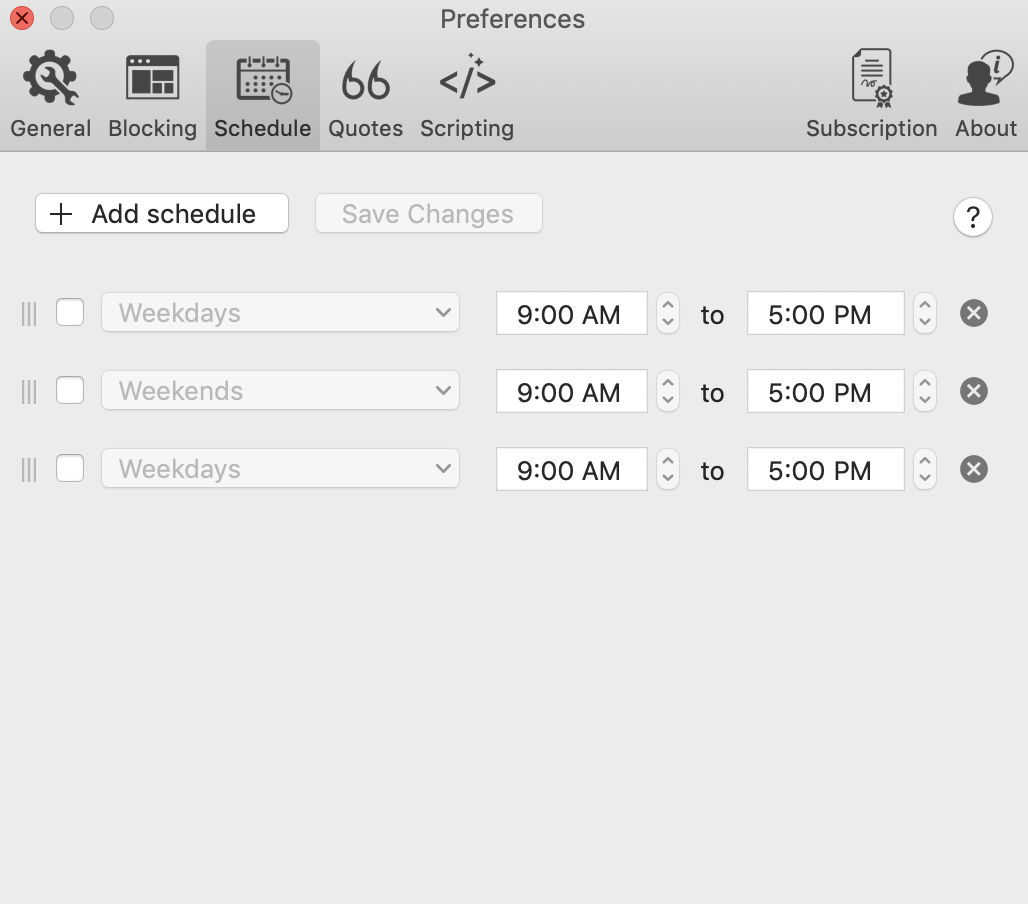
Motivational Quotes: If you slip up and click on a distracting website, you will be met with one of a selection of motivational quotes to remind you to get back on task. (Customize these motivational quotes to include your favorite movies, books, or songs.)
Scripting: Focus can do almost anything with its scripting capabilities. It can integrate with Slack, change your Skype status, play a Spotify playlist, and so much more. Learn more about scripting with Focus.
Pomodoro: Focus offers a Pomodoro Timer integration that enables short sprints of productivity.
Statistics: Track your productivity with analytics, so you know when you need more focus.
Verdict
Choose Focus if you’re a Mac user and are looking for advanced platform-specific features in addition to website blocking, or if you work from the Terminal. Scripting is Focus’ hidden superpower, which makes it a comprehensive tool to add to your productivity stack.
Choose FocalFilter if you’re a Windows user looking for a minimalistic and completely free option. It’s uncomplicated and does exactly what it says it does: blocks distracting websites—nothing more, nothing less.
We believe Focus is the best distraction blocker for Mac. We aim to make Focus a powerful, multifaceted ally in your pursuit of productivity. Get started with a free 7-day trial of Focus!
Keep Your Focus
Continue reading for productivity tools, resources, and advice so that you never lose focus.