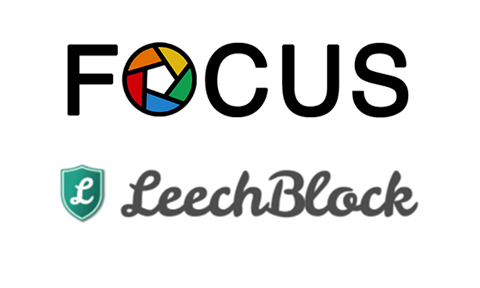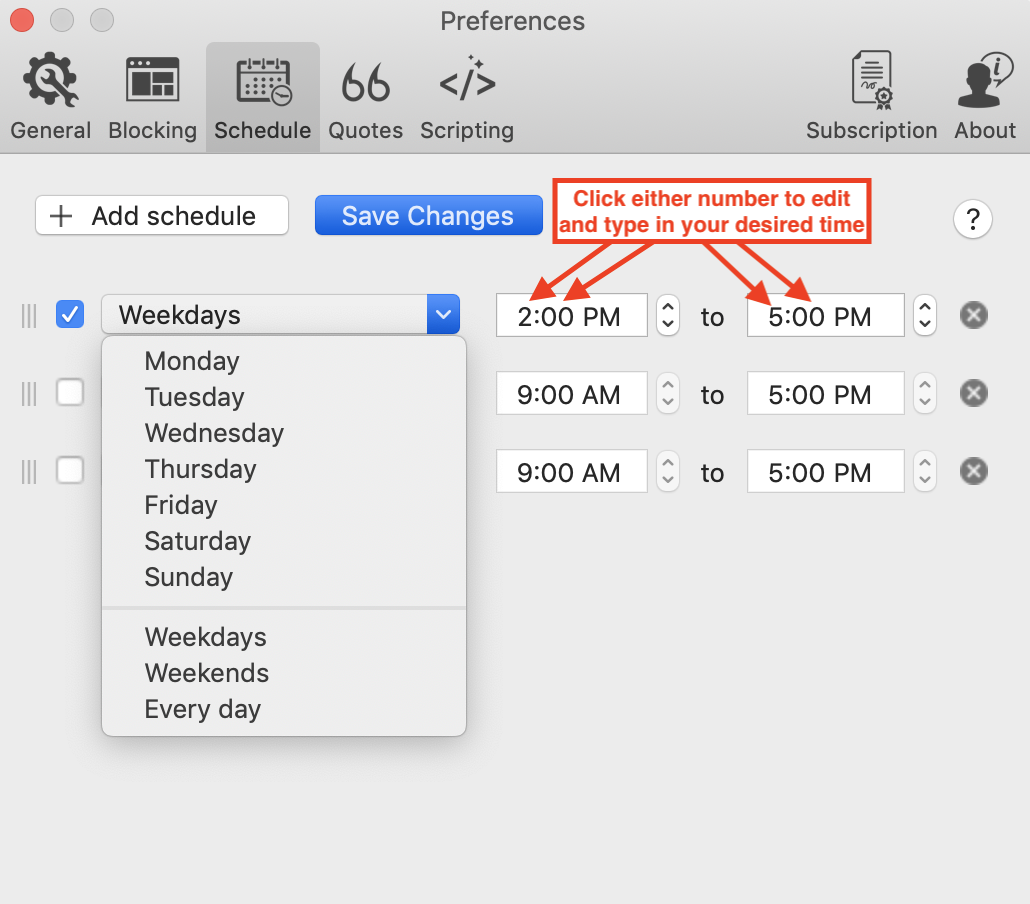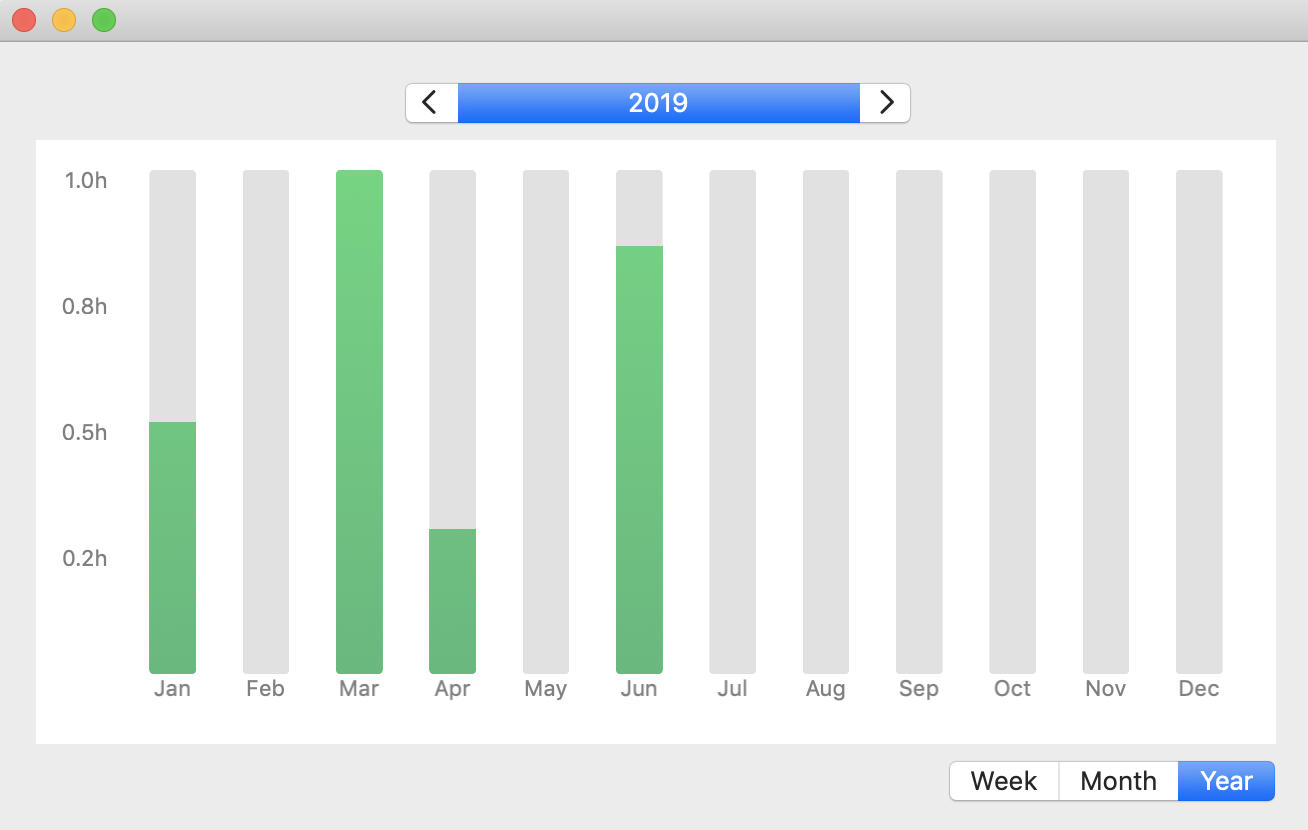Productivity tools are constantly evolving. We believe the following information is correct based on data from January 2020.
Focus and LeechBlock are two productivity tools that help manage distractions. If your attention is often interrupted by social media, gaming, news, or anything else online, these apps will block those distractions for productive bursts of work.
Full disclosure—we run Focus, but we feel strongly about transparency. We know a lot about website blockers, so we’re able to compare blocker strengths and weaknesses to help you make the best choice for you.
Compare Other Website Blockers
The Short Version
Focus is designed specifically for MacOS users. LeechBlock is available for Mozilla Firefox, Google Chrome, and other browsers such as Brave, Opera, and Vivaldi.
Focus is a formidable website blocker with innovative platform-specific features. If you’re looking for more than just website blocking, Focus comes with a suite of productivity management features, including scripting, Pomodoro integration, scheduling, customizable sessions, and more. These extra features are available for a one-time cost.
LeechBlock is a web browser extension designed to block time-wasting websites. It’s simple to install and free to use with basic features available. For a free tool, LeechBlock offers up to 30 custom scheduling segments to help you design the ideal productivity schedule.
Block Distracting Websites
Focus is designed to block distracting websites. It allows you to block websites by their URL to avoid full websites or specific webpages. For example, you could block google.com/calendar pages, while still allowing other Google webpages. This ability gives you more flexibility to customize your ideal blocklist.
Focus blocks access to websites across your entire computer. You can lock in your blocked sites so that there’s no way to access them across any browser. If you’re the type of person that will try to find ways around your blocked sites, you may need this type of secure website blocking.
LeechBlock blocks access to distracting websites through a browser extension. This means it’s simple and free to install, but it will only block websites on the browser you add the extension to. If you have an older computer and work with several tabs open, the Leechblock extension may cause your computer to slow down.
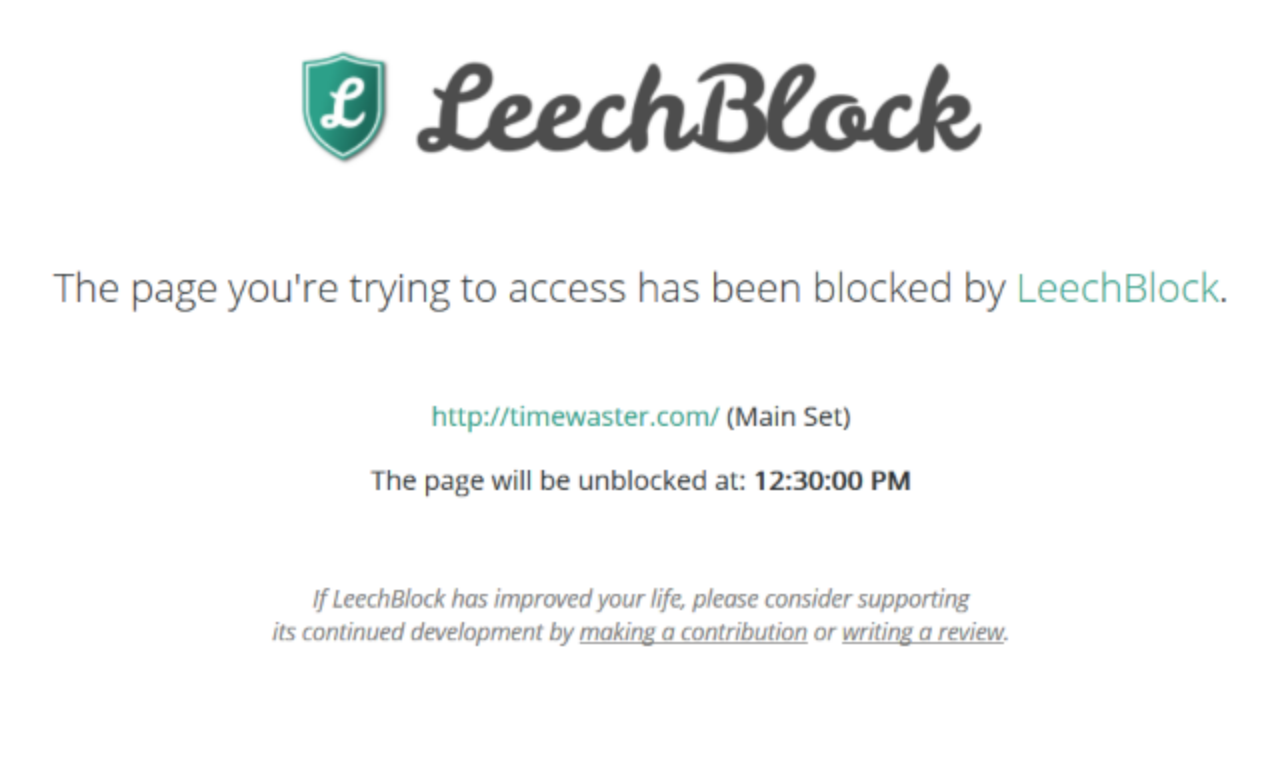
Price
Focus is a paid tool available in 3 pricing tiers. All pricing tiers are a one-time cost.
Productivity mode: $19 Professional mode: $39 Unlimited mode: $129 (comes with one-time productivity coaching)
The website blocker fee grants the user access to a suite of other productivity features such as scripting, Pomodoro integration, motivational quotes, and statistics. Try Focus with a 7-day free trial.
The LeechBlock extension is free to add to Firefox, Chrome, as well as other Chromium-based browsers. If you’re trying a website blocker for the first time, or if you’re looking for a free version, this may be a good option.
Scheduling
Focus and LeechBlock are both able to set up schedules to help you establish productive bursts of energy.
With Focus, you can create a disciplined schedule for your workweek or choose a few hours a day when you want to get engaged in deep work. Simply “Add schedule” and indicate the date and time you want to initiate your blocklist. You can choose from Every Day, Weekends, Weekdays, or any specific day of the week to create unlimited custom schedules.
With LeechBlock, you can select up to 30 sets of websites to block and choose a different day or time of day for each set, depending on your needs or preferences. You can block sites within a fixed time period, such as every day between 8 am and 4 pm. You can block sites after a time limit, such as allowing 10 minutes per hour. Or you could combine time periods and time limits and allow 10 minutes every hour between 8 am and 4 pm.
Whitelist
Both Focus and LeechBlock offer a whitelist function. A whitelist is the opposite of a blacklist, so instead of choosing which websites you want to block, you choose which websites you want to be able to access. This way, you block the entire internet except for the websites you have specified you want access to.
Focus blocks all of the sites included in its blacklist by default. To create a whitelist, you can choose Allow instead of Block. You can then list the websites you want to allow access to with any web browser while Focus is active. In other words, Focus will block all of the internet except for any website on the whitelist.
With LeechBlock, you can use the exceptions prefix (+) to allow instead of block. If you want to block everything but a few websites, you can indicate block all with *.com and then add the web sites you want with +www.somesite.com.
Paid Features
Focus offers a number of productivity features in addition to website blocking for a one-time cost. If you’re only looking for a website blocker, you may not require these features, so consider the offered features below when making your decision. If you’re only in the market for a simple website blocker, the extras that come with Focus may not be for you.
Statistics: With Focus’s statistics feature, you can track the amount of time you’ve used the app in weekly, monthly, or yearly stats. You can use these stats to assess how you spend your time online.
Motivational Quotes: Should you fall prey to temptation and click on a website you have previously blocked, a motivational quote will appear to remind you to get back to work. You can customize the motivational quotes to include a line from your favorite book, movie, or song. Don’t stop believin’.
blocked website replaced by a quote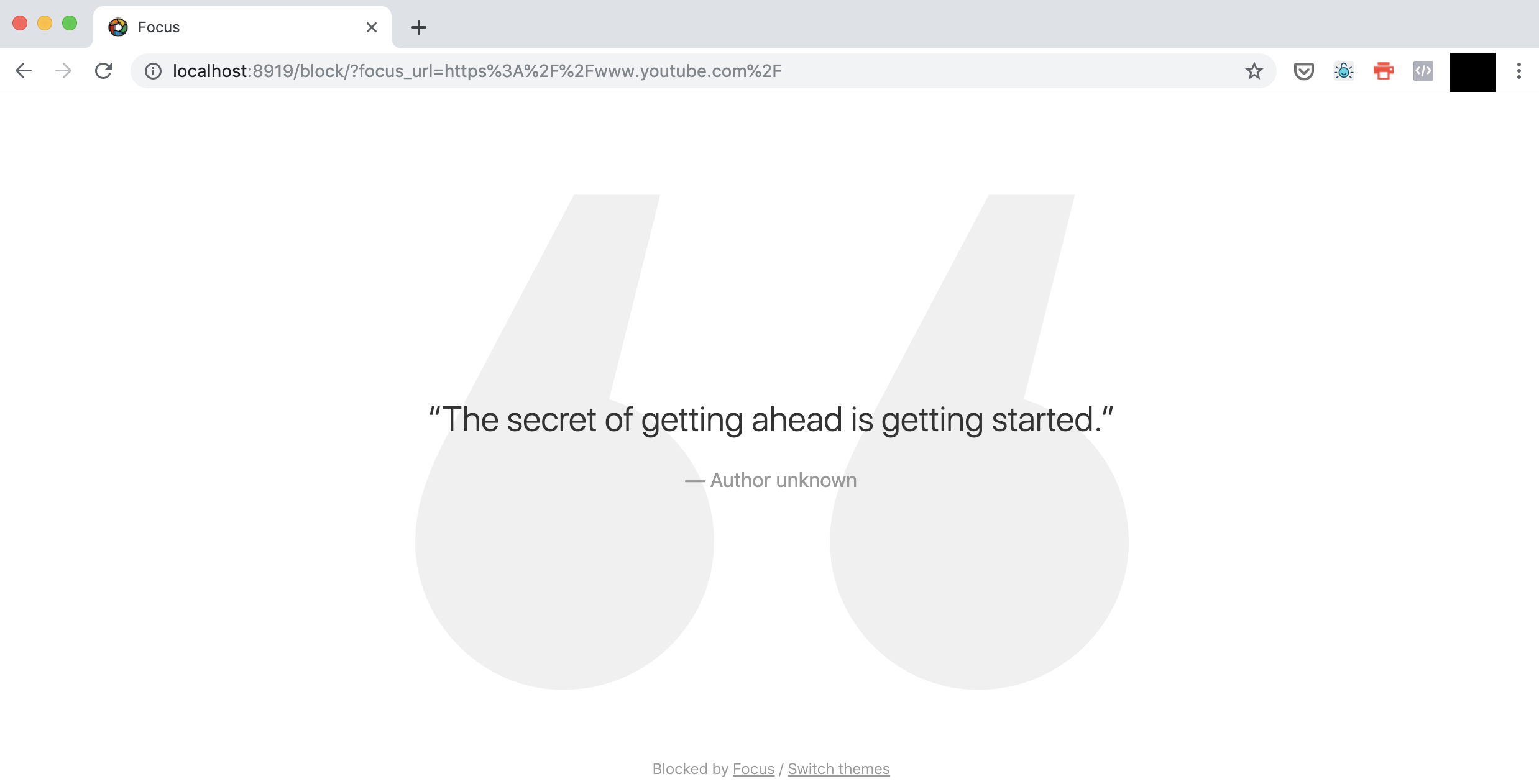
Pomodoro: Focus also comes with a Pomodoro Timer integration. A Pomodoro timer prevents burnout by helping you manage productive bursts of focused work using short intervals that clearly separate work time and break time. Focus for 25 minutes, rest for 5 minutes, focus for 25 minutes, rest for 5 minutes, and so on.
🍅 How to Master the Pomodoro Timer for Ultimate Time Management
Scripting: Scripting is Focus’s unique superpower. With Scripting, Focus can do almost anything, making it a critical piece of your productivity stack. It can play Spotify, change your Skype status, integrate with Slack, and a lot more. You can also control Focus from other apps. Plus, if you work from the Terminal and prefer that interface, you can activate Focus from there. Learn more about scripting with Focus.
Verdict
Choose Focus if you are determined to block distracting websites and want to make sure it’s extra difficult to get around the website block. Focus is also the ideal option if you work from the Terminal, or if you will take advantage of its innovative platform-specific features (i.e., scripting.)
Choose LeechBlock if you’re looking for a free option that encourages you to stay away from distracting websites, but doesn’t do anything extreme. LeechBlock will block distracting websites in specific browsers, including Firefox, Chrome, and other Chromium-based browsers. If you do everything in Safari, you won’t be able to use LeechBlock.
We believe Focus is the best distraction blocker for Mac. We aim to make Focus a simple and powerful ally in your pursuit of productivity. Get started with a free 7-day trial of Focus. If cost is an issue because you are a student or for another financial reason, please contact us, and we will do what we can to provide a discount.
Keep Your Focus
We have a bunch of online resources that will help you master your productivity.