If Focus is locked or has a password, don't worry. Just send an email to [email protected] and ask for a special code. We'll email you back quickly.
To enter the code, right-click the Focus icon and select Disable Focus.
If a Focus session is locked, you can right-click the Focus menubar icon to access the 'Disable Focus' option.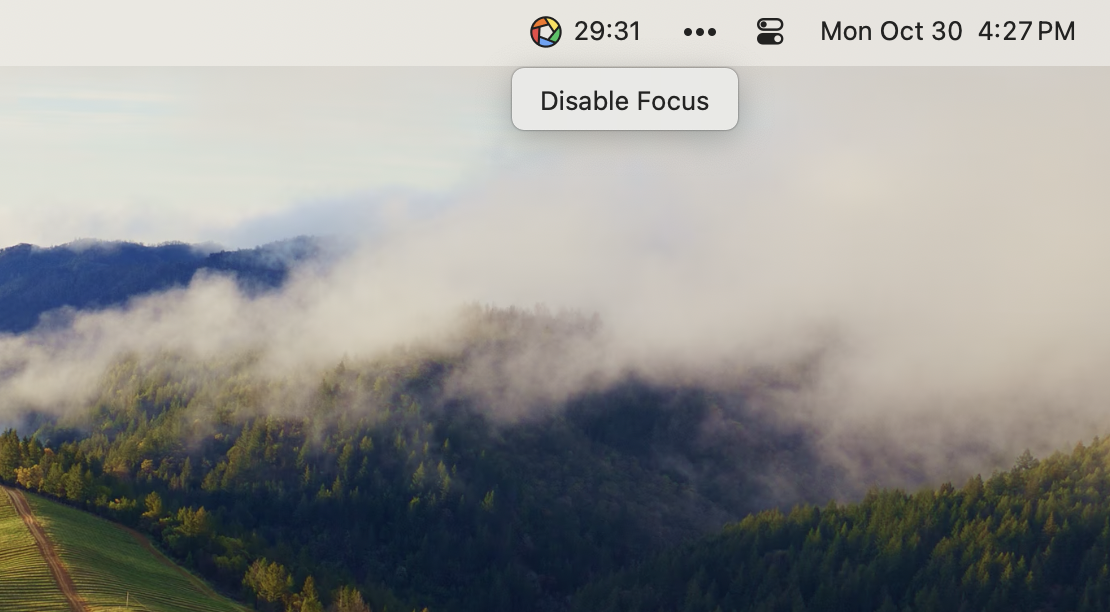
Next, type in the special code you got from [email protected].
Type in the code you got from [email protected] and click on Unlock Focus.
Once you do that, Focus will be unlocked. You can use the Internet freely and change any settings you want.
