
Facebook is a great website---until for when you want to get stuff done! Then it becomes a productivity black hole. It's easy to plan on visiting Facebook for 5 minutes and then end up spending an hour there---it's addicting.
So how can you block Facebook, so that you can regain your sanity and get some work done?
Introducting, Focus!
Use Focus to block Facebook
Focus is a Mac app (for Apple Computers) that blocks distracting websites and applications, like Facebook.
To block Facebook, follow these steps:
That's it! By default Facebook is blocked and will be unaccessible while Focus is running.
For an extra push, you can setup Hardcore Mode which means once a timer or schedule has started, it can't be stopped until the end!
You can also setup flexible scheduling or pomodoro timers to integrate Focus even better into your life.
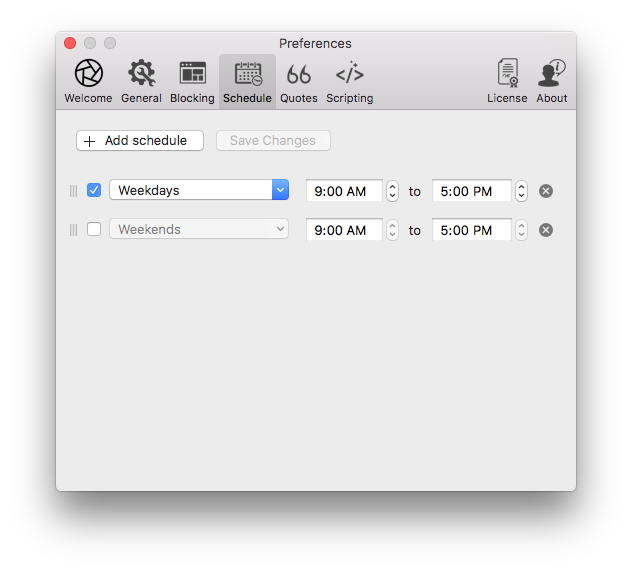
And of course you can block any other website or app that you want, not just Facebook.
Download Focus today and give it a try!
