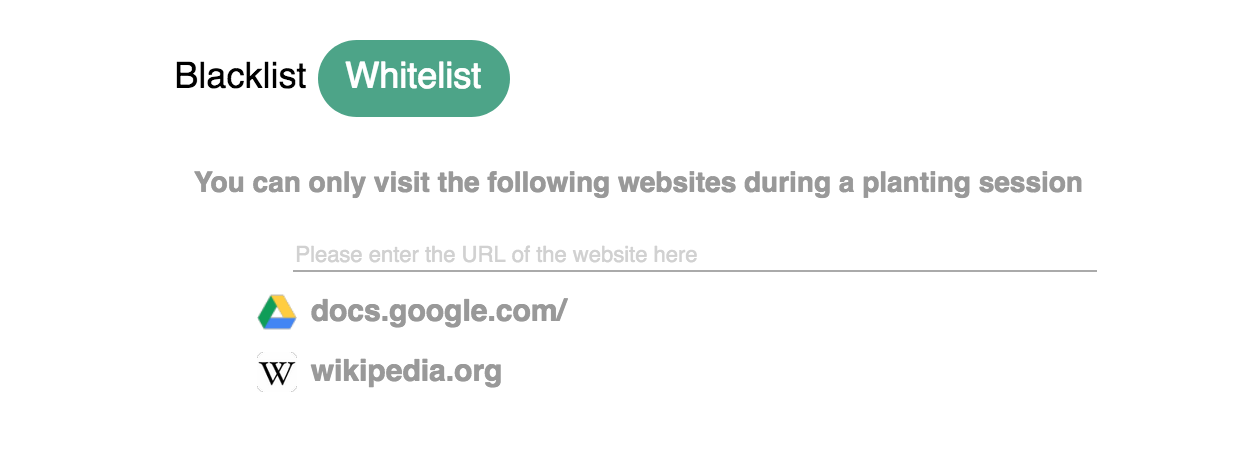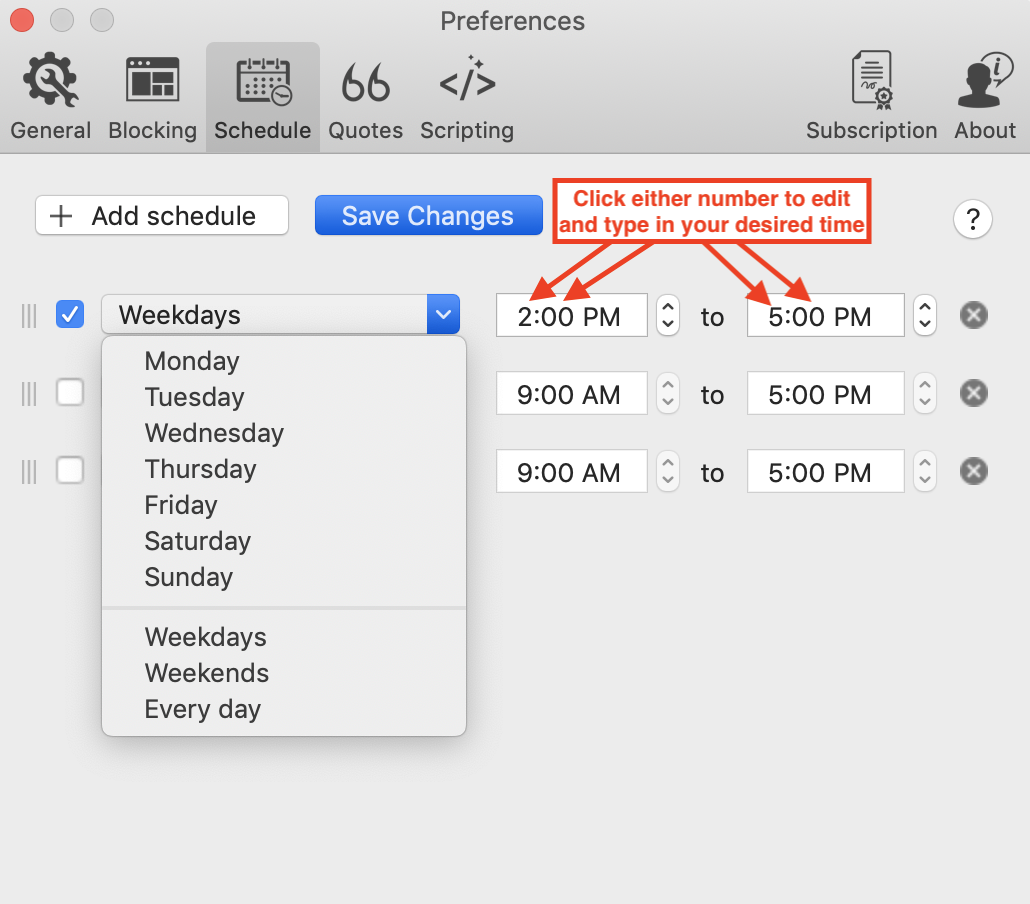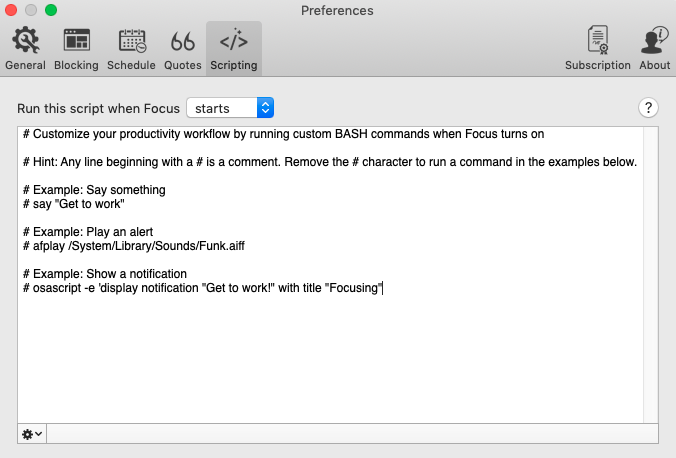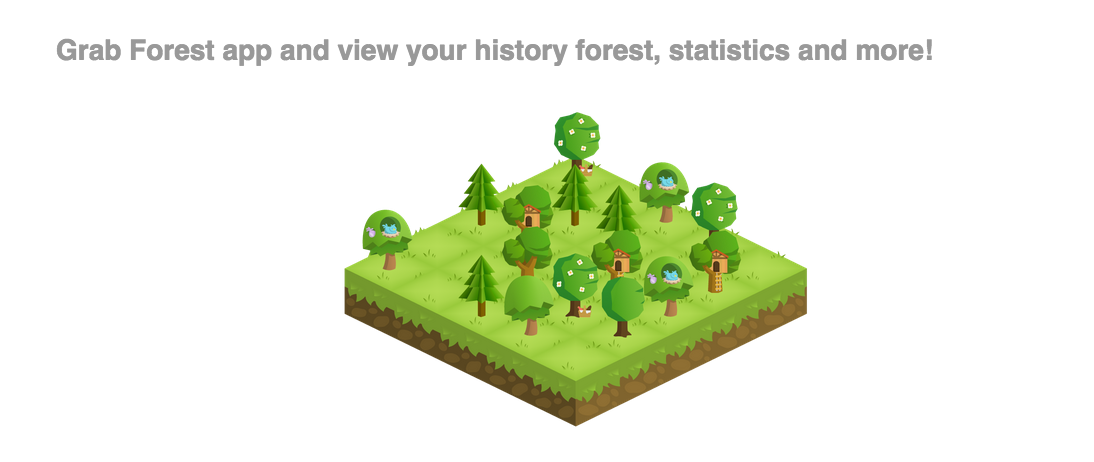Productivity tools are constantly evolving. We believe the following information is correct based on data from April 2020.
Focus and Forest are two popular distraction blockers that help people manage their online habits. If you find it difficult to remain productive and focused when being inundated with notifications from the news, social media, games, and more, these apps will help manage those distractions to keep you on track.
Full disclosure—we run Focus, but we feel strongly about transparency. We know a lot about website blockers, so we’re able to compare blocker strengths and weaknesses to help you make the best choice for you.
Compare Other Website Blockers
The Short Version
Unlike a lot of website blockers that share largely similar features, Focus and Forest are quite different from one another. In basic practice, both Focus and Forest aim to help you avoid distracting websites.
Focus is a formidable website blocker with advanced platform-specific features designed for Mac users. Choose Focus if you need strict blocking to manage distractions online. Focus is a feature-rich productivity tool, with scripting, scheduling, and Pomodoro integrations, all meant to facilitate bursts of productivity throughout your workday.
Forest is a simple tool meant to help manage distractions online for both mobile and desktop devices. Choose Forest if you are looking for a basic tool that will turn your online habits into a motivating game. Forest is a visual aid that inspires people to be more present in work and life.
Block Distracting Websites
Focus and Forest block distracting websites and applications with different degrees of strictness and difficulty.
When you choose to block distracting websites with Focus, the block is serious. Once you set up your blocked websites and schedule a working session, you won’t be able to access those blocked sites. With the Focus Hardcore Mode, the schedules you set for yourself cannot be bypassed. Focus will stay running, enforcing the blocks even after a reset of your computer.
Forest doesn’t explicitly block other sites; it relies on the user’s desire to keep their virtual tree growing. It’s a website blocker that doubles as an online game—only instead of hindering your focus and robbing you of your time, it encourages productivity by only allowing your tree to grow if you leave it alone. If you try to access one of your blocked sites, you will be met with a message asking if you’d like to give up on your tree growing session.
Whitelist
Focus and Forest both offer a whitelist function in addition to a blacklist. A whitelist is the opposite of a blacklist, which means instead of choosing all the websites you want to block, you choose only the websites you want to have access to, blocking the rest of the internet.
Price
Focus has 3 available pricing tiers—Productivity mode, Professional mode, and Unlimited Mode—available for a one-time fee of $19, $39, and $129, respectively. Each tier comes with a suite of valuable productivity features. Try Focus with a 7-day free trial.
The desktop version of Forest is available for free as an extension for Firefox and Chrome browsers. The Forest mobile app is available for a one-time cost of $1.99. There are also in-app purchases that range from $0.99 - $19.99.
Additional Focus Features
For the one-time price of Focus, you gain access to a long list of productivity features.
Scheduling: The ability to set up schedules is a key difference between Focus and Forest. With Focus, you can plan your workday in advance with customizable schedules. During your scheduled session, you won’t be able to access any distracting websites, so you can focus on having a productive workday.
Scripting: Focus’s scripting abilities allow it to do almost anything. Focus can play a Spotify playlist, change your Skype status, integrate with Slack, and much more. Discover scripting with Focus.
Pomodoro: Focus has a Pomodoro Timer integration that helps you work in short sprints of productivity.
🍅 How to Master the Pomodoro Timer for Ultimate Time Management
Motivational Quotes: If you try to access a distracting website, even by mistake, you will be met with a motivational quote to inspire you to get back on task. You can customize your quotes, or use the preselected list that’s already built into Focus.
Additional Forest Features
The additional features available with Forest only come with the mobile app.
Be Present: Do you frequently check your phone at the dinner table or when you’re out with friends? Do you check it in the middle of a conversation? Forest reminds you to maintain your focus on the important things—work, yes, but also on the people who make your life what it is.
Collaboration: Work with friends and plant a tree together. You can grow a tree as a group, whether you’re collaborating on a project or just trying to remain present in the moment. If one team member cracks and visits a social media site, the group’s tree will die.
Collect Different Trees: There’s a wide variety of trees available in Forest. The more productive you are, and the more time you dedicate to focused work, the more types of trees you’ll be able to collect.
View Progress: Visit your collection of trees to see your progress any time. If you use the app consistently, you’ll eventually have an entire virtual forest of trees.
Verdict
Choose Forest if you want to gamify your digital habits. Forest is a simple, collaborative tool that can help you minimize and monitor your time spent online. You can use Forest to become more present in all areas of your life—not only work. Decide when you want to be present, plant your tree, and watch it grow while you get back to your life and the people in it.
Choose Focus if you need to get serious about managing your distractions. With Focus, you set your goals in advance, so you don’t have to worry about giving in to temptation later. Focus is also the ideal choice if you work from the Terminal and want access to advanced platform-specific features, such as scripting, scheduling, or customizable inspiring quotes.
We believe Focus is the best distraction blocker for Mac. We aim to make Focus a simple and powerful ally in your pursuit of productivity. Get started with a free 7-day trial of Focus.
Keep Your Focus
Master your productivity with our online resources.
🖥 The Consequences of Distraction: Why You Need to Block Distracting Websites