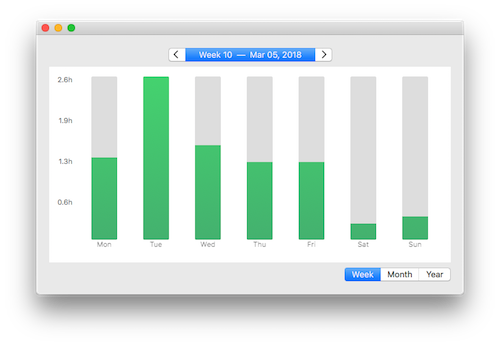Focus is a Pomodoro Timer for Mac that has a built-in distraction blocker—making it an incredibly effective way to use the Pomodoro Technique.
Focus has unique functionality that enforces Pomodoros, meaning you have to finish—you can't distract yourself. It's incredibly effective in leveling up your productivity in a distracting world.
What is the Pomodoro Technique?
The Pomodoro Technique is an efficient way to get more work done. This method breaks up your work into smaller parts with short rest times in between. The idea became famous because of Francesco Cirillo, who used a timer that looked like a tomato (that's how it got its name).
Usually, a Pomodoro is 25 minutes, followed by a short break (like a 25 minute break). After a few times of doing this, you take a long break.
But Pomodoros can really be any length—the big idea is to just chop up your work into regular sessions and short breaks, with longer breaks in between.
Think of it like interval training for brain work.
Why use the Pomodoro Technique?
The Pomodoro Technique is known for helping you get into a flow state. There's something about committing to a small amount of time upfront, giving yourself regular breaks, and repetition that makes using Pomodoros incredibly effective.
If you suffer from procrastination, the Pomodoro Technique can be especially powerful at overcoming resistance to work. Just like with anything, sometimes getting started is the hardest part.
Using Pomodoro Timers in Focus
Focus for macOS makes it incredibly easy to use Pomodoro Timers, enable Pomodoro Mode in Settings and configure Break Mode to enable the maximum number of breaks you want to take.
Enable Pomodoro Mode by checking the box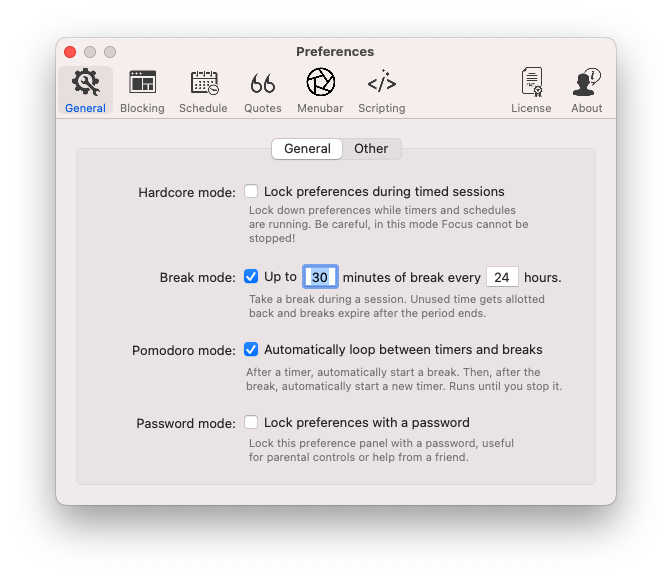
Start a timer from the menubar, and you're done!
Focus sits in your menubar to be quickly accessible, but otherwise stay out of the way.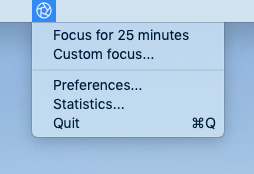
Now when you start a Focus Timer, it will automatically rotate between sessions and breaks, allowing you to take full advantage of the Pomodoro Technique while also benefiting from all the other features of Focus.
Website Blocking
Focus is unique because it isn't just a Pomodoro Timer—it’s also a distraction blocker. It can block websites and block applications with ease while your Pomodoro sessions are active.
Focus blocked websites has a default list of distractions you can modify.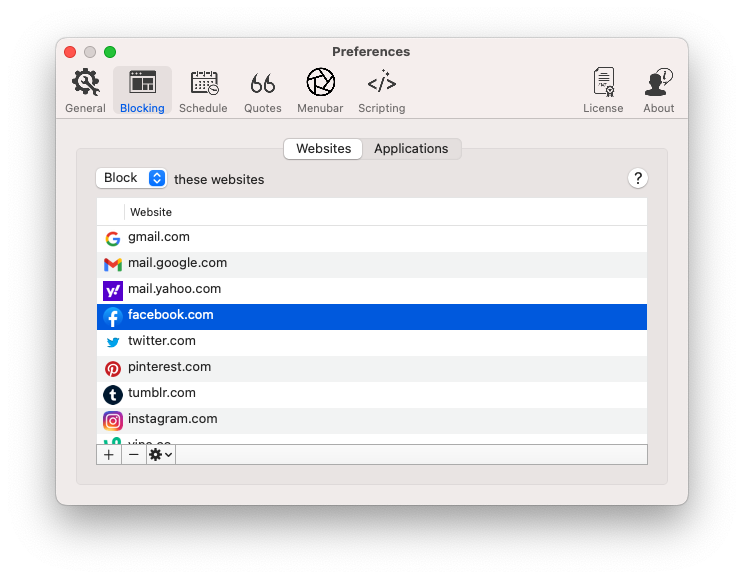
Notice above how Focus lets you set the maximum number of breaks—this is because once you're out of breaks, Focus can be configured to keep blocking distractions.
You can even use Pomodoros with a Focus Schedule, allowing ultimate freedom when crafting the productivity routine of your dreams.
Focus can put your productivity on a schedule, set it up once and stick to it!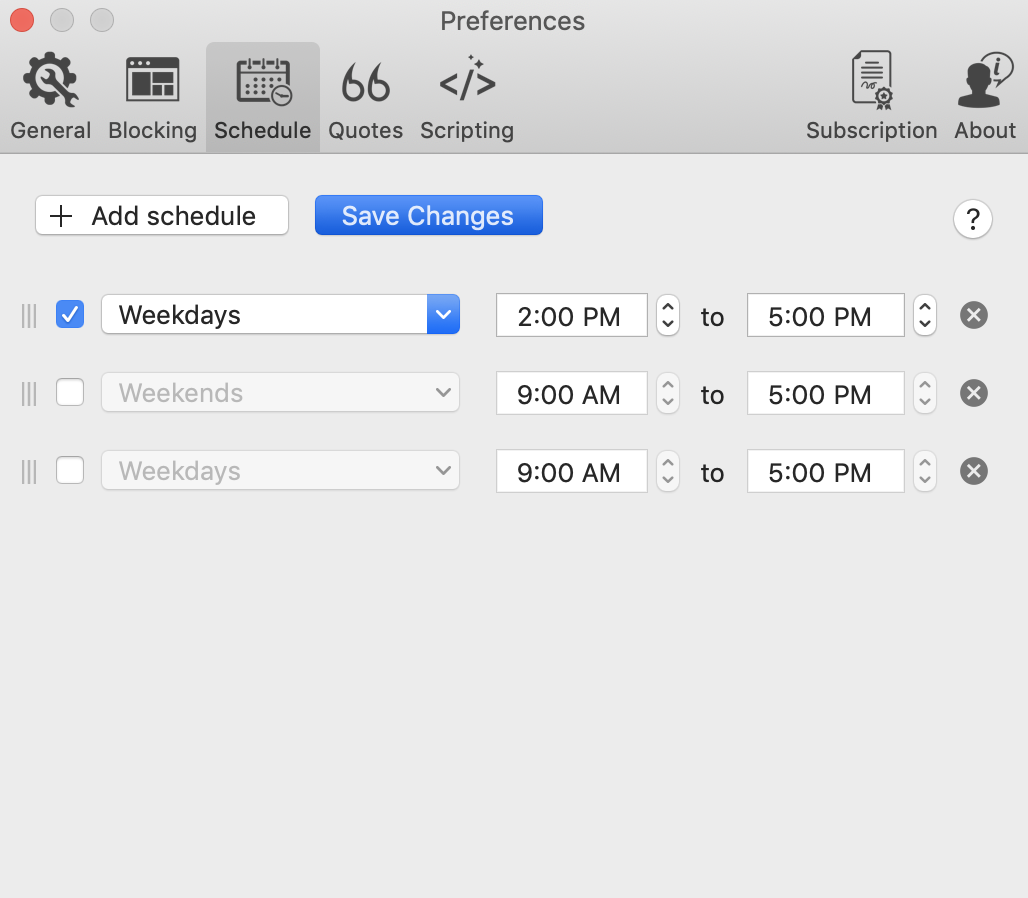
Enforcing Pomodoros
Focus has an extreme productivity mode called Hardcore Mode that once started cannot be stopped.
This means schedules, timers, and Pomodoros must finish. Even if you try to quit, uninstall, or restart—Focus will keep running and blocking.
This takes the Pomodoro Technique to a whole new level—allowing you to block distractions and create the perfect productivity environment, to finally get some work done!
Time Tracking
Focus has built-in Time Tracking so your Pomodoro sessions are automatically logged. This is perfect for recording time for work or staying on top of your goals. Focus enables in-the-moment productivity help, but also a zoomed out view for effective task management.
Focus Pomodoro App
Focus is the best Pomodoro Mac app because it integrates directly into your routine without getting in the way. It’s minimalist and runs in the background so that you can focus on your work, unlike some other productivity apps.
Its powerful website blocking and app blocking features enable you to level up your productivity by removing distractions. Hardcore Mode lets you enforce Pomodoro work sessions in a way never before possible—to steal back your productivity.