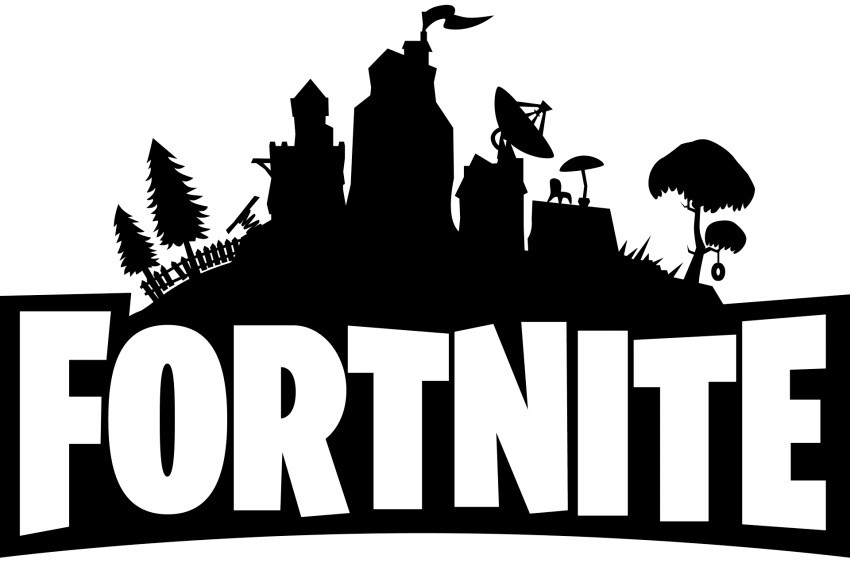
Fortnite is a fun game that's taken over the world. But if you (or your child) needs a break from raiding Tilted Towers—we've got you covered. If you've reached your breaking point and are ready to introduce a bit of balance back into your life—keep reading to figure out how to block Fortnite once and for all.
Easily block Fortnite with Focus for Mac
Focus is the best and easiest way to block Fortnite. Getting started is extremely simple, just download Focus below:
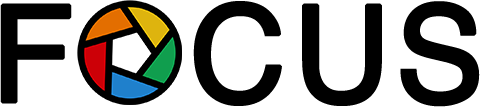
Focus is the best way to block Fortnite on a Mac
Download Focus
Focus is a Mac app that blocks distractions like Fortnite, so you can be more productive and help break digital addictions. It has a free 7-day trial, so you can try it out and see how it works for you.
Running Focus to Block Fortnite
Blocking Fortnite is easy with Focus. All you need to do is download Focus above and run the app to install it.
Then switch to Preferences > Blocking > Applications and add Epic Games Launcher to the block list, like this:

Then, simply turn Focus on from the menubar and Fortnite will be blocked.
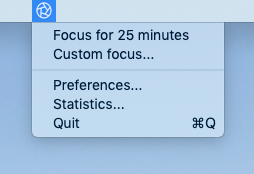
Now when you launch Fortnite—you'll receive a block message like this:
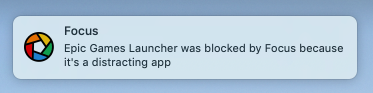
Say hello to your new peace of mind!
Blocking Fortnite on a Schedule
But it gets even better, Focus makes it easy to setup schedules or timers so you can easily take control of when you want to block Fortnite.
And when you need an extra push, Focus has Hardcore Mode which enforces schedules, so once Fortnite is blocked you can't undo it.
Focus is the easiest way to block Fortnite, and has all the advanced features you might want to be more productive—including scripting to integrate with other services, statistics to tell how you're doing, breaks when you need some rest—and a whole lot more!
Take control of your productivity and block Fortnite by downloading and trying Focus today!
