Twitter can be a useful service to keep up with interests and what's going on in the world, but it can also be a blackhole of productivity. If you've reached your breaking point, and you're tired of aimlessly clicking on distractions that zap your energy and productivity—keep reading to figure out how to block Twitter once and for all. Focus is the best and easiest way to block Twitter. Getting started is extremely simple, just download Focus below:
Focus is a Mac app that blocks distractions like Twitter, so you can be more productive and calm at work. It has a free 7-day trial, so you can try it out and see how it works for you. By default, Focus already blocks Twitter. All you need to do is download Focus above and run the app to install it. Then, simply turn Focus on from the menubar and Twitter will be blocked. Now when you visit Twitter—you'll receive a block message like this: Say hello to your new peace of mind! But it gets even better, Focus makes it easy to setup schedules or timers so you can easily take control of when you want to block Twitter. And when you need an extra push, Focus has Hardcore Mode which enforces schedules, so once Twitter is blocked you can't get out of it! Focus is the easiest way to block Twitter, and has all the advanced features you might want to be more productive—including scripting to integrate with other services, statistics to tell how you're doing, breaks when you need some rest—and a whole lot more! Take control of your productivity and block Twitter by downloading and trying Focus today!Easily block Twitter with Focus for Mac
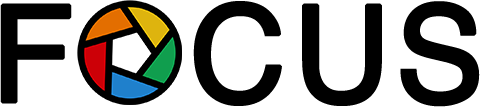
Focus is the best way to block Twitter on a Mac
Download Focus
Running Focus to Block Twitter

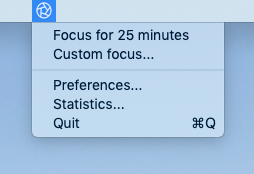
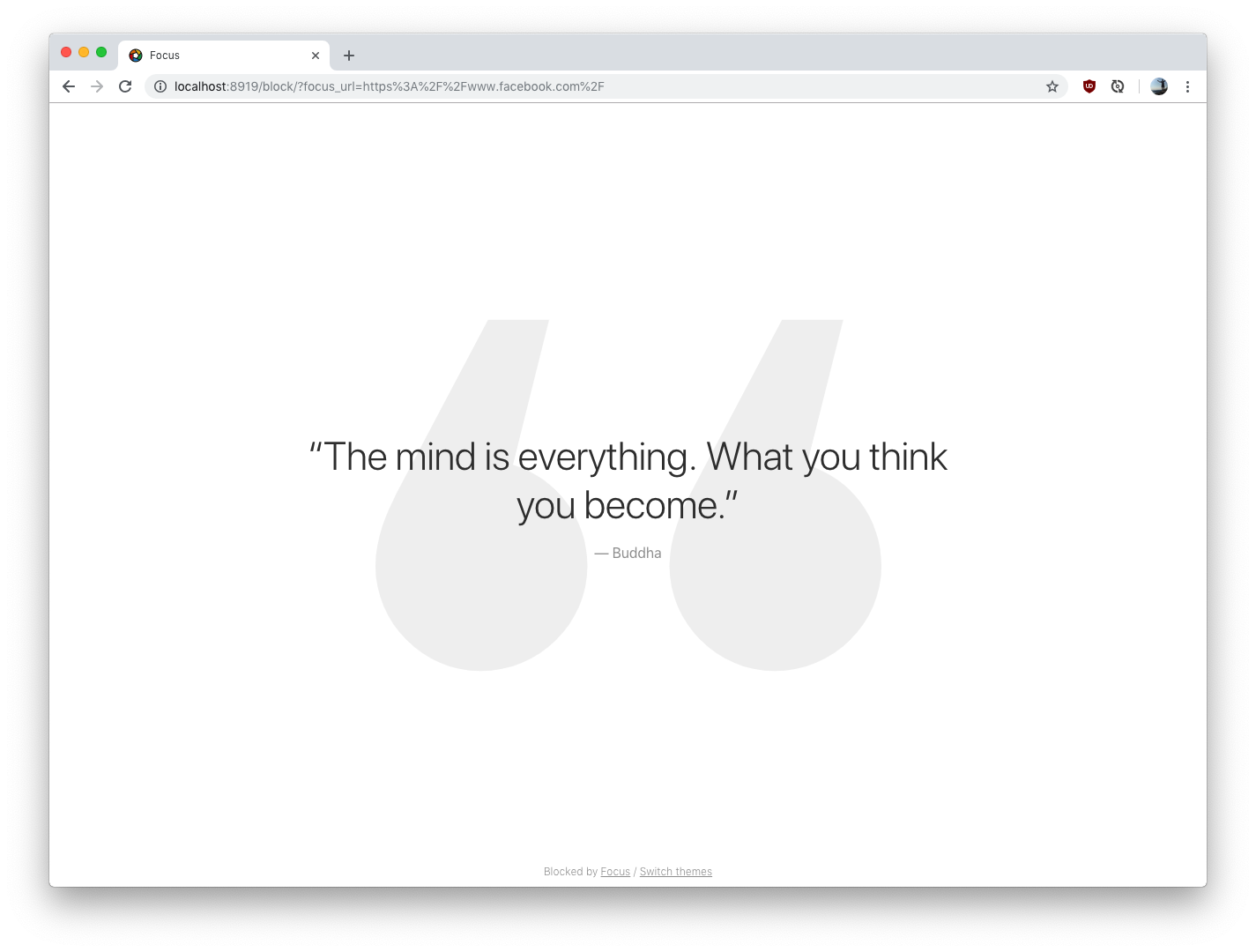
Blocking Twitter on a Schedule
Having a hard time staying on task because of distractions? Focus is an app for your Mac computer that helps you stay on track. It blocks things that can distract you so you can get your work done. Try Focus and see how much better you can do!
Download Focus
Download Focus
