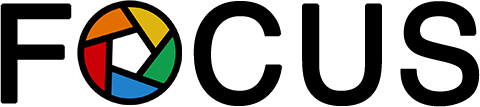Distractions are devastating to your productivity. No matter how small or harmless it may seem, an interruption of any kind can derail your focus. In an age of distracting websites, notifications, and mindless internet browsing, many applications have emerged designed to help people manage online distractions.
Website blockers take the temptation away, helping you control and manage the time you spend online. They block any online distractions that can hinder your productivity.
Each website blocker comes with its own set of unique features, such as scheduling or whitelist capabilities. Some are free, some come with a one-time cost, and some are subscription-based. Below we’ll outline and compare 8 of the best website blockers available to help you decide which one is right for you.
Focus
Full disclosure—we run Focus, but we feel strongly about transparency. We know a lot about website blockers, so we’re able to compare blocker strengths and weaknesses to help you make the best choice for you.
Focus is a website blocker designed specifically for Mac users that offers a suite of productivity management features. For a one-time cost of $35, it comes with customizable sessions, scheduling, Pomodoro integration, motivational quotes, whitelists, hardcore mode, productivity automation and more.
Benefits
- Low, one-time cost
- Block webpages by their URL (to block parts of larger websites)
- Scripting capabilities
- Schedule goals and sessions in advance
- Hardcore Mode, which cannot be bypassed
- A suite of productivity features
Choose Focus if you're a Mac user looking for advanced platform-specific features. It’s ideal for people who work from the Terminal, and those who want the ability to customize their productivity tools.
Forest
Forest is a simple and fun application that can help you manage distractions on mobile and desktop devices. The Forest app is a visual tool designed to inspire people to be more present in work and life. Unlike a lot of distraction blockers, Forest doesn’t actually prevent you from accessing a website. Instead, it harnesses the power of your own motivation by having you plant a virtual tree that will continue to grow until you crack and visit a distracting website. If you decide to look at Facebook while you’re growing a tree, it will die.
Benefits
- Available for both mobile and desktop
- Free for Firefox and Chrome browsers
- Mobile app available for a one-time cost of $1.99
- Collaborate with friends by planting a tree together
Choose Forest if you want to control your online habits with a motivating game. Keep in mind that Forest won’t actually block access to distracting websites. If you’re someone who needs a blocker that’s impossible to bypass in order to resist temptations, you may need something more powerful.
FocusMe
https://focusme.com FocusMe is a paid tool available for Mac, Windows, and Android. The blocker offers built-in time tracking to help you determine which websites and apps you waste the most time on. You can then block websites and applications more effectively. FocusMe is available for $6.99 a month, $29.99 a year, or a lifetime purchase of $119.99. The price comes with a long list of features, including scheduling, integrated Pomodoro Timers, whitelists, and impossible bypass.
Benefits
- Integrated time tracking
- Schedule goals and sessions in advance
- Impossible bypass
- A suite of productivity features
Choose FocusMe if you want to assess your online activity to determine which websites are the most distracting. FocusMe runs on a subscription model, so keep that in mind when considering costs. A lifetime purchase is available ($119.99), but it’s notably more expensive than other paid website blockers.
SelfControl
SelfControl is a simple website blocking tool designed specifically for Mac users. It’s a completely free open source project with no commitment to get started. SelfControl is a minimalist tool that focuses on one thing: blocking distracting websites.
Benefits
- Free, open source tool
- Timed sessions
- Whitelist function
Choose SelfControl if you're a Mac user, and you only need basic website blocking features. As a free, open source tool, it's a simple option for getting started.
FocalFilter
FocalFilter is a minimalist website blocking tool that’s completely free and requires no commitment. It’s designed to work with every Windows web browser. FocalFilter is uncomplicated and does exactly what it says it does: blocks distracting websites.
Benefits
- Free tool
- Works on all Windows browsers
Choose FocalFilter if you’re a Windows user looking for a free, bare-bones tool. If you’re not sure what you need or if you’ll actually use a website blocker, FocalFilter is a good place to start since there’s no cost to try it out.
Cold Turkey
Cold Turkey is a productivity tool that works for both Windows and Mac. The Basic plan, which will let you block an unlimited number of websites, is completely free. The paid version of Cold Turkey ($29) has a number of additional features, including scheduling, Pomodoro integration, and visual calendars.
Benefits
- All basic features are free
- Available for Mac and Windows
- Block webpages by their URL (to block parts of larger websites)
- Schedule goals and sessions in advance
- A suite of productivity features (some at a one-time cost)
- Frozen Turkey to schedule time away from your computer
Choose Cold Turkey if you're looking for a free website blocking tool with an option to pay for additional features. If you are unsure if you’ll use a website blocker, you can start with Cold Turkey’s free plan before making a purchase.
Freedom
Freedom is available for Mac, Windows, Android, iOS, and Chrome, which means you can sync your blocking across all of your devices. Freedom offers a monthly subscription for $6.99, a yearly subscription for $29, or a lifetime purchase of $129 that gives you access to a number of features, including scheduling, Pomodoro integration, whitelists, and locked mode.
Benefits
- Sync website blocking across devices
- Schedule goals and sessions in advance
- Locked Mode, which cannot be bypassed
- A suite of productivity features
Choose Freedom if you want to block distractions across multiple devices. Freedom has a subscription model, which can add up if you’re considering costs. A lifetime purchase is available ($129), but it’s more expensive than other paid options.
LeechBlock
LeechBlock is a simple web browser extension designed to block distracting websites. It’s available for Mozilla Firefox, Google Chrome, and other browsers such as Brave, Opera, and Vivaldi. The free tool offers up to 30 custom scheduling segments.
Benefits
- Free tool
- Available to install for many browsers
- Schedule goals and sessions in advance
- Whitelist function
Choose LeechBlock if you’re looking for a free option, and you don’t need anything too hardcore. LeechBlock will block distracting websites in specific browsers, but it doesn’t do anything extreme to prevent you from accessing the websites if you really want to.
Keep Your Focus
Master your productivity with our online resources.
🖥 How to Overcome and Combat Too Much Screen Time
🍅 How to Master the Pomodoro Timer for Ultimate Time Management