Imagine a place where you're not bothered by things that distract you. A place where you can get lots of work done. That's what we've made with Focus 2, our biggest update yet. It's not a small change or a simple upgrade. It's a big leap forward in helping you be super productive.
Focus is a Mac app that removes distractions so you can focus and do your best work.
Focus 2 is a tool for your Mac that blocks distractions like websites, notifications, and apps. It not only stops distractions but also helps you organize your work and keep track of how much you get done.
Diving deeper, let's explore some of the standout features in Focus 2.
Profiles: Making It All About You
Switch between Focus profiles fast by clicking the profile name in the top menu or hitting the tab key.
The big star of Focus 2 is something called Profiles. It lets you make different lists of things you want to block, so you can focus on different parts of your life. When you're at work, school, or home, or need quiet, Profiles lets you pick the right setting.
With Profiles, you can set up schedules that run on their own. You can even stack them for different profiles. Focus 2 gives you lots of control. And to make sure you stay focused, you can lock your schedules and protect your Profiles with a password.
A New Look: More Control, More Flexibility
Drag and Drop distracting websites onto the Focus menubar icon to quickly block them, even when Focus is active!
Focus 2 has a fresh new look. It's not about looking good, but about giving you more control and flexibility. The new menubar window helps you use Profiles and change settings fast.
You can drag websites and apps to block them in certain profiles. Also, the settings have a new design, so it's simpler to use and make Focus your own.
Time Tracking: Keeping Track of Your Work
Focus tracks statistics about your work sessions, to ensure you stay on top of your goals.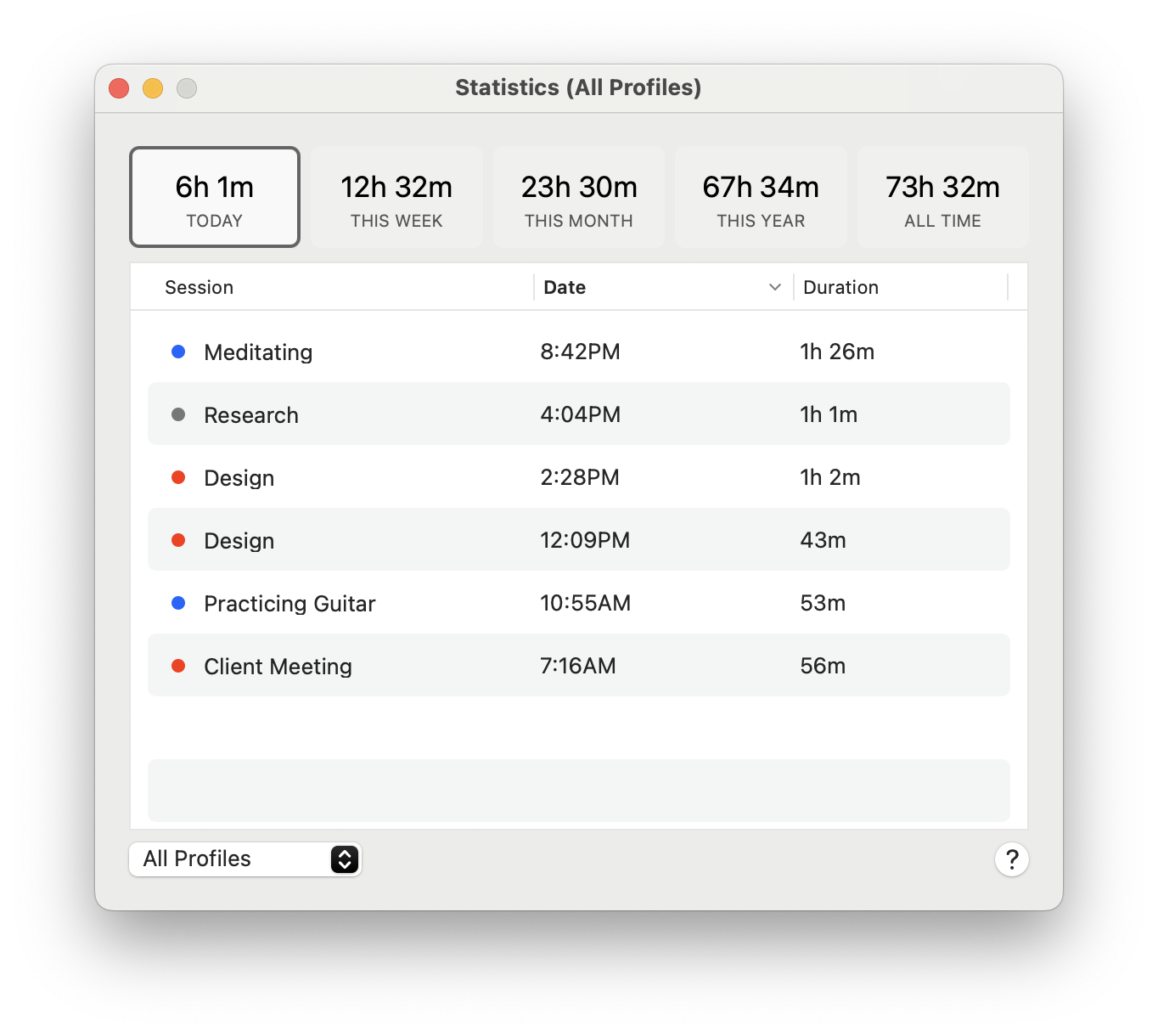
Focus 2 helps you keep track of your time better than ever. The new Statistics panel records and sorts your work, and you can even name your work sessions. This, along with the new look, makes it easy to keep track of time when working with clients.
The Pomodoro Method: More Productivity
Set up a Pomodoro Timer in Focus to work in productive 25-minute chunks, followed by short breaks. Great for staying focused!
Focus 2 makes our Pomodoro Mode even better. The app makes sure you stick to your Pomodoro sessions, helping you be more productive. You can choose your Pomodoro length in the Menubar Window and setup good defaults to quickly focus.
Schedules: More Power, More Flexibility
Focus lets you schedule your productive time. Set it up once and stick to it!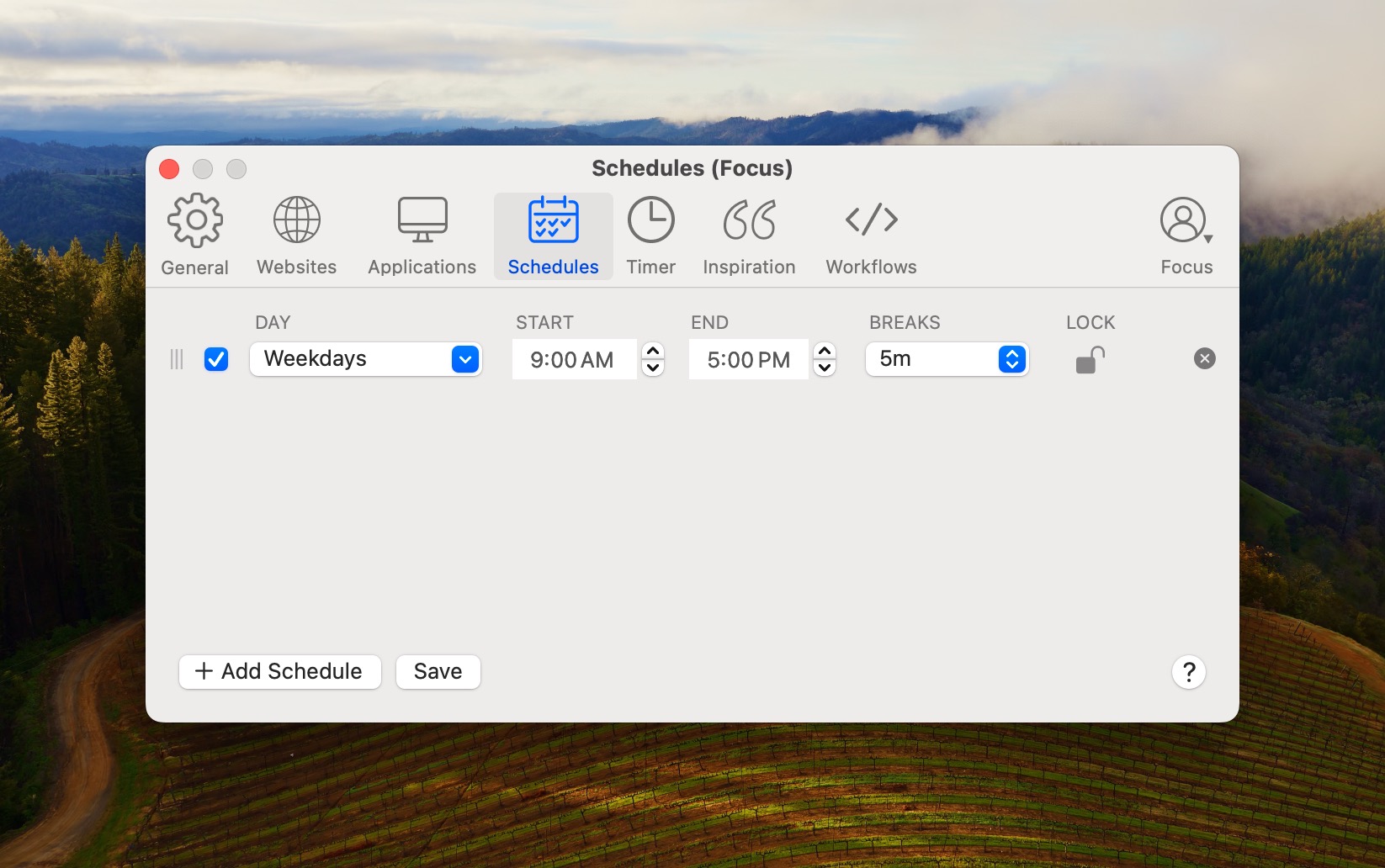
The scheduling in Focus 2 is stronger than ever. Schedules and profiles work together. You can use different schedules from different profiles at the same time. You can lock individual schedules, and set breaks that add up until you reach your limit.
A New Era of Productivity
Focus replaces distracting websites with inspirational quotes.
Focus 2 is a fresh start designed to amplify your efficiency. It's the biggest change in Focus history.
No matter your role — student, writer, parent, or anything else, Focus 2 works for you. Beyond eliminating distractions, it crafts an optimal workspace on your Mac.
Try Focus 2 today at https://heyfocus.com/download/
