Focus has website blocking features for Mac that are simple and easy to get started with on nearly any website. They allow you to block websites by domain, subdomain, a specific page, or even the entire Internet.
But sometimes you need even more control of which distracting websites to block—and this is where Focus really stands out.
Advanced website blocking enables you to use advanced features like Exceptions, Wildcard and even Regular Expressions to customize your blocked URLs even further.
Creating blocked website exceptions
Sometimes you want to block an entire domain, except for a specific page. This is common if you need to work on a Facebook page, but don't want to be able to access the rest of Facebook. Or access specific YouTube videos, but not all of YouTube.
Focus makes it easy to add exceptions, simply add a plus + before any rule and Focus will allow that rule instead of disallow.
This makes it easy to specify exactly what you want to block and allow, in only a few rules.
For example, to block every single page from Facebook, except the Developers Portal, you could use these rules
Block every single page and subdomain on Facebook, except the Developers Portal
These rules tell Focus to block every page on the root Facebook domain, and every Facebook subdomain, but allow the developers.facebook.com subdomain.
These rules work on any website, in any combination.
Blocking websites by wildcard
In addition to creating blocking exceptions, you can block by wildcard. This lets Focus match any kind of URL you want, such as blocking by keyword, blocking dynamic paths on a website, or dynamic subdomains.
Advanced website blocking lets you slice and dice to block and allow exactly what you want.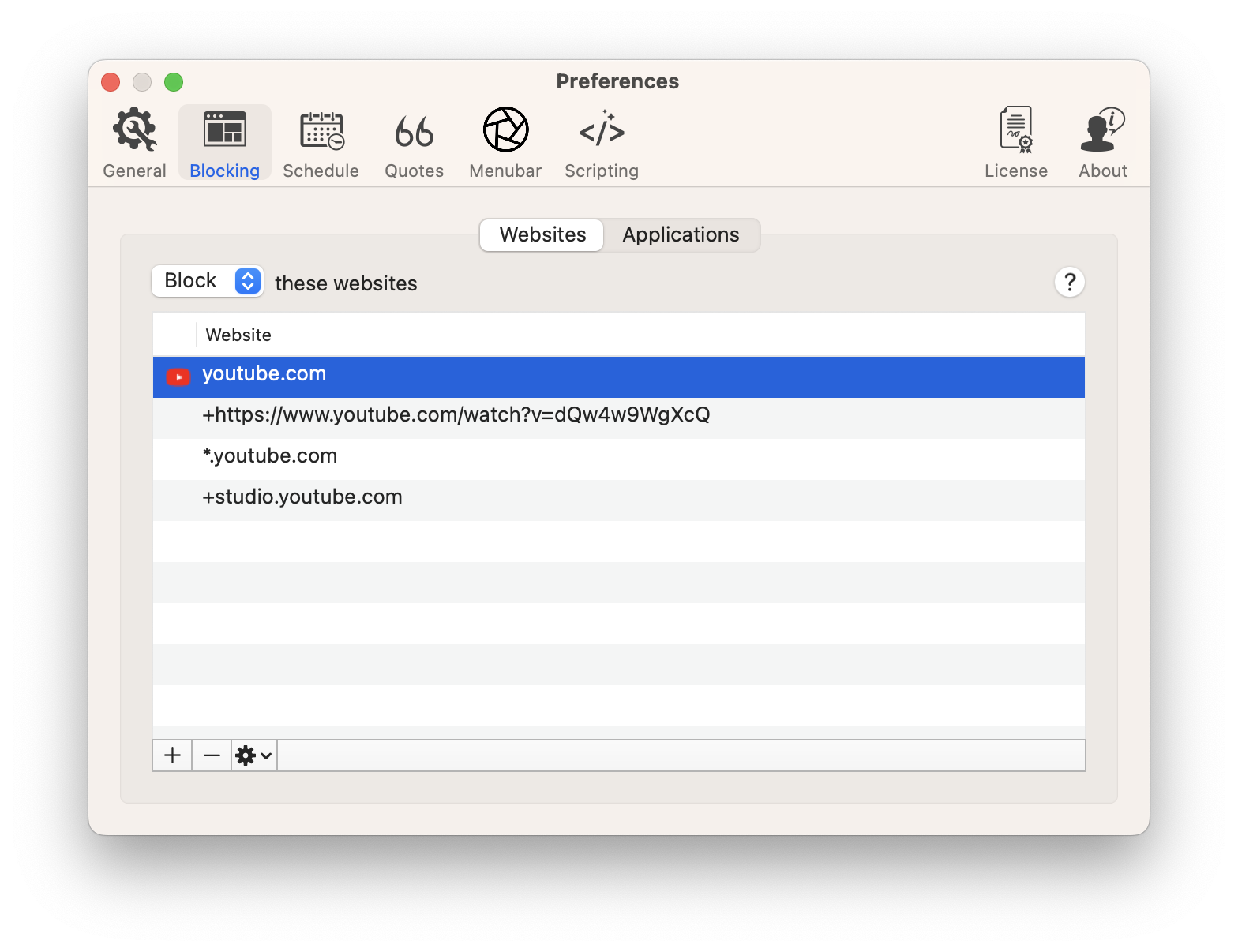
Blocking websites by Regex
If wildcard blocking isn't enough, Focus has one last feature that enables any kind of blocking you can imagine: Regular Expressions.
Regular Expressions are a common way programmers match complex patterns, and they're built into the Focus website blocking engine as a way you block extremely specific websites.
They can be difficult to build, so consult your favorite programmer, AI assistant, Regex builder or [email protected] if you need help creating a regular expression.
Focus will treat any rule that starts and ends with slashes / as a regular expression.
For example, here's how you might block any Google search with the keyword golf:
/https://www.google.com/search/?.*golf.*/Searching Google for golf news will show a blocked page with this rule, as will any other golf related term.
This is how you can use Focus to build up complex rules to block distractions and keep you productive.
Up Next
Focus offers an extremely powerful set of features that far exceed any other website blocker on the market, including Apple's Screen Time. Focus is custom-built to improve your productivity by blocking sites and helping you get into Focus Mode.
In addition to blocking websites on every major macOS web browser like Safari and Google Chrome, Focus is great at blocking apps. Time management features like Focus Schedule and Pomodoro Timer allow you to work exactly the way you want.
Social media takes up a significant amount of time and attention and leads to procrastination which destroys our workday. Focus helps you steal back your productivity and finally get some work done in peace.
Now that you've mastered the essentials of website blocking in Focus, learn how to use Statistics to keep track of your productivity, track time and improve your task management routine even further.
