When things go wrong it can be useful to see more detail to understand what's happening.
If you're having a problem with Focus, you can get more verbose logging using the following steps:
- Open Focus preferences then in the menubar at the top go to Advanced Preferences
- Under Logging level select All
Continue to use Focus until the issue appears again. Then go to Preferences > About > Contact Us and enable Send debug information.
If Focus isn't working, try contacting us and enabling "Send debug information" to help us see in more detail what's going wrong.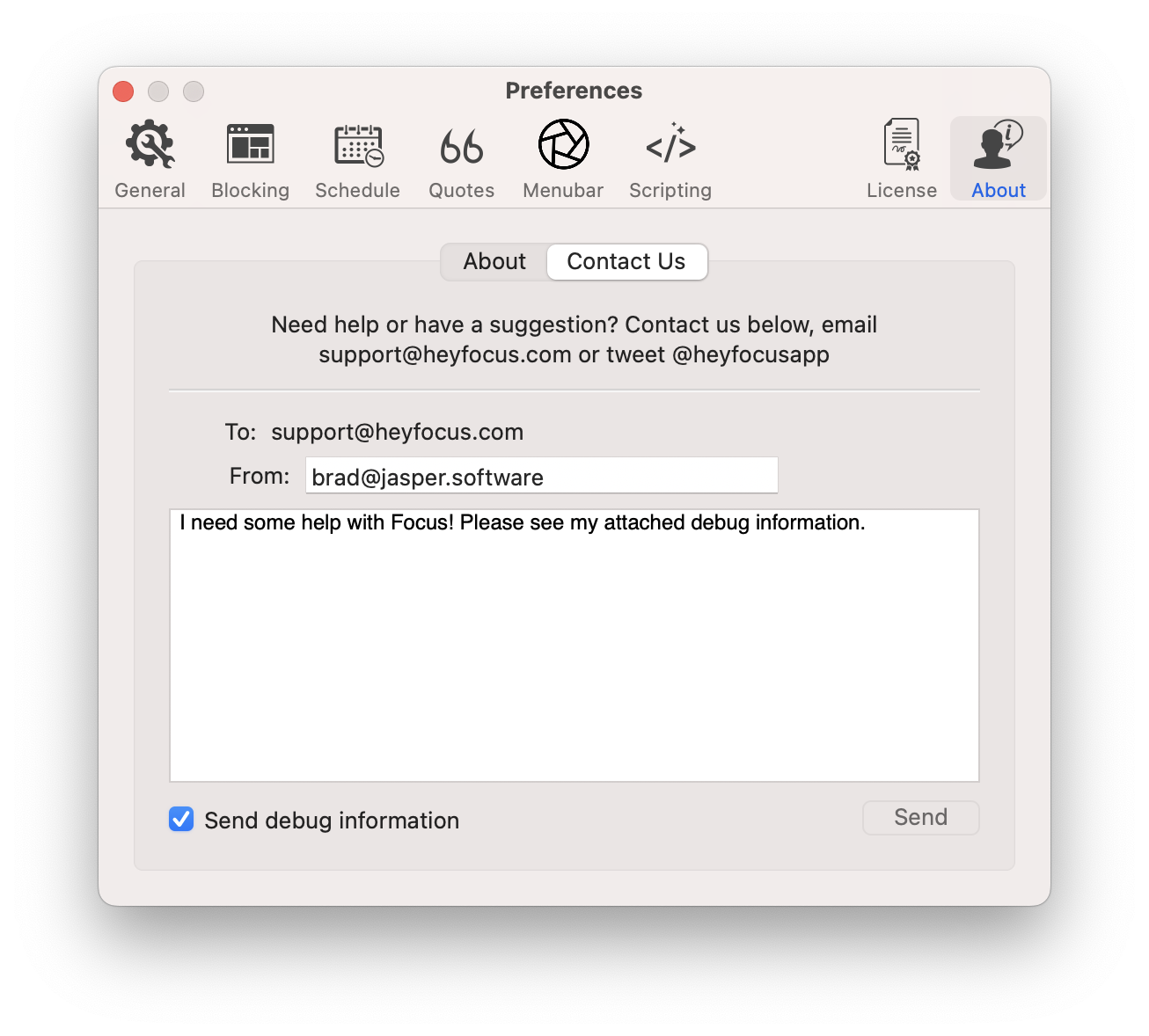
You can enter the issue your experiencing into the box and debugging information will be sent to the developers to investigate.
Make sure you include your email address to get a response back.
