Focus is the best website blocking app for Mac. It has the most powerful blocking engine, while still being the simplest to use.
It aims to stay out of your way while working the way you work. With one click you can get into Focus Mode.
Learn how to block any website, any domain, any URL, any page, and any keyword to improve your productivity.
Why do you need an Internet Blocker?
The largest companies in the world employ armies of employees to keep you addicted to their services.
Social media companies create some of the most distracting websites by feeding you the most inflammatory web content.
Focus helps you steal back your productivity, by creating a URL block list that lets you specify exactly what you want to see and what you don't.
It lets you put it on a Pomodoro timer or schedule to create the perfect productivity routine.
How to block distractions on the Internet
Once you've read the basics on How to Block Websites on Mac you're ready to learn more details and customize your blocked website list even further.
Focus blocks distractions on every web browser, and you only have to specify the rule once. Of all the website blocker apps, Focus makes it the easiest to slice and dice exactly what you want to block.
Block a domain
The simplest way to block a website is by blocking its entire domain. To block Facebook, you'd just enter facebook.com
Block an entire distracting website like Facebook by specifying its domain name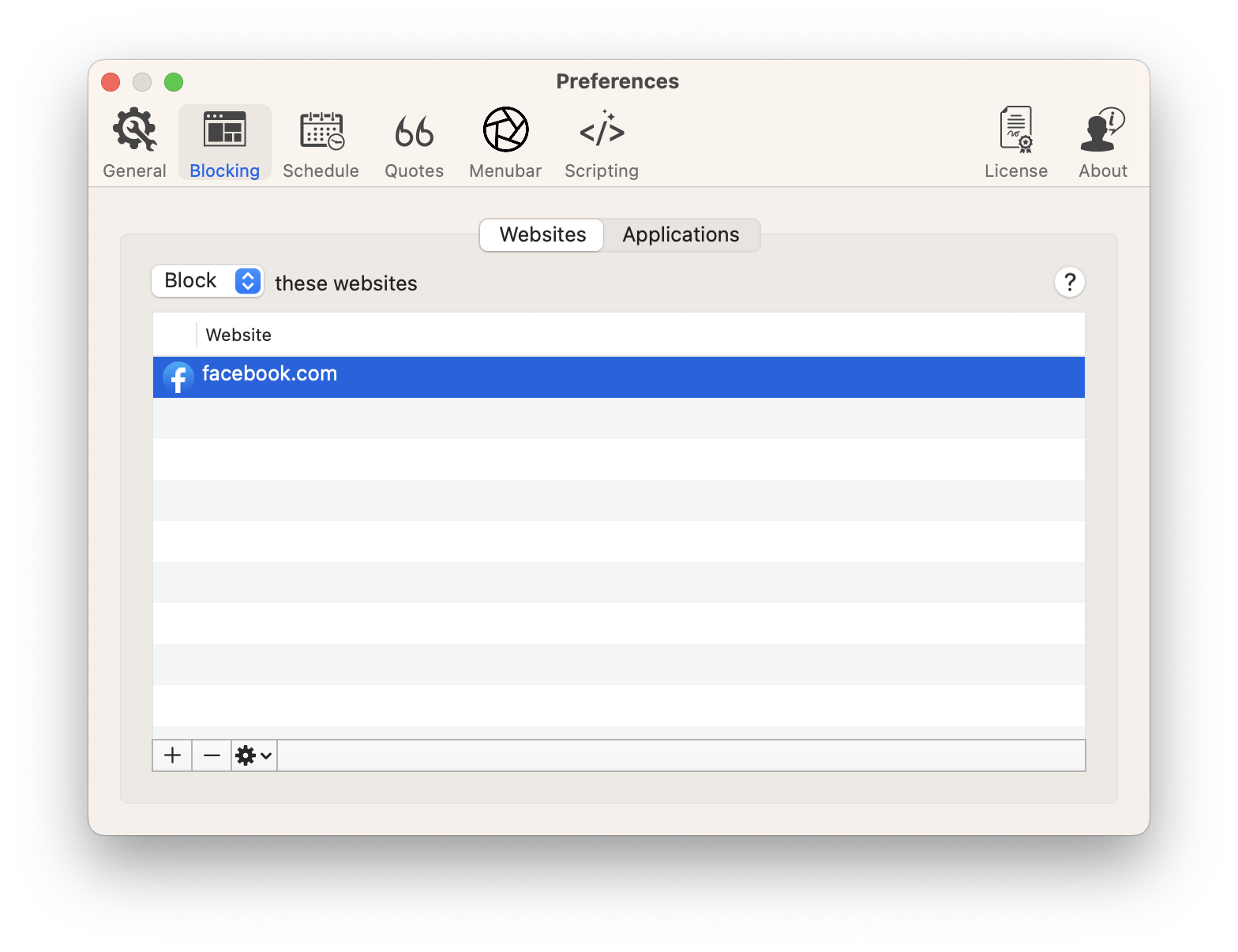
Block a web page
To block a single webpage, enter its full URL starting with http:// or https:// — to block a single subreddit like Reddit Videos enter https://www.reddit.com/r/videos
Block a specific webpage by specifying its full URL. Focus will also block any pages under this URL, like the link and comment pages.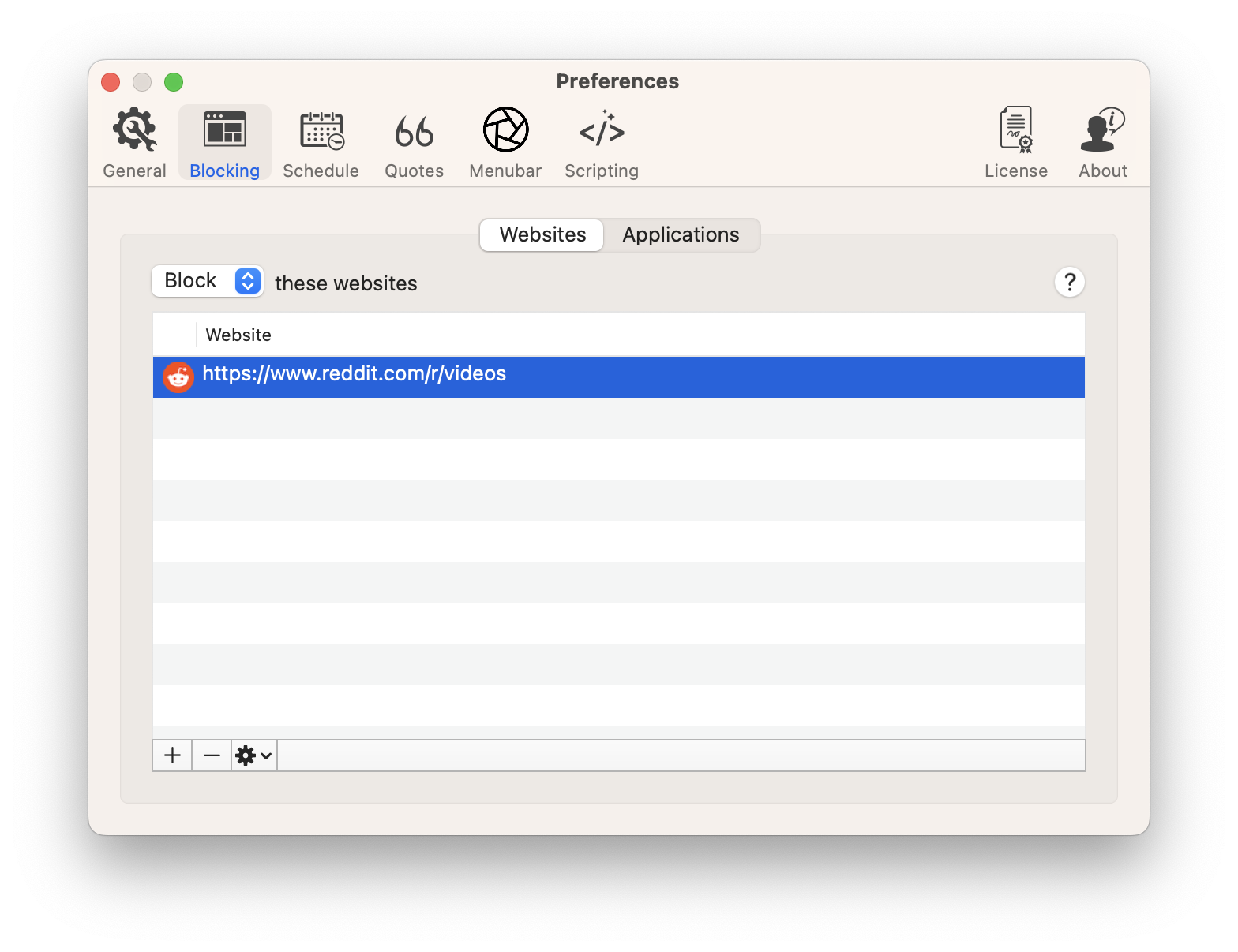
Note this will also block everything under Reddit Videos, including comments and link pages. It just works!
Block a subdomain
By default, blocking by domain will only block that specific domain and the www version. To block a subdomain, you can enter it specifically. For example, to block a specific Tumblr like golfwang.tumblr.com you could enter its subdomain:
Block a subdomain by specifying it exactly. Tumblrs are stored on subdomains, so blocking tumblr.com won't get everything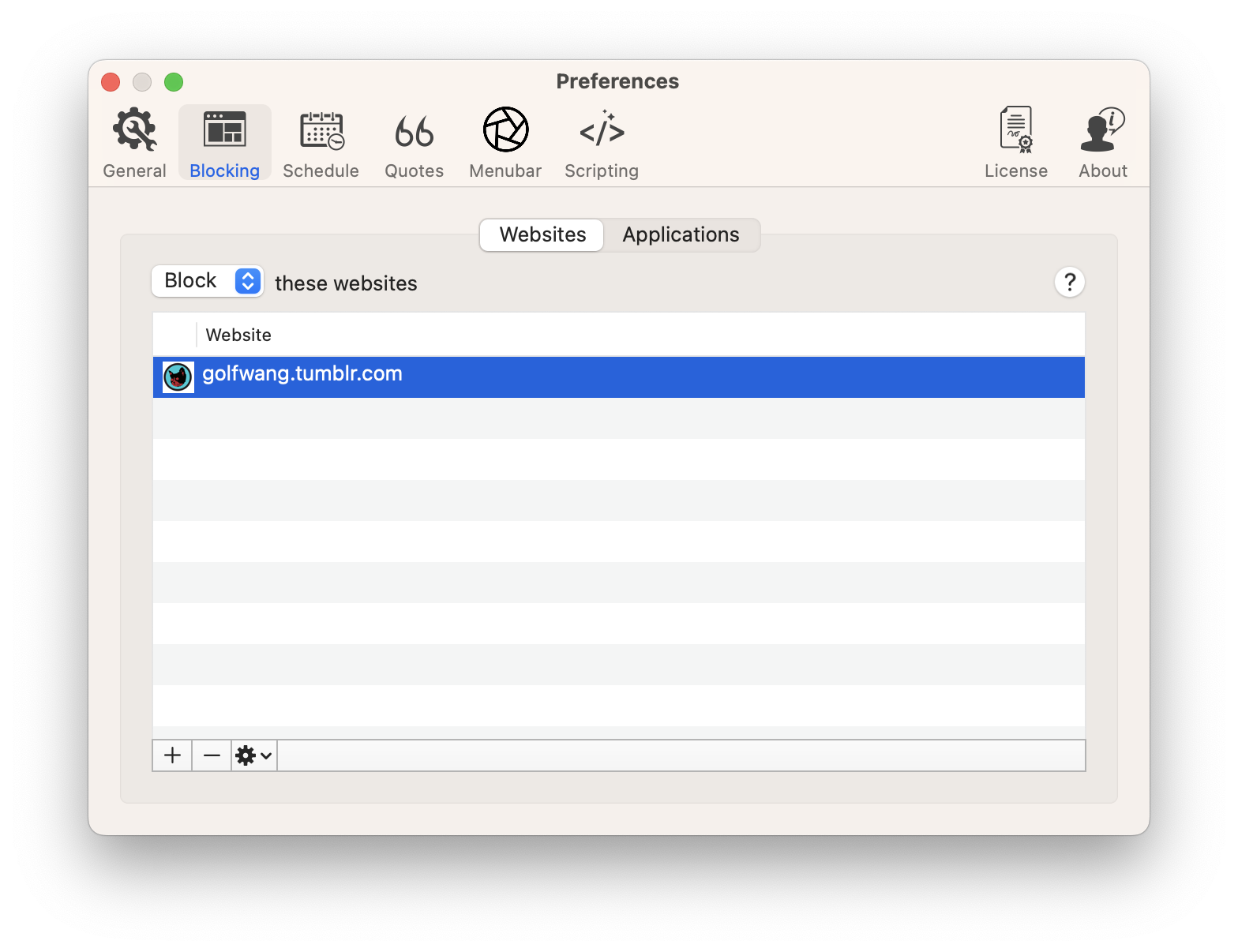
Block all subdomains
If you wanted to block all subdomains for a domain, you could add a wildcard to the subdomain, like *.tumblr.com
Block all subdomains by specifying a wildcard subdomain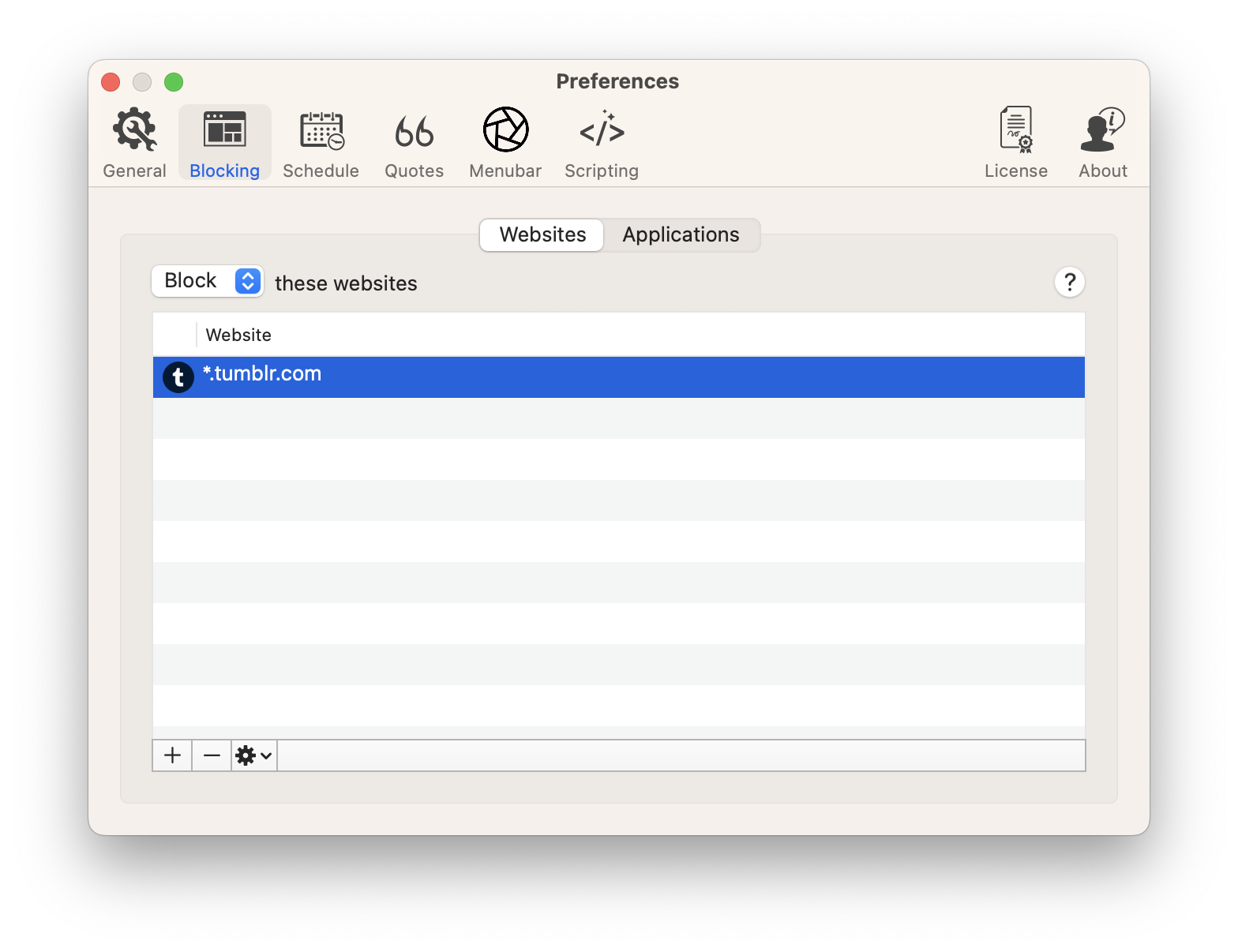
This would block all subdomains, effectively blocking all Tumblrs.
Wildcards are an advanced URL blocking feature and covered in more detail later.
Allowed Websites
In addition to blocking websites, you can tell Focus to only allow certain websites:
Focus has Allowed Websites, which can block the entire Internet and only enable specific sites.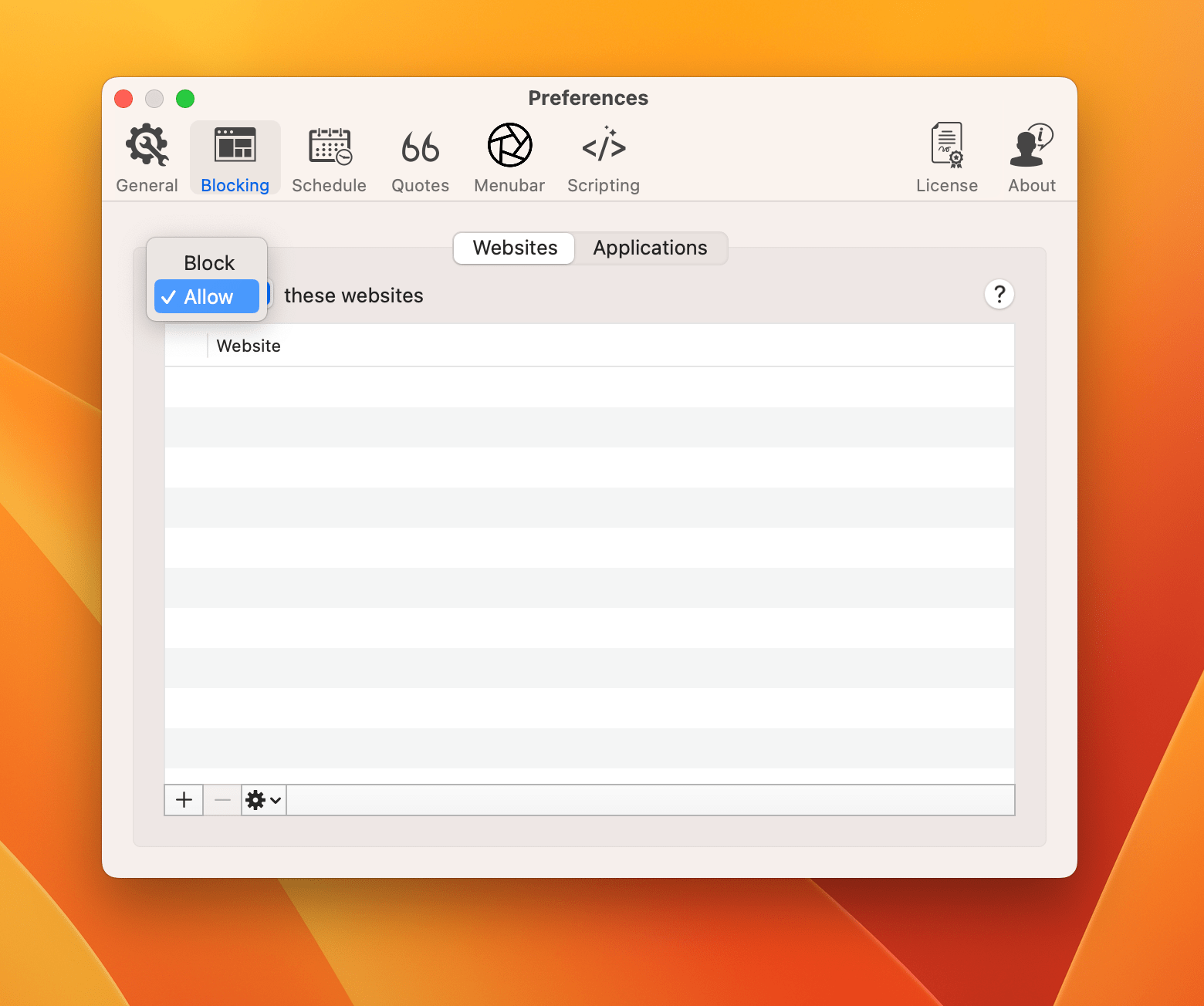
Switching Focus to Allowed Websites with an empty list blocks the entire Internet. You can add rules, and instead of those websites being blocked—they'll be allowed.
You can block by domain, page, subdomain or wildcard with Allowed Websites just like Blocked Websites.
Focus gives you more control to block distracting websites than any other app on macOS.
Up Next
This is still just the tip of the iceberg, Focus has many more powerful blocking features including exceptions, wildcards, and full regular expressions. It even supports blocking distracting apps.
Together, these blocking features combined with Hardcore Mode, Scheduling Focus and Pomodoro Timer make Focus the best website blocker and productivity tool.
Focus is much more powerful than Apple's Screen Time and much easier to use. It allows you to build healthy productivity habits and specify the amount of time you want to allow for task management, and how much time you want to allow for procrastination.
Keep reading about advanced URL blocking to continue to learn how to level up your productivity with Focus.
