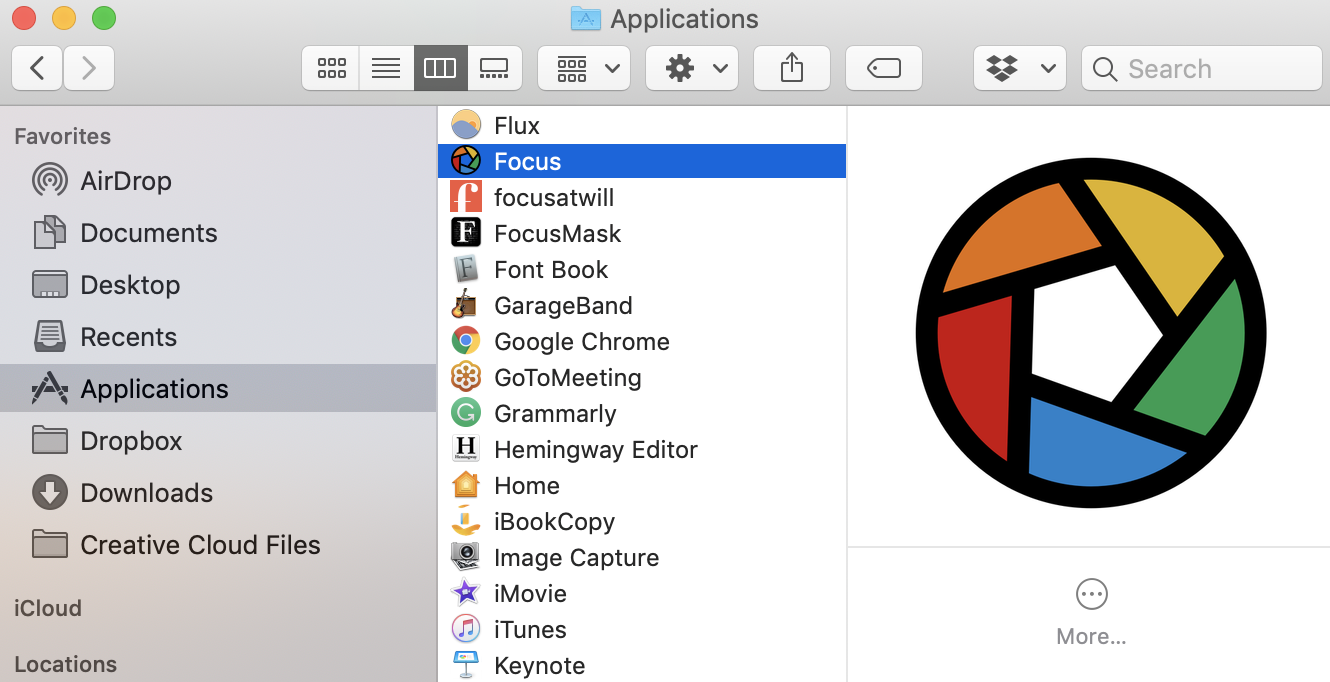Focus is a Mac app that lets you steal back your productivity. To get started using Focus, follow these instructions. Start by visiting the download Focus page—your browser will automatically start downloading Focus. Start using Focus by downloading it from https://heyfocus.com/download/ If it doesn't, you'll see a link that you can click to start the download. Once Focus has been downloaded, it will be placed in ~/Downloads Double click the Zip file to unpack Focus Locate Focus zip file in your ~/Downloads folder and double click it to unzip Focus.app Next copy Focus from ~/Downloads to /Applications Double-click Focus in /Applications or find Focus in the Launchpad to start the app. If you've never used Focus before, you can click Trial or Purchase if you're ready to buy. If you've already signed up, enter your Email and License then click Login. Start a Trial if you're new to Focus or login/signup You're now ready to start using Focus!1. Download Focus

2. Unpack Focus Zip File
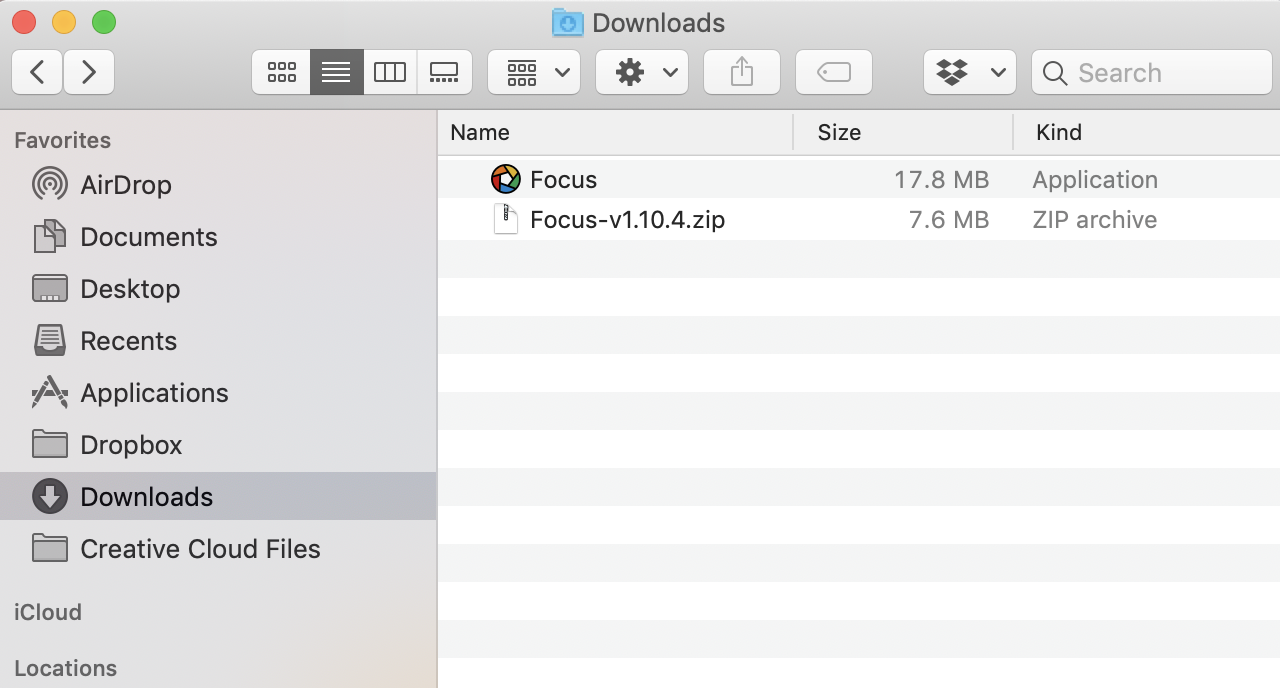
3. Copy Focus to /Applications
4. Launch Focus
5. Start Trial or Login
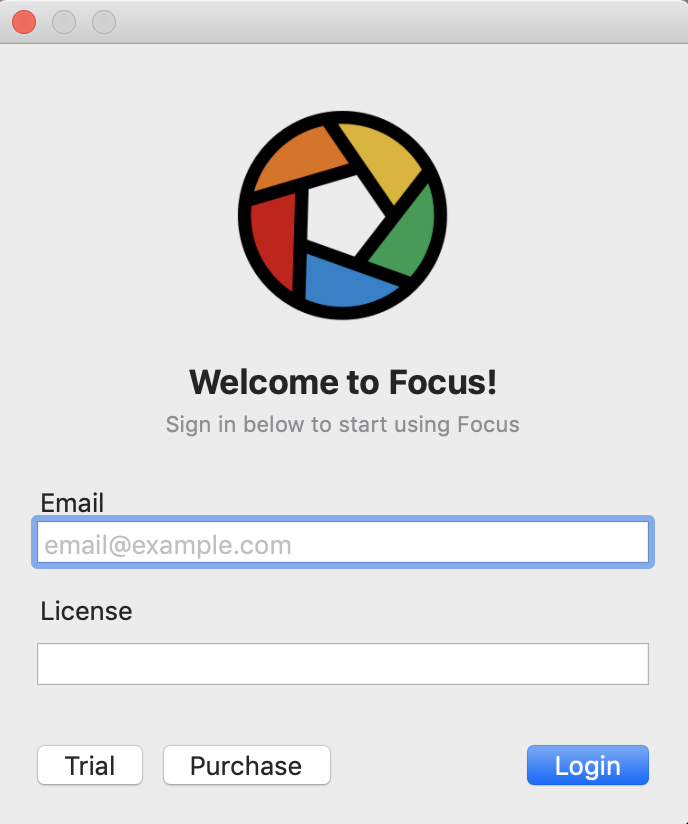
How to Download and Install Focus
Learn how to download and install Focus, the Mac app that blocks distracting websites, applications and more!
Need help?
Email [email protected] with any questions about Focus, and we'll assist you as soon as possible!