Focus is the best Pomodoro Timer for Mac because it combines distraction blocking with the famous Pomodoro Technique. This combination supercharges productivity and lets you get the most done in the least amount of time.
Improve your productivity workflow and work sessions by learning how to use the Focus Timer and Focus Pomodoro Timer below.
What is a Pomodoro Timer?
A Pomodoro Timer is a popular productivity technique that splits up work into pieces, with regular breaks in between.
It was popularized by Francesco Cirillo with a tomato timer, which is where the name comes from.
Usually, pomodoros are 25 minutes and breaks are 5 or 10 minutes. After a few pomodoros and breaks, typically a longer 20 or 30 minute break is taken.
However, pomodoros can really be any length. The goal is to do a few short work sprints with short breaks, then take a long break and repeat.
Why is The Pomodoro Technique more productive?
Pomodoro timers can be more productive because they chunk work, help you get started, help you take regular breaks, and help you stay in flow.
I don't love to run. So instead of running for 60 minutes. I sprint for 60 seconds. Then rest. Then do it again. By the time I'm done after 10-15 minutes, I'm way more exhausted than I would have been if I ran for 60 minutes. And I only had to run for a tiny fraction of the time. These are intervals.
Pomodoros are intervals for task management—faster, more efficient, and easier to get in the zone.
They supercharge productivity, let you speed through your to-do list, and they're built into Focus, along with all the usual website blocking and app blocking.
How to set up a Pomodoro timer
To get started, click the Focus menubar icon, then select Preferences in the drop-down menu.
Focus sits in your menubar to be quickly accessible, but otherwise stay out of the way.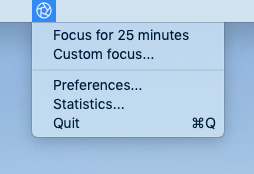
Then select the General panel.
Enable Pomodoro Mode by checking the box Automatically loop between timers and breaks.
Focus should look like this:
Enable Pomodoro Mode by checking the box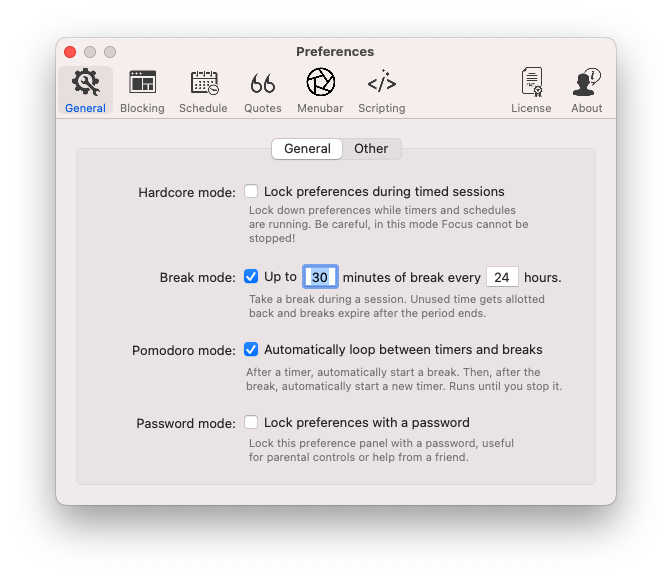
Now when you start a timer from the menubar icon, Focus will automatically cycle between sessions and breaks.
Pomodoro Timer with Hardcore Mode
You can use Pomodoro Timer with Hardcore Mode to require the active pomodoro session to finish. This is a great way to force getting started, then stay in the flow as long as you want.
Up Next
Focus is one of the best productivity tools for deep work. Combining distraction blocking with a pomodoro tool, enables you to focus on doing your best work.
Focus is minimalist and stays out of the way, but is extremely powerful.
Learn how to use Focus to improve your productivity today!

