Big companies are good at making you look at your screen all day. They use all kinds of tricks to keep you there. What if you had a tool to keep your eyes and mind on your work?
Focus is that tool! It's a Mac app that helps you do your best work without any distractions.
Focus is a Mac app that removes distractions so you can focus and do your best work.
Why Do You Need Focus?
Little things like pop-ups, messages, or social media can take away a lot of your time. It's like trying to eat healthy but having a jar of cookies right next to you. What you need is to put those cookies in a locked box!
Focus helps you do that. It puts your "digital cookies" in a box and locks it up. You can open it later when you're done with your work and it's time to relax.
How Does Focus Work?
Once you put Focus on your Mac, it works in the background.
Focus is a Mac app that stops distracting websites and apps so you can get in the zone and be productive.
Focus can block anything that distracts you. It can block the whole Internet, certain websites, or even certain words and apps. It's an efficient filter for your computer that keeps you focused on your work.
What Special Things Can Focus Do?
Focus is flexible; you can set it up to work the way you like. You can plan your focus time in advance, use a timer, or even use the Locked Mode that makes sure you stay on task.
Focus lets you schedule your productive time. Set it up once and stick to it!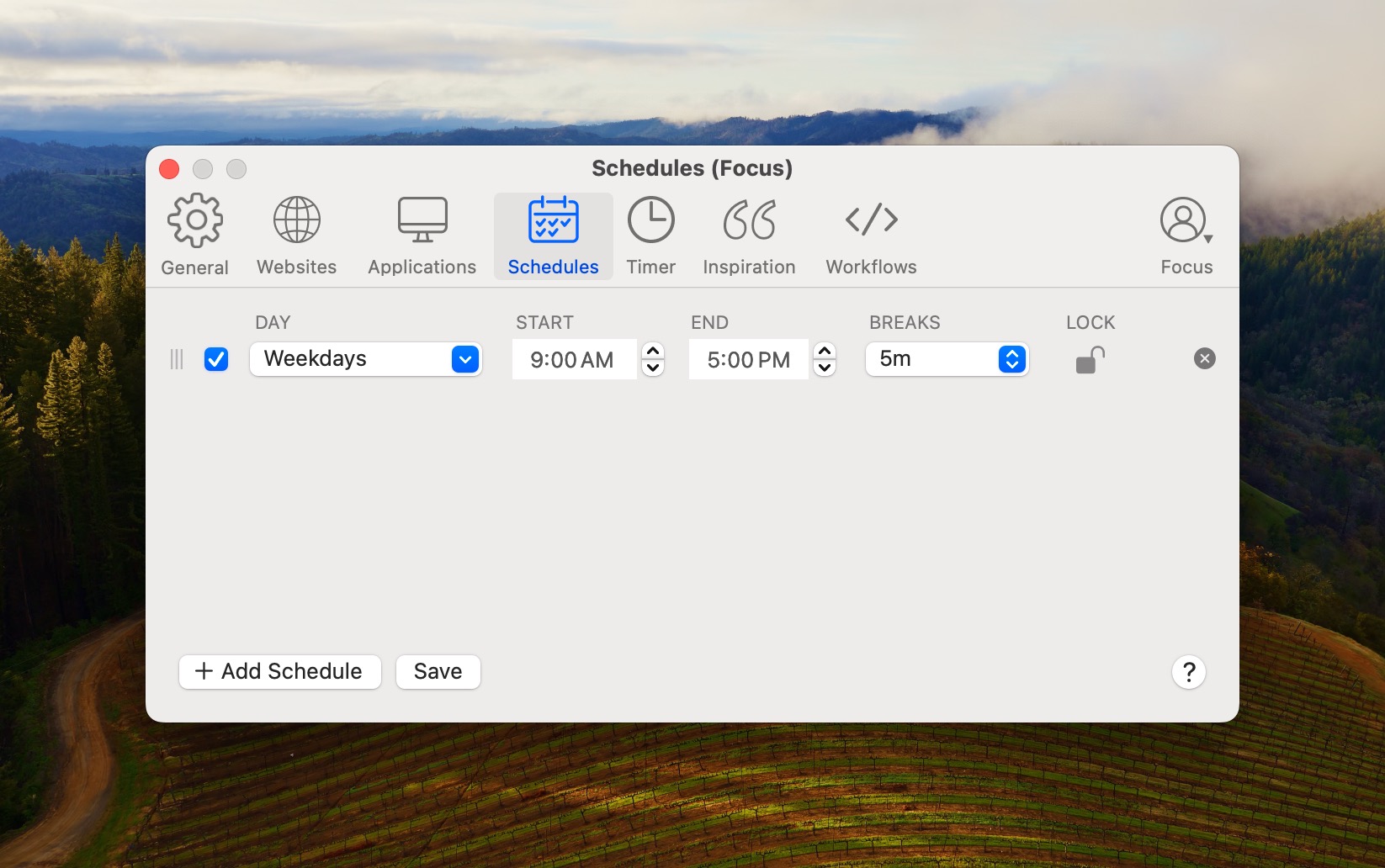
For parents, Focus has special settings to help keep kids safe online. You can lock the settings with a password, preventing any changes.
Set a password to lock your Focus settings and prevent changes.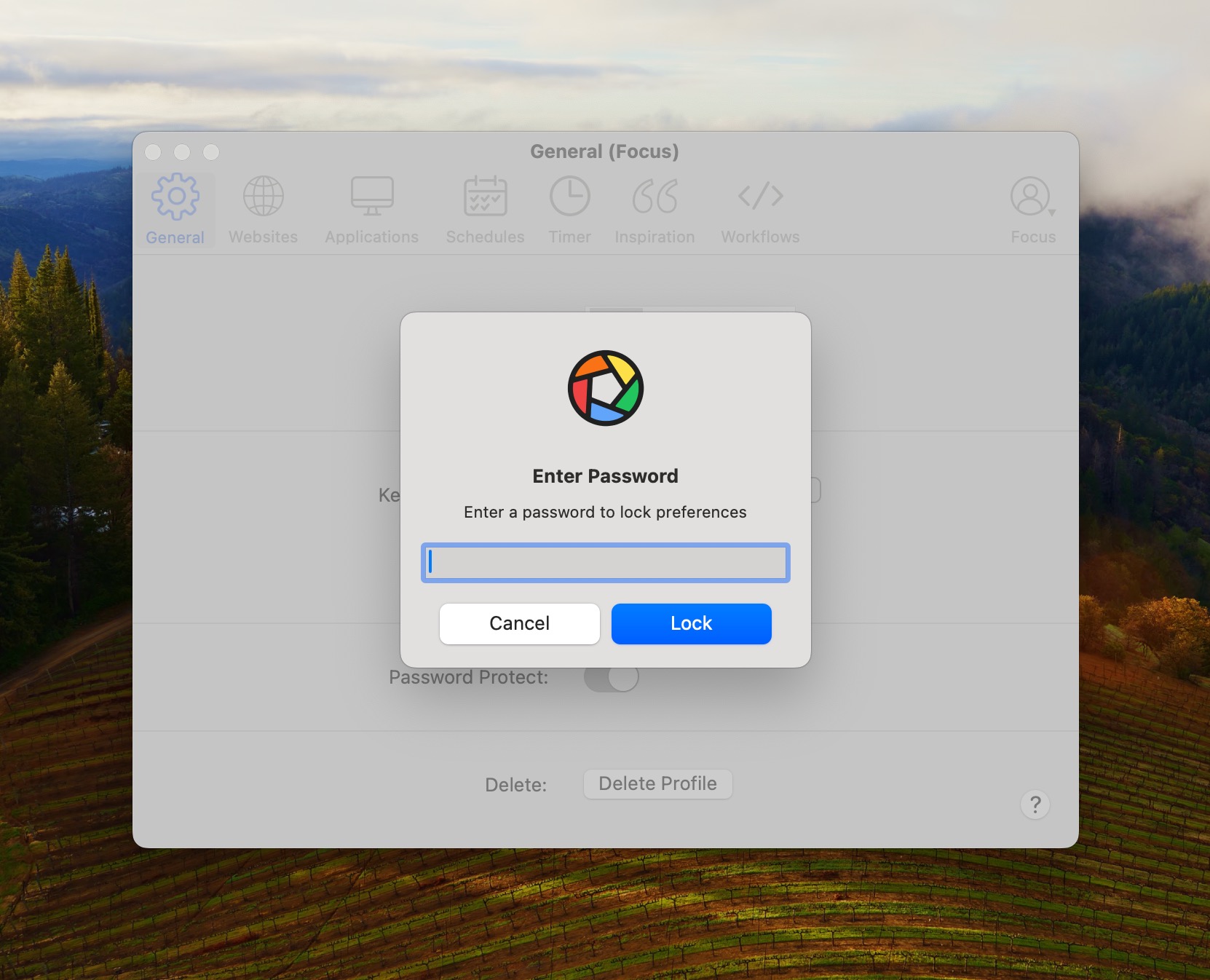
Remember, Focus is not a boss; it's a helper. Its main job is to help you do the work you want to do.
Who Is Focus For?
Focus is for anyone and everyone who wants to focus better. It's great for:
- Students who need to study
- Writers who need quiet to think
- Programmers who need to solve problems
- Designers who need to be creative
- Freelancers who need to manage their time
- Business Owners who want their team to be more productive
- Parents who want to keep their kids safe online
Download Focus
Ready to Try Focus?
You can try Focus for free for 7 days. To get started:
- Download Focus
- Install it on your Mac
- Start using it to be more focused and do better work!
