If Focus is locked or has a password, don't worry. Enter your email below and we'll instantly send you an unlock token.
To enter the code, right-click the Focus icon and select "Disable Focus"
If a Focus session is locked, you can right-click the Focus menubar icon to access the 'Disable Focus' option.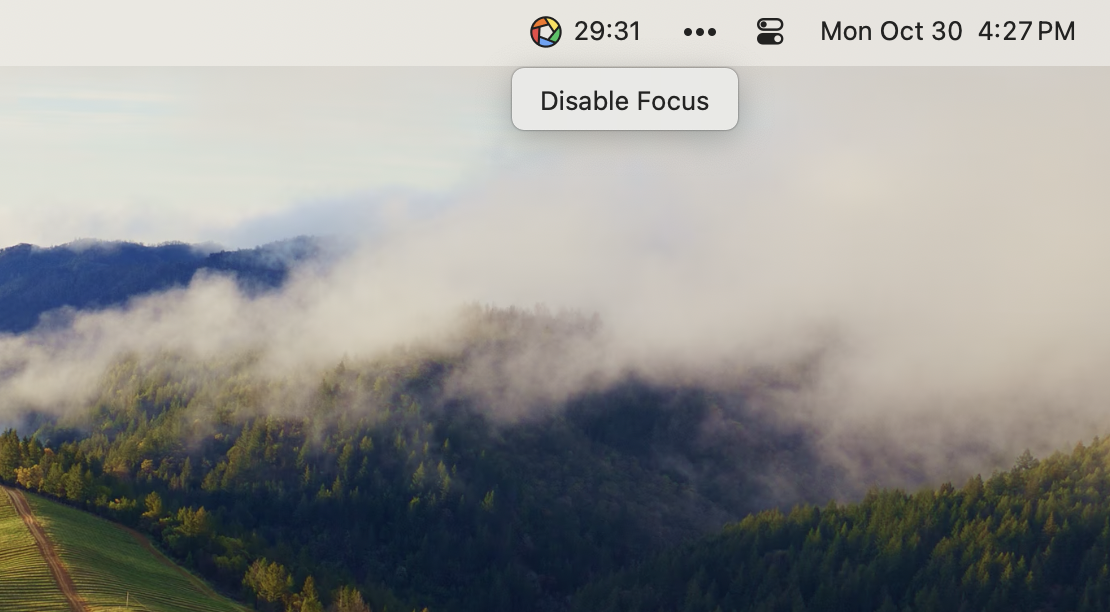
Next, type in the special code you received in your email.
Type in the code you got from [email protected] and click on Unlock Focus.
Once you do that, Focus will be unlocked. You can use the Internet freely and change any settings you want.
Note this unlock feature can't be done all the time.
