Focus is a great help in getting work done on your Mac. You can use scripting to make Focus do even more things the way you want.
- Focus Workflows — Run commands on start, stop, break and unbreak
- URL Handlers — Interact with Focus from other apps
- AppleScript — Automate Focus with AppleScript
Keep reading to learn how to maximize your productivity with Focus Scripting.
Focus Workflows
Click the Focus menu icon at the top, then choose the gear icon. After that, select the Workflows tab. From here, you can run BASH scripts when you start or stop Focus, or even when you're taking a break.
Focus Workflows allow you to run special BASH commands that activate when you start or stop Focus, and when you take or end a break.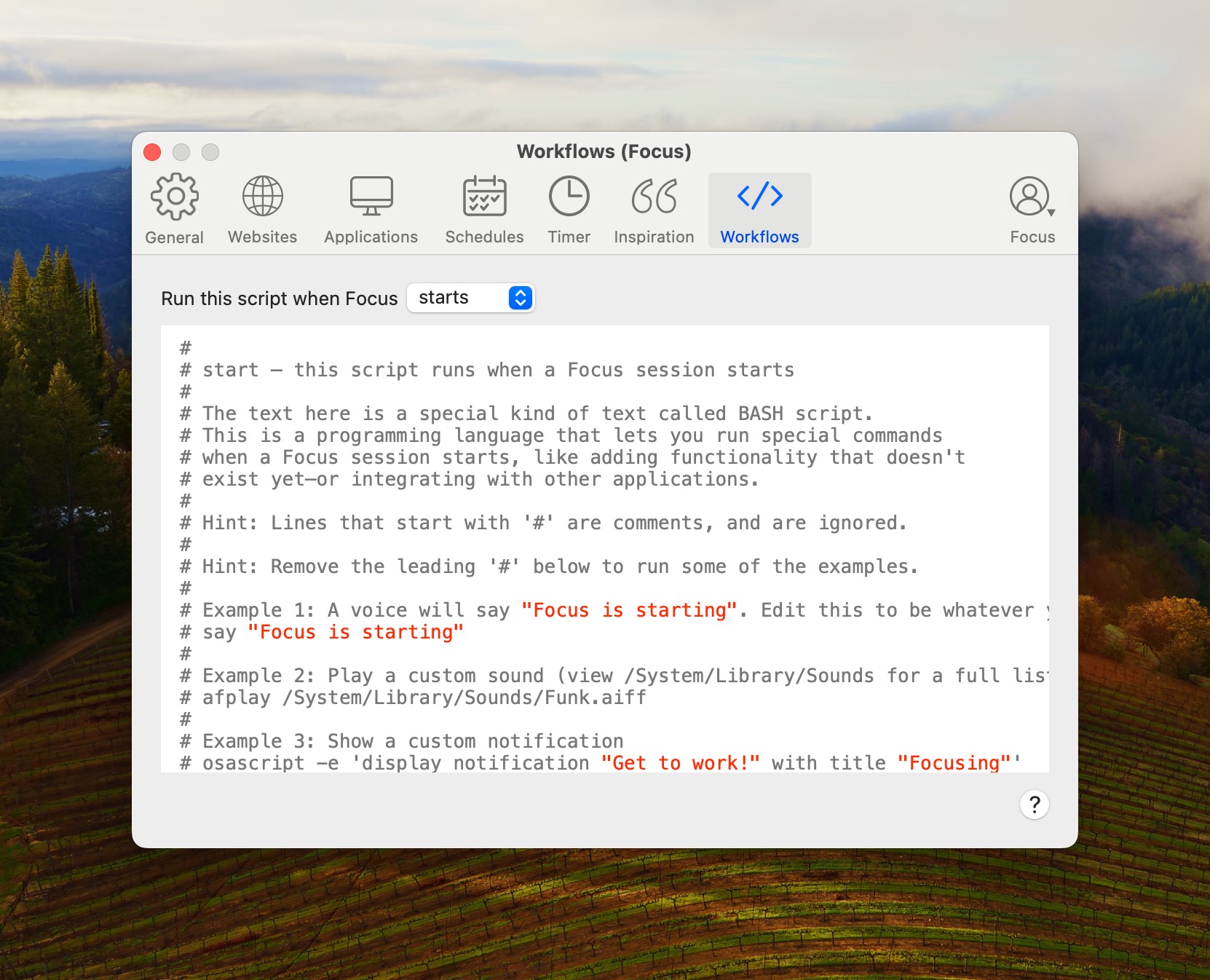
The following environment variables are available to the scripts:
| Environment Variable | Description | Value |
|---|---|---|
| FOCUS_SESSION_TYPE | Type of session | untimed|timed|pomodoro|schedule|break |
| FOCUS_SESSION_ACTIVE | Session started | 1|0 |
| FOCUS_SESSION_ID | Session unique ID | uuid |
| FOCUS_SESSION_PROFILE_ID | Session profile unique ID | uuid |
| FOCUS_SESSION_PROFILE_NAME | Session profile name | string |
| FOCUS_SESSION_REFERENCE_ID | Session reference unique ID | uuid |
| FOCUS_SESSION_START_DATE | Session start date | date |
| FOCUS_SESSION_END_DATE | Session end date | date |
| FOCUS_SESSION_DURATION | Session length | seconds |
| FOCUS_SESSION_INTENDED_DURATION | Session intended length | seconds |
| FOCUS_SESSION_IS_LOCKED | Session is Locked | 0|1 |
| FOCUS_SESSION_IS_EAGER | Session ends when intended duration is reached | 0|1 |
| FOCUS_SESSION_IS_POMODORO | Session is Pomodoro | 0|1 |
| FOCUS_SESSION_IS_SCHEDULE | Session is a schedule | 0|1 |
| FOCUS_SESSION_IS_TIMER | Session is timer | 0|1 |
| FOCUS_SESSION_POMODORO_SESSION_TYPE | Pomodoro session type | session|short-break|long-break|finished |
| FOCUS_SESSION_POMODORO_CURRENT_ROUND | Pomodoro round | number |
| FOCUS_SESSION_POMODORO_MAX_ROUNDS | Pomodoro max rounds | number |
| FOCUS_SESSION_TIMER_BREAKS | Timer breaks |
0 = breaks 1-6 = num breaks |
| FOCUS_SESSION_TIMER_BREAK_MINUTES | Break minutes available | number |
URL Handlers
You can make other apps start or stop Focus by using something called URL Handlers. For instance, Focus or Unfocus in your web browser.
To turn on Focus from the command line:
open "focus://focus"To turn off Focus:
open "focus://unfocus"You can also start a timed Focus session
open "focus://focus?minutes=30&seconds=30"Or just toggle between Focus and Unfocus states.
open "focus://toggle"Importantly, if you have multiple profiles, you need to specify the profile as a parameter so Focus knows how to handle your request.
open "focus://focus?profile=Work"Here's the full list of URLs supported by Focus:
| Action | Description | Parameters | Example |
|---|---|---|---|
| focus | Start a Focus session | seconds=num minutes=num hours=num profile=name locked=0 eager=1 |
focus://focus focus://focus?profile=Work focus://focus?minutes=30 focus://focus?minutes=30&locked=1 |
| unfocus | Stop a Focus session | profile=name |
focus://unfocus focus://unfocus?profile=Work |
| toggle | Toggle a Focus session | profile=name |
focus://toggle focus://toggle?profile=Work |
| break | Start a Break session | profile=name |
focus://break focus://break?profile=Work |
| unbreak | Stop a Break session | profile=name |
focus://unbreak focus://unbreak?profile=Work |
| website | Add or remove a website | action=add|remove url=string profile=name |
focus://website?action=add&url=reddit.com focus://website?action=remove&url=reddit.com focus://website?action=add&url=reddit.com&profile=Work |
| app | Add or remove an application | action=add|remove path=string bundleIdentifier=string profile=name |
focus://app?action=add&path=/Applications/Discord.app focus://app?action=remove&path=/Applications/Discord.app focus://app?action=add&bundleIdentifier=com.apple.Calculator focus://app?action=add&bundleIdentifier=com.hnc.Discord&profile=Work |
| preferences | Show Focus preferences | focus://preferences | |
| login | Login to Focus | email=string license=string |
focus://[email protected]&license=123-123-123-123 |
AppleScript
AppleScript is a way to query Focus for it's current state. This is helpful when building custom productivity workflows in other apps like Alfred or Raycast.
You can use AppleScript to ask Focus what it's currently doing. This can be done through the Script Editor or another similar tool.
Here's the full list of supported AppleScript commands
| Command | Description | Response Type | Example |
|---|---|---|---|
| is focusing | Is Focus active | boolean | tell application "Focus" is focusing end tell |
| is breaking | Is Focus breaking | boolean | tell application "Focus" is breaking end tell |
| is locked | Is Focus locked | boolean | tell application "Focus" is locked end tell |
| active profile name | Currently active profile name | string | tell application "Focus" active profile name end tell |
| profile names | List of profile names | string[] | tell application "Focus" profile names end tell |
What's Next?
Now that you've learned Focus Scripting, learn some additional features like Drag and Drop to quickly add blocked distractions, Password Mode to lock preferences, and a Global Hotkey that lets you start a Focus session from anywhere.
